Gravity Forms ACF Select Field Choices Wordpress Plugin - Rating, Reviews, Demo & Download
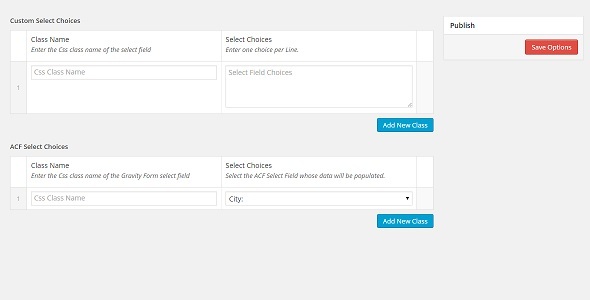
Plugin Description
Gravity Forms ACF Select Field Choices
Dynamically set your forms select field choices
- created: 07/25/2015
- latest update: 07/25/2015
- by: whybhagi
- whybhagi.com/
- email: info@whybhagi.com
</section>
<section id=”gravity_forms_acf_select_field_choices”>
Gravity Forms ACF Select Field Choices
Set the Gravity Forms select field choices in multiple forms from one place.
Â
- Enter the custom css class of the select field and the select choices and plugin will update the select choices.Â
- No custom coding is nessary.
- Add as many custom css classes and choices as needed.
-
 Populates Gravity Forms
- Dropdown Field
- Multi Select Field
- Checkbox Field
- Radio Field
Â
Â
Change the Gravity Forms select choices to the available ACF Select fields of the current post automatically.
Â
- Enter the custom css class of the select field and select the ACF Select field and pugin will update the GF select field with the ACF seleced values.
-
 Populates Gravity Forms
- Dropdown Field
- Multi Select Field
- Checkbox Field
- Radio Field
- Â Populates with ACF
- Select Field
- Multi Select Field
- Checkbox Field
- Radio Field
Â
How to use this plugin
- Install plugin in Wordpress.
- Make sure Gravity Forms and ACF Pro are installed and active.
- Go to Gravity Forms->Select Choices sub-menu
- Enter a custom css class and the values you want the gravity forms field to have.
- and/or Enter a custom css class and select an ACF field whose selected values you want to be the Gravity forms field choices to be.
- Save your data
- Create a new form or go to the gravity form you wish to edit.
- In the appreance menu of the dropdown/ Multi select / Radio Button / Checkbox Field enter the custom css class you have created.
- Now when the form is loaded you will see the available choices are the choicesyou have entered or ACF field values which you have selected.
Â
F.A.Q
Cant I use the gravity Forms Bulk Add / Predefined Choices Option?
You can. However when you edit the choices in Bulk Add / Predefined Choices the changed are not updated in all the forms. You will have to update each and every form manually.
Â
The choices are not showing the ACF values in the preview?
This plugin gets the ACF data from the current post as the gravity form preview is just that a preview. there is no data to fetch. You will be able to see the data in the front end only.
</section>



