Event Tracking For Gravity Forms Wordpress Plugin - Rating, Reviews, Demo & Download
Plugin Description
Gravity Forms has launched an official Google Analytics Add-on. It is the successor to this plugin.
This plugin provides an easy way to add event tracking to your Gravity Forms using Google Analytics and Google Tag Manager.
This plugin support Google Analytics 3 and Google Analytics 4.
Also supports:
- Pagination events
- JS only events
- Google Tag Manager
Setup Guide
Looking for help setting things up? Read Our Setup Guide
Minimum Requirements
- Gravity Forms 2.5
- Google Analytics Universal Analytics v3
- Google Tag Manager (optional)
Features
- Submit events to Google Analytics using the Measurement Protocol, JavaScript, or using Google Tag Manager
- Add multiple event feeds with conditionals
- Custom event categories, actions, labels and even values
- Track form pagination events
- Dynamic event value on payment forms (integration with the payment add-ons including Paypal Standard, PayPal Pro, Stripe, etc…)
For payment based forms, you can leave the value blank to convert using the total payment amount.
Development happens on GitHub.
Please Rate the Plugin or Give Back to show support.
Get the official Gravity Forms Google Analytics Add-on
The official Gravity Forms add-on is here and is the successor to this plugin.
Find out more details about the Gravity Forms Google Analytics Add-on.
Screenshots
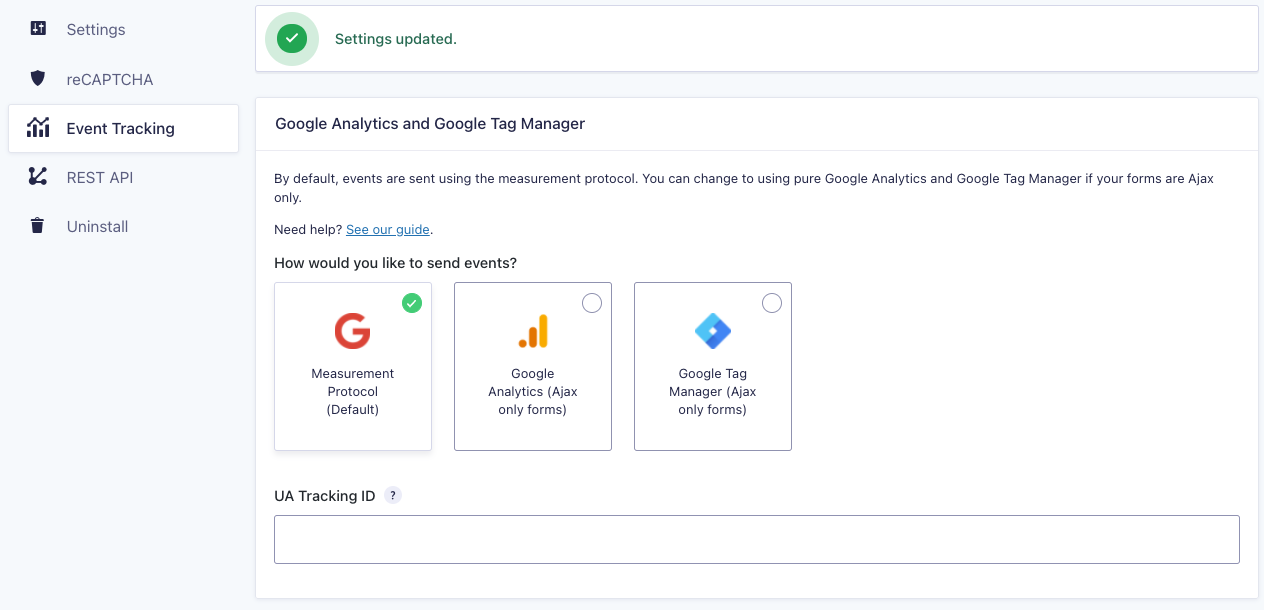
The Gravity Forms setting screen where you setup your event tracking.

The form settings feed list.
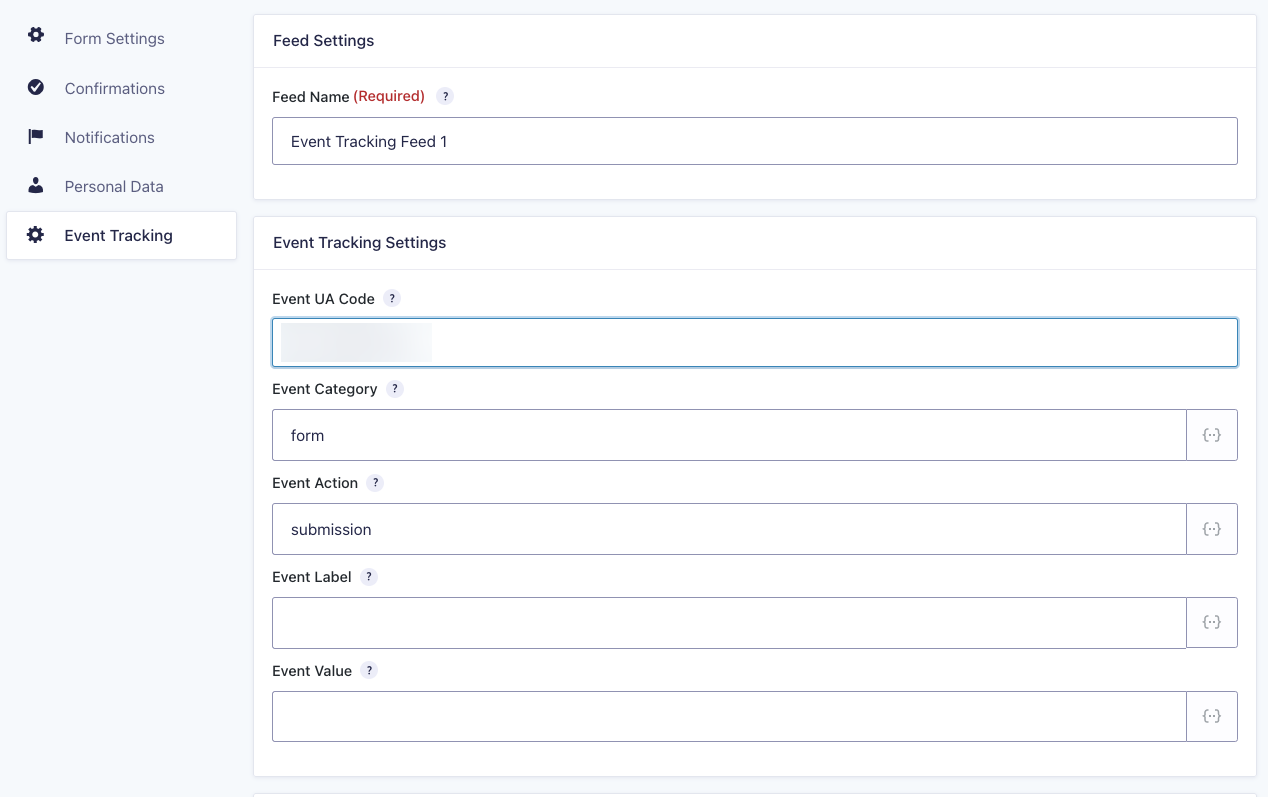
The feed settings page
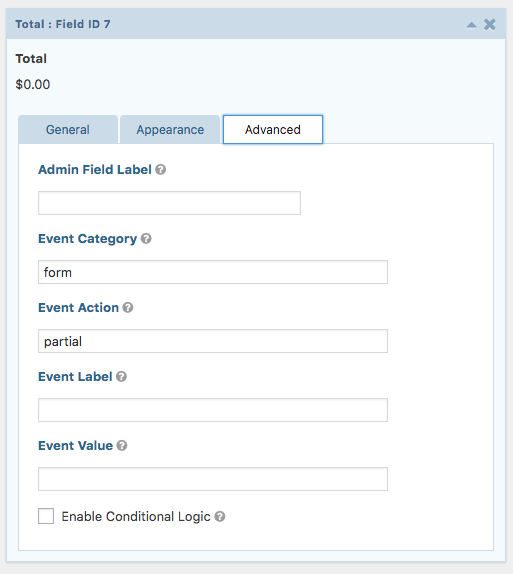
Partial entries add-on section




