Gravity Forms HubSpot Add-on Wordpress Plugin - Rating, Reviews, Demo & Download
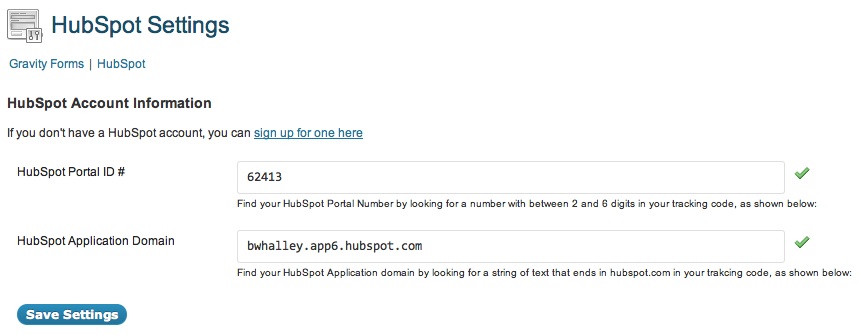
Plugin Description
This plugin requires the Gravity Forms plugin. Don’t use Gravity Forms? Get the plugin, then start using this great plugin!
Requirements
Server
- WordPress 2.8+
- PHP 5+ (Recommended)
- HubSpot Account
Integrate Gravity Forms with HubSpot
Add one setting, check a box when configuring your forms, and all your form entries will be added to HubSpot from now on. Integrating with HubSpot has never been so simple.
In order for the lead data to go from Gravity Forms to HubSpot you must also configure the Lead API for the form on the HubSpot side.
- Log in to HubSpot
- Go to Setting –> Lead API
- Add New Form
- Give the form the exact same name as the Gravity Form
- Add an email address for notification
- Click submit
- You’re done
Gravity Forms & HubSpot: A Powerful Combination
This free HubSpot add-on for Gravity Forms feeds leads into HubSpot automatically, making lead generation with Gravity Forms simple. The setup process takes less than three minutes, and your forms will be linked with HubSpot.
Custom Field support
Read the FAQ for information on how to integrate with Custom Fields.
Screenshots
-

HubSpot for Gravity Forms settings page
-

HubSpot integration indicator in form listing
-

It’s easy to integrate Gravity Forms with HubSpot: check a box in the “Advanced” tab of a form’s Form Settings








