Gravity Forms + Stripe Wordpress Plugin - Rating, Reviews, Demo & Download

Plugin Description
Accept one-time and recurring subscription payments directly on your WordPress site with Stripe — no coding (not even shortcoding) required.
“My client was getting killed with his prior e-commerce solution. (triple dipping, high gateway fees from 2 banks, prior site developer charging per reg fees, you name it)…”
That’s just one of the many quotes we get from our customers on why they look to Stripe to easily and securely process credit cards directly on their site, without having to deal with merchant accounts, PCI-compliance, or PayPal.
But why is it so hard to find a WordPress plugin that allows you to accept any type of Stripe payment?
AND doesn’t force you to jump through hurdles or completely limit the ability to collect the additional data you need?
You just want to be able to easily
- collect any type of custom data from your customer
- accept one-time and/or *recurring subscription payments
- allow your customer to enter their own payment amount
- *display prices and accept payments in multiple currencies
- *save or authorize cards instead of charging them right away (great for pre-orders)
- *accept Stripe discount coupon codes
- provide custom payment receipts
- create a user or a post on your site only if a payment was successful
- *allow your customers to log in and update their billing information or subscription plan, or
- *re-use their payment information without having to fill in credit card details again (great for one-click upsells)
without any coding at all, even “short”coding.
You’ve gone through all of the Stripe plugins you can find and they all seem to be missing one thing you really need to do.
What if you didn’t have to spend time trying to wrestle a plugin into submission and instead found exactly what you need?
“…Your plugin and Stripe have processed $38,000+ worth of transactions in the past few months without a hiccup. My client is thrilled” -David F.
The plugin is perfect for our requirement of having a multi-functional recurring payment form that gives more dynamism than a more generic payment form would allow. A+ -Cian O.
How much easier would your life be if you found a plugin that bends over backwards to help you be successful with your Stripe payments?
Built by someone that actually knows what they’re doing with Stripe, and keeps you and the plugin updated with changes to make sure your payments continue running smoothly without disruption?
“Naomi has had the most amazing customer support while personally helping me through a problem until 3:00 a.m. (her time!) She’s knowledgeable about her product working with other plugins and stays current and up to date! I almost feel like she’s a friend now…” – Laurie
Gravity Forms + Stripe integrates with Gravity Forms — one of the best WordPress visual form builders (why reinvent the wheel?) – to allow you to create completely custom payment forms that are processed with Stripe.
OR
*Get additional features with More Stripe here
Support
Get important plugin updates
Request a new feature
Have the plugin setup or customized for you
Follow on Twitter for Gravity Forms tutorials and other resources
Current Limitations
- Cannot have Stripe Add-On activated at the same time as Authorize.Net, PayPal Pro or any other Stripe Add-Ons
- One Stripe form per page
Initial Supporters
daveshine, admodiggity, pnommensen, Linda C., jacobdubail, Michael S., Mark C., willshouse, Dan B., Aaron A., wpcdn, feshin, Scot R., Teresa O.
Screenshots
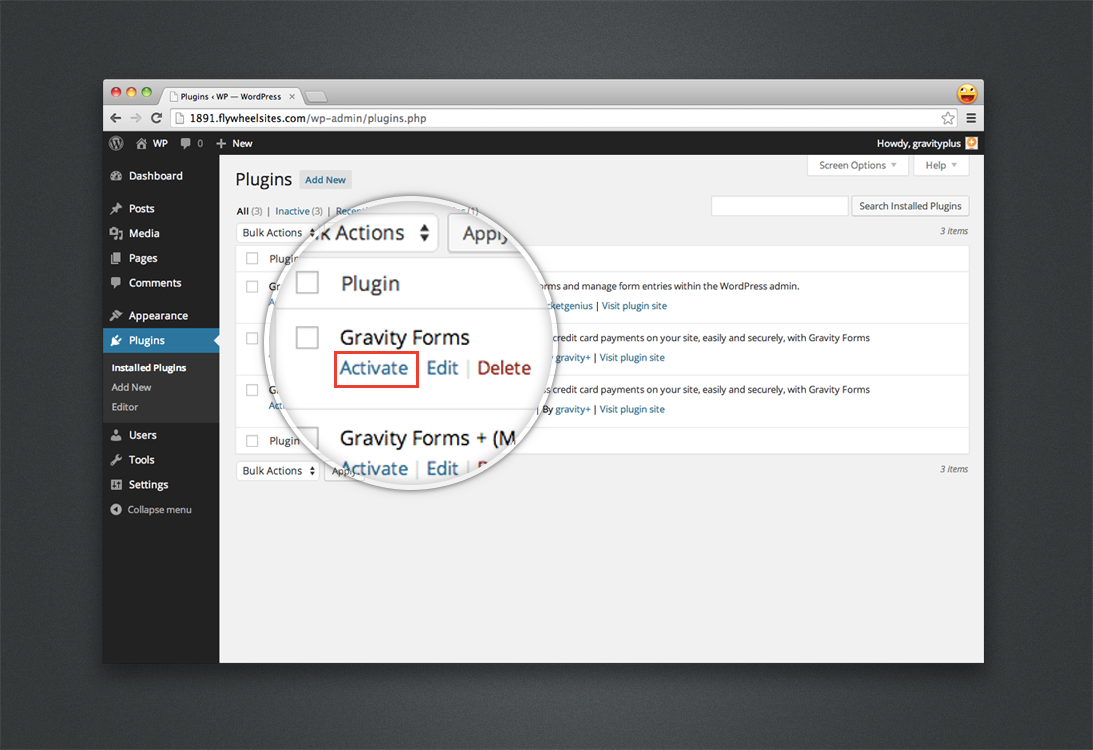
Activate Gravity Forms

Activate Gravity Forms + Stripe

Stripe settings page

Product and Credit Card field
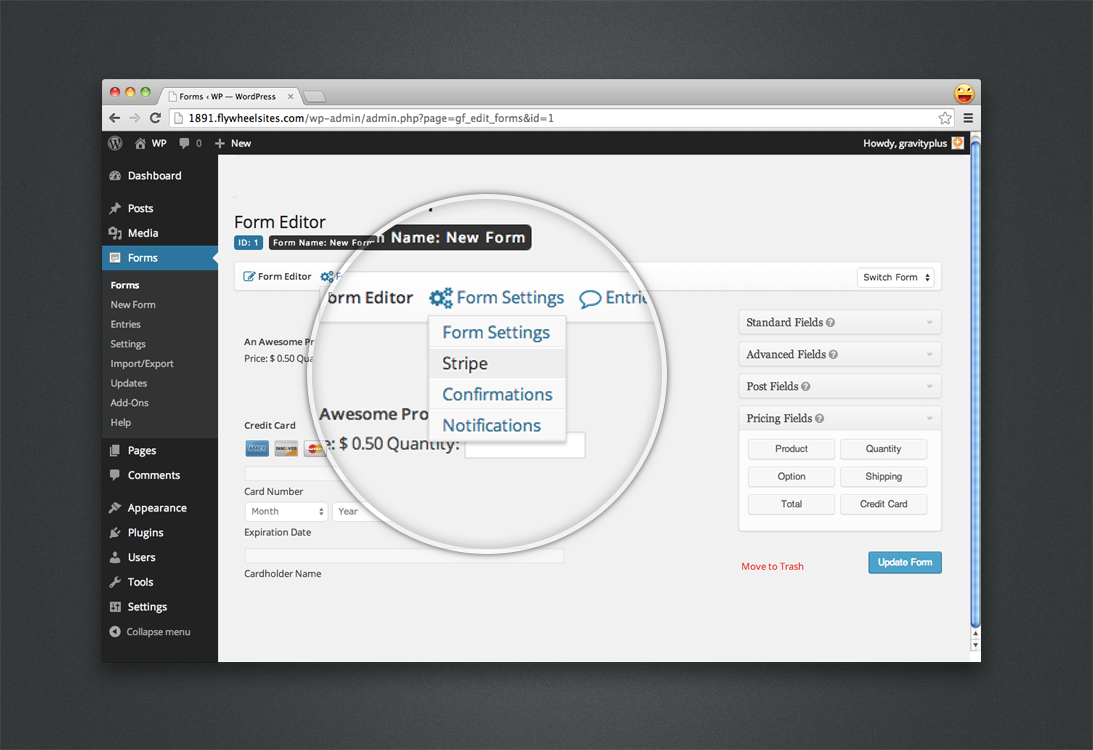
Form Settings->Stripe menu

Create Stripe Rule

Stripe Rule page
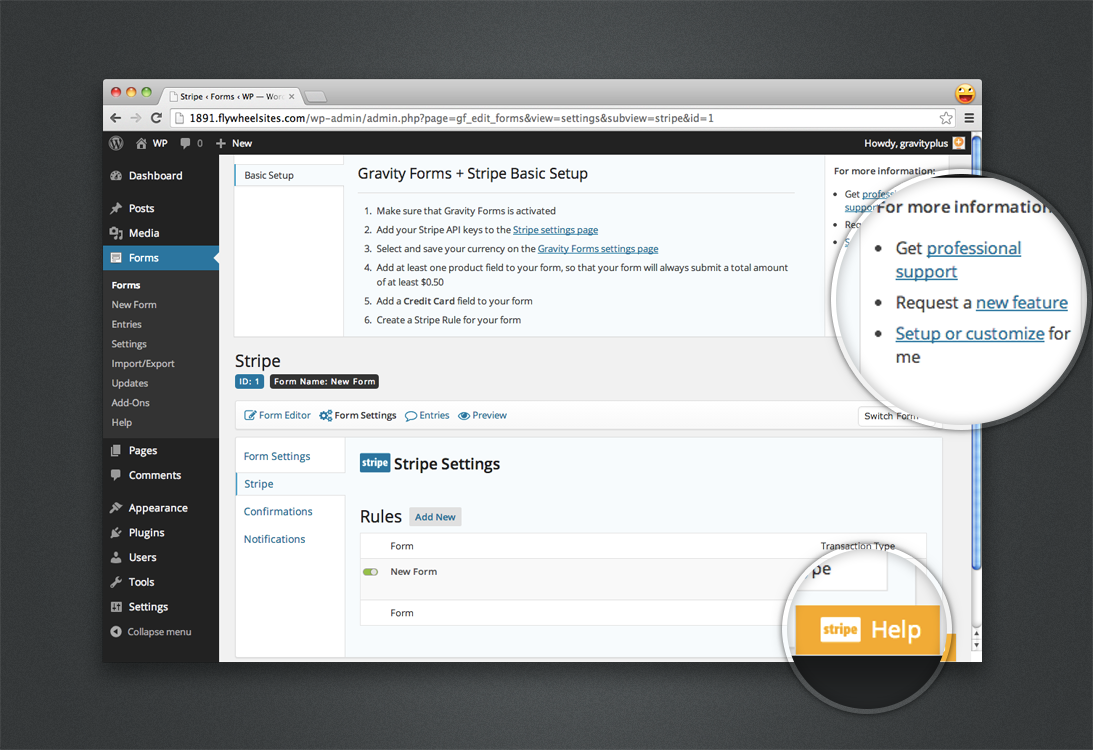
Need help?





