Greg's Threaded Comment Numbering Wordpress Plugin - Rating, Reviews, Demo & Download
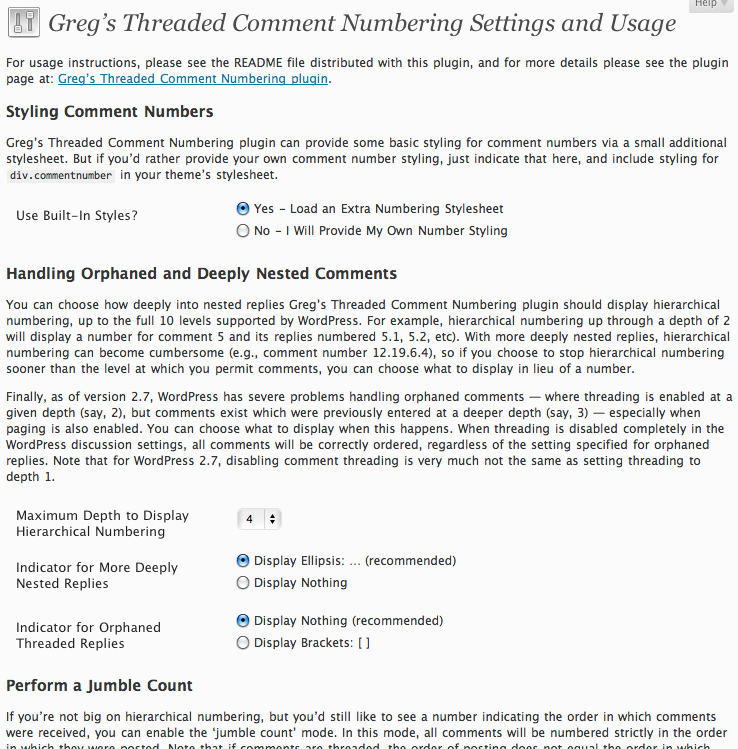
Plugin Description
NOTE: Please do NOT use the WordPress forums to seek support for this plugin. Support for GTCN is handled on our own site.
This plugin numbers your comments sequentially and hierarchically, with full support for the new comment features available in WordPress 2.7 and later — including threading, paging, and your choice of ascending or descending date order.
My complete portfolio of 50 plugins, including this one, and also including the new Faster Cache for WordPress is now available for adoption!
New in This Version
- Updates to documentation and code improvements
- Note on portfolion of plugins now available for adoption
Background
The introduction of WordPress 2.7 brought with it significant new capabilities for threading and paging comments, but these same changes in WordPress mean that well established methods for numbering comments — like including a basic incrementing counter within your template code — no longer do the trick. Fortunately, taking advantage of modern comment handling features like paging and threading doesn’t have to mean giving up comment numbering altogether.
Coupled with a new template function for displaying comments which debuted in WordPress 2.7, Greg’s Threaded Comment Numbering plugin provides accurate sequential numbering for each comment, including hierarchical numbering up to the full 10 levels supported by WordPress.
The plugin numbers comments accurately whether you choose to display them in ascending or descending date order, on multiple pages or on one long page, and with or without threading enabled. It also handles pingback and trackback numbering.
For coders, the plugin provides additional configuration options via direct calls to the function that handles the numbering.
For more information, please see the plugin’s ‘Instructions’ tab in the WordPress admin interface.
Screenshots
-

Basic threaded comment numbering configuration options
-

Hierarchical comment numbering using the default theme and the provided styling






