Grigora's Kit For Website Building Wordpress Plugin - Rating, Reviews, Demo & Download

Plugin Description
Your only requirement to create a beautiful website. Import from many prebuilt templates, or build with scratch from blocks.
Grigora aims to make people use Full Site Editing and get comfortable with Blocks to create their websites. Full Site Editing is revolutionary, but many users are hesitant to use it for many reasons. Grigora helps connect people to FSE and the new WordPress architecture in general.
All the assets and prebuilt template data are called from wpgrigora.com and demo.wpgrigora.com.
There is no need to connect any account or an API key to use it.
“Grigora’s Kit » Starter Templates” page is loaded from wpgrigora.com. Read about Privacy Policy https://wpgrigora.com/privacy-policy/.
Source files
Dependencies License
License: GNU General Public License v2 or later
License URI: http://www.gnu.org/licenses/gpl-2.0.html
All files, unless otherwise stated, are released under the GNU General Public
License version 2.0 (http://www.gnu.org/licenses/gpl-2.0.html)
Grigora’s Kit, Copyright 2019-2022 Latracal Solutions Private Limited.
Grigora’s Kit is licensed under the GNU General Public License v2 or later.
FSE Design Import/Export
The starter templates importing functions is derived upon FSE Design Import/Export by uxl themes (https://wordpress.org/plugins/design-import-export/).
FSE Design Import/Export is distributed under the terms of the GNU GPL v2 or later.
WP Dismiss Notice
Purpose: To set and create dismissable admin notices.
Source: A Clone of https://github.com/w3guy/persist-admin-notices-dismissal
Animations CSS
Purpose: To allow user to add animations on frontend.
Source: https://github.com/animate-css/animate.css
License: Hippocratic License (https://firstdonoharm.dev/)
CountUp.js
Source: https://github.com/inorganik/CountUp.js
License: MIT license (https://github.com/inorganik/countUp.js/blob/master/LICENSE.md)
Screenshots

Modules – Access available modules and turn them on/off as required.
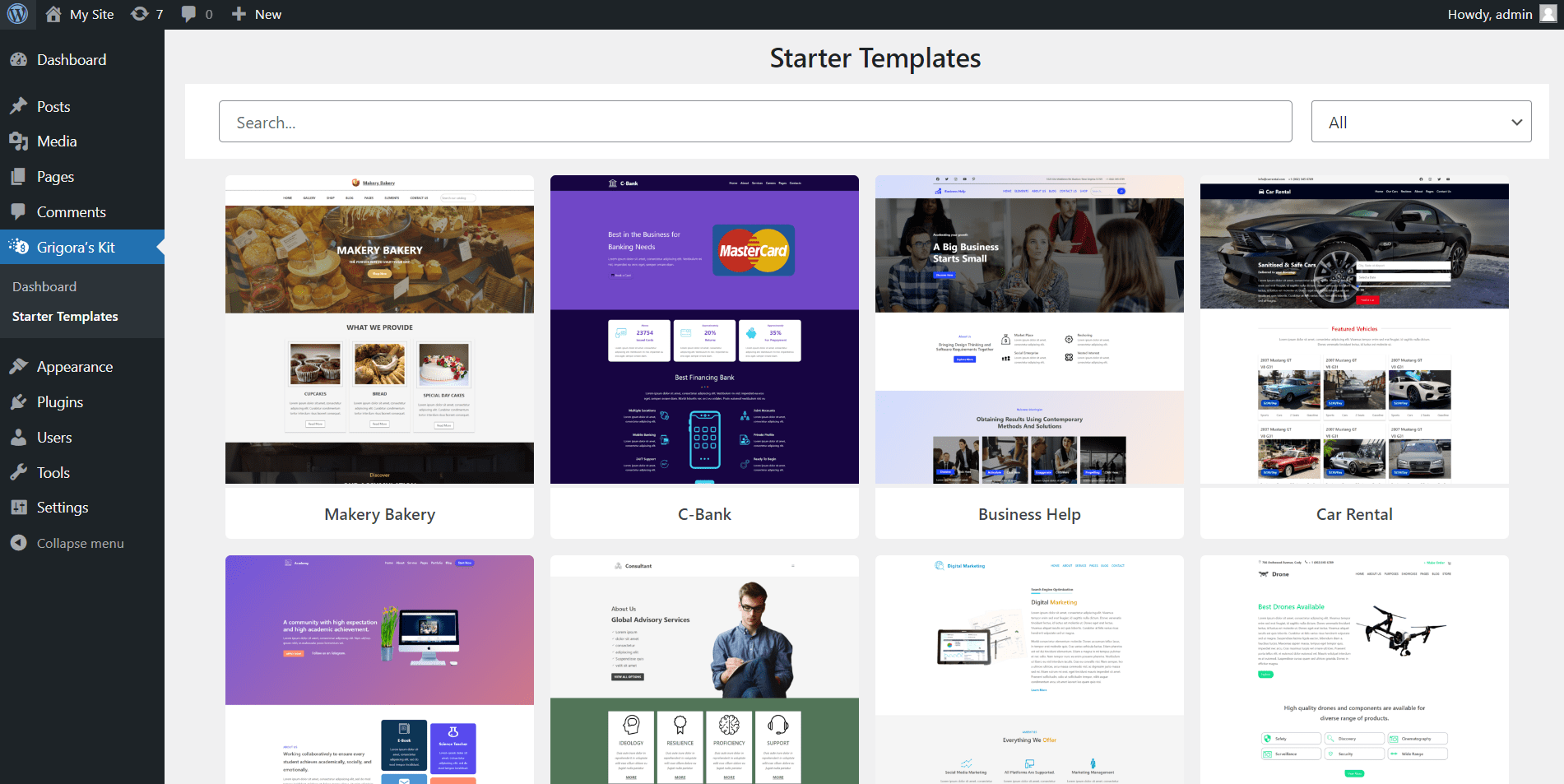
Starter Templates – Import from available templates. Preview, customize, and import them—the best way to start your FSE journey.

Selecting the Starter Template – Customizing the Starter Template before importing it.

Advanced Blocks – Choose from the list of advanced Gutenberg blocks to build your website.

Advanced Blocks Settings – Bunch of settings to customize your blocks along with hover effects.



