GroupDocs.Viewer For Cloud Wordpress Plugin - Rating, Reviews, Demo & Download
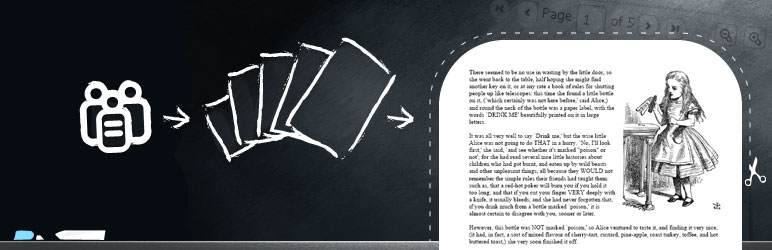
Plugin Description
GroupDocs PDF viewer plugin enables you to easily embed and display PDF and Microsoft Office documents right on your WordPress website. The viewer doesn’t require Adobe Reader, Flash or other browser plugins and comes with a convenient user interface for easy navigation when viewing multi-page documents.
Please note: this plugin is developed using the GroupDocs.Viewer for Cloud API, which means that all documents are stored and processed on GroupDocs’ cloud storage. You cannot store documents locally with this plugin. However, in addition to GroupDocs’ cloud storage, you can use any of the following 3rd party storage providers: Dropbox, Amazon S3, Box, Windows Azure and Google Cloud.
Before installing the plugin: please be aware that the GroupDocs.Viewer for Cloud API is a paid service and you will have to register with us. We offer a free 14-day trial as well as a free, restricted, plan. For more details, please see all plans available.
Key Benefits of the GroupDocs.Viewer for Cloud Plugin
-
Native text rendering. GroupDocs.Viewer doesn’t rasterize documents, but converts them to a combination of HTML, CSS and SVG. As a result, embedded documents are rendered as real text files, not images. This allows users, for example, to select and copy text to the clipboard right from the document embedded on your website.
-
No 3rd party software required. With the GroupDocs PDF viewer, users don’t have to install Acrobat Reader, Flash or any other browser plugins – you just embed a document to a webpage and users can view it right away.
-
Unmatched display quality. Thanks to font extraction and true text rendering, you can embed documents to just about any page size without loss of display quality. Documents are zoomable and text always looks clear and sharp.
-
Cross-browser compatibility. GroupDocs.Viewer is mobile-ready and works with all browsers that support HTML5, including: IE8+, Chrome, Chrome for Android, Firefox, Firefox for Android, Opera, Opera Mini, Opera for Android, Safari 5+, and Mobile Safari.
-
Convenient UI. The PDF viewer plugin comes with a convenient interface, which allows users to easily browse embedded documents on your website. For example, users can scroll multipage documents or turn pages with a click of a button; jump straight to a specified page; preview pages with thumbnails; search for text within a document using keywords; zoom, print and download documents right from a web-browser. And if you don’t want users to be able to copy your documents, you can easily restrict options for printing/downloading and text coping.
Supported File Formats
- Portable Document Format: .pdf
- Microsoft Word: .doc .docx .docm .dot .dotx .dotm
- Microsoft Excel: .xls .xlsx .xlsm .xlsb .xml
- Microsoft PowerPoint: .ppt .pptx
- Microsoft Visio: .vsd .vdx .vss .vsx .vst .vtx .vsdx .vdw
- Microsoft Project: .mpp .mpt
- Microsoft Outlook: .msg .eml
- OpenDocument Formats: .odt .ott .ods .odp
- Rich Text Format: .rtf
- Plain Text File: .txt
- Comma-Separated Values: .csv
- HyperText Markup Language: .htm .html .mht .mhtml
- XML Paper Specification: .xps
- AutoCAD Drawing File Format: .dxf
- Image files: .bmp .gif .jpg .png .tiff
- Electronic publication: .epub
For more information on the GroupDocs online PDF viewer, please visit product’s homepage.
Installation Instructions
Please note: To use the plugin on your WordPress website, you need to register with GroupDocs first. We offer a free 14-day trial so that you can test before buying our service.
For detailed installation and usage instructions, please see plugin’s documentation page.
Have Questions?
Please feel free to contact us!
Summary
Seamlessly embed and display PDF, Microsoft Word, Excel and PowerPoint documents on your WordPress website.
Screenshots

Here’s a screenshot of how to get your document link for insertion into the GroupDocs Viewer Embedder dialog

Here’s a screenshot of the GroupDocs.Viewer for Cloud in a Wordpress blog





