Groups File Access WordPress Plugin - Rating, Reviews, Demo & Download
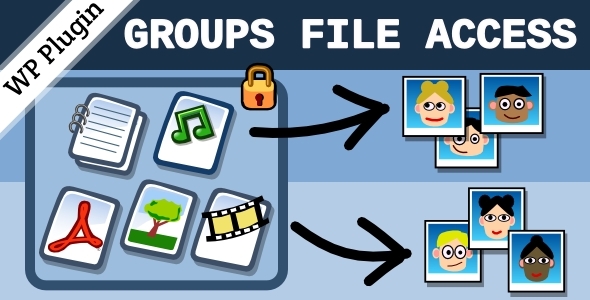
Plugin Description
Please rate it!
Please rate this item once you have tried it. Please let us know if you have problems before you give a low rating. Many problems have usually an easy solution and we’re glad to help you. Your feedback is important so that improvements based on your needs can be made, and suggestions are always welcome! See the section on Support below.
File downloads for authorized users
Groups File Access is a WordPress plugin that allows to provide file download links for authorized users. Access to files is restricted to users by their group membership.
Tested with the latest versions of WordPress and Groups, even though those might not yet appear under Compatible With on this page.
Features
- Restrict access to downloads to authorized user groups
- Embedded protected streaming media with HTML5
<audio>and<video>elements. - Full multisite support (WordPress network installations)
- File management area
- Upload files via FTP and bulk import
- File access notifications (customizable)
- Flexible shortcodes: [groups_can_access_file], [groups_can_not_access_file], [groups_file_info], [groups_file_url], [groups_file_link], [groups_file_visibility], [groups_file_access_service_key]
- Limited or unlimited number of downloads per user
- Key authentication file access
Please leave a comment if you want to suggest new features.
Description
With Groups File Access you can provide file downloads for Premium Members or allow only registered users to download files from your site.
Access to files is restricted by group membership. To be able to download a file, a user must be a member of a group that is assigned to the file. If an access limit has been set for the file, the user must also have accessed (downloaded) the file fewer times than the file’s access limit.
If you want to restrict access to a file to users that belong to a certain group, create the group, add the desired users to the group and assign the group to the files that the group should be able to access. More than one group can be assigned to a file.
Files access can also be granted through key authentication so that users do not need to log in to download a file, while access restrictions based on Groups still apply.
Shortcodes are used on posts or pages to render links to files, provide information about files and conditionally show content to users depending on whether they are allowed to access a file.
For example, the [groups_file_link group=”Premium”] shortcode renders links to files that members of the Premium group can click to download the files.
Demo
Here is a demo site where you can register to see how the plugin works for group members who can download files: http://demo.itthinx.com/gfa/
Screenshots of the admin areas are provided there as well.
Support
The plugin page where you can post questions and give feedback is here: http://www.itthinx.com/plugins/groups-file-access
If you need help, have problems, want to leave feedback or want to provide constructive criticism, your feedback is welcome! Please try to solve any problems you might encounter there before you rate this plugin or say it doesn’t work.
Documentation
Please refer to the Documentation pages.
Groups
Groups File Access is an extension to the free Groups plugin which I develop and maintain and can be downloaded here.
Credits
The icons used in the artwork above are part of or derived from icons in the the Gartoon icons by Kuswanto.





