Gulri Slider Wordpress Plugin - Rating, Reviews, Demo & Download
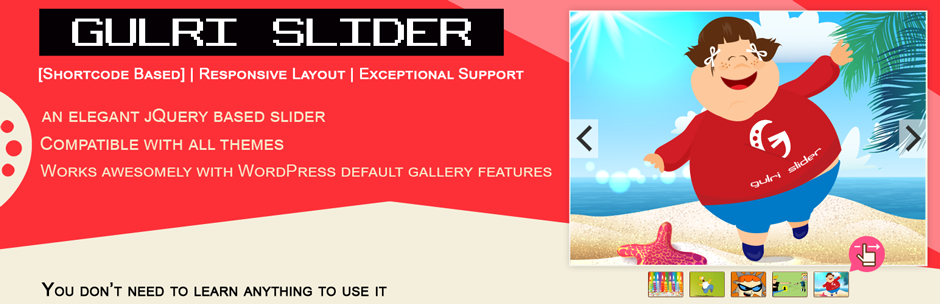
Plugin Description
- Author: Fahad Mahmood
- Project URI: https://androidbubble.com/blog/wordpress/plugins/gsp
- License: GPL 3. See License below for copyright jots and tittles.
Following shortcode is available for slide implementation:
[GSLIDER id=”numeric value”]
Gulri Slider is a WordPress plugin that allows you to set image slider in place of header image area. It is easy to implement. Every slider has a shortcode, paste that shortcode in page or post to get rendered. Alternatively you can modify your header.php.
Tags
easy, responsive, elegant, slider, gallery, easing, woocommerce
Features
- Adds images to form a slider
- Slide transitions are available
- Slider title for better management
- Shortcode based image gallery
- Responsive Layout
- Multiple galleries can be managed with shortcodes
- Unlimited number of images with ease of edit and delete
- Compatible with WordPress default image library
- Unique gallery ID is supported which can be changed through shortcode (Optional)
- Easily changeable events according to your requirements
- jQuery based image gallery slider
- Exceptional 27×7 Support
Quick Implementation:
License
This WordPress Plugin is free software: you can redistribute it and/or modify it under the terms of the GNU General Public License as published by the Free Software Foundation, either version 2 of the License, or any later version. This free software is distributed in the hope that it will be useful, but WITHOUT ANY WARRANTY; without even the implied warranty of MERCHANTABILITY or FITNESS FOR A PARTICULAR PURPOSE. See the GNU General Public License for more details. You should have received a copy of the GNU General Public License along with this software. If not, see http://www.gnu.org/licenses/gpl-2.0.html.
Screenshots

Features at a Glance

Gulri Slider Shortcode Implementation in Content Editor and Edit/Delete options

Edit Slider Options

Slider in Action

Effects tab for slider preview

Gulri Slider in Admin Menu & Settings Page View

Preview – Slider

Selecting images for a slider




