Gym Studio Membership Management Wordpress Plugin - Rating, Reviews, Demo & Download

Plugin Description
Gym Studio Membership Management creates editor buttons for embedding class calendar, schedule of classes, login area, chat, and membership checkout to a post or a page. From the “Membership Management” page you can also manage classes, instructors, members, real-time chats and memberships. Now includes an optional floating widget for all pages.
New Features:
* Connected plugin management dashboard to admin ios & android app. App link is included in the signup email.
* Now you can also manage the embed classes and schedules pages from the app.
* Updated calendar view for mobile devices
- Support Multiple Accounts
- Multiple daily timeslots for class listing
- Invoicing and upcoming payments
- Cash Payments and Reconcilation
- New support for Gutenberg’s custom block for embedding schedule of classes, membership checkout (signups), login, and calendar.
- New real-time Chat feature allowing members to sign up for membership through the chat (requires Stripe live)!
- New color settings for icons & general css positionings
- New Preloaded widget for performance improvements and enhancement
Major features in Gym Studio Membership Management include:
* Chat to your members and prospective members visiting your website
* Add a monthly class calendar along with class details to the frontend.
* Add a login area with member’s dashboard to your site for updating payment information.
* Add a schedule of classes to your website.
* When a member signs up a QR-barcode it is automatically generated for the member.
* Can add your own Cascading Style Sheet to override the style of the plugin.
* Automatically charge members by a selected timeframe and with a number of recurring payments.
* Track payments and unpaid members. See who has paid for what and their payment history.
* Communicate with iPhone and Android Apps for Member’s checkin.
- New newsletter system to create, schedule, and assign newsletter blasts to your current members.
- New Membership Invitation to help grow your online membership
- New Promocode system set promo start date, end date, number of usage and discounts by percentage, sales price or discounted value.
PS: You’ll need a Fitsoft Plugin password for instruction to create one. It is free to signup and use; Transaction fee applies on a business or a commercial site.
Also if you find any bugs or request for us to add new features please email us at support@fitsoft.com. Please check welcome email for instruction and app download links.
Screenshots

screenshot-1.png
Add membership management by clicking in the “Gym Studio Membership Management” section (Gutenberg editing).
screenshot-2.png
Editor buttons for schedule of classes, calendar, login, and checkout
screenshot-3.png
Control Panel of Membership Management
screenshot-4.png
Example Wordpress site with “Schedule of Classes” in a post.
screenshot-5.png
Member’s Area in Desktop View.
screenshot-6.png
Login Area in Desktop View.
screenshot-7.jpg
Member’s Area in Mobile View of sample Wordpress Site.
screenshot-8.jpg
Edit Schedule in Mobile View.
screenshot-9.jpg
Updated Class Schedule Calendar in Mobile View.
screenshot-10.jpg
Member Info in Mobile View.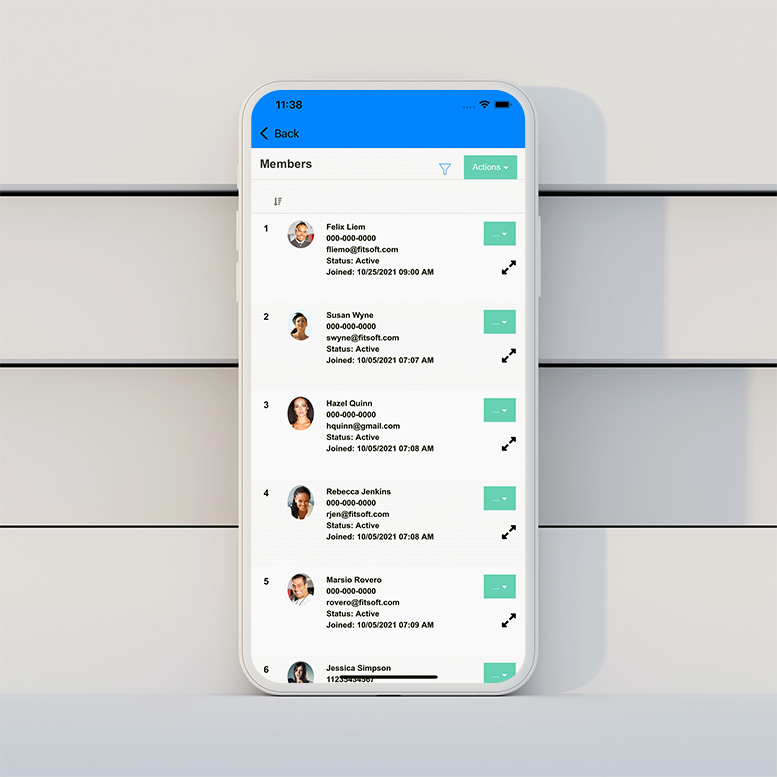
screenshot-11.jpg
Member Listing in Mobile View.
screenshot-12.jpg
Updated Class Listing Page in Mobile View.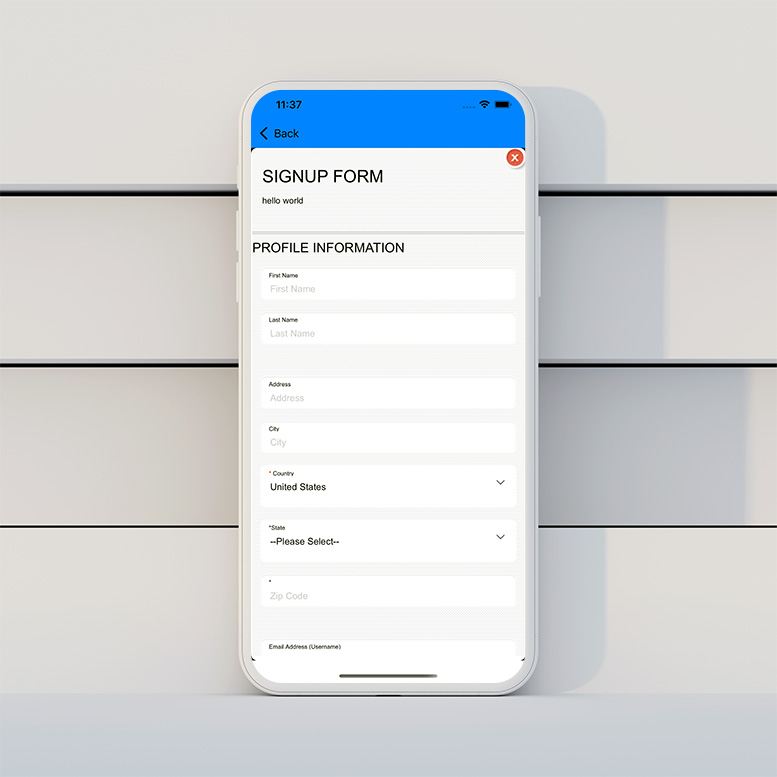
screenshot-13.jpg
Signup Page in Mobile View.
screenshot-14.jpg
Login in Tablet View.
screenshot-15.jpg
Calendar Schedule in Tablet View.
screenshot-16.jpg
Signup page in Tablet View.
screenshot-17.jpg
Class Listing in Tablet View.
screenshot-18.jpg
Edit Schedule in Tablet View.
screenshot-19.jpg
Member Listing in Tablet View.
screenshot-20.jpg
Member Info in Tablet View.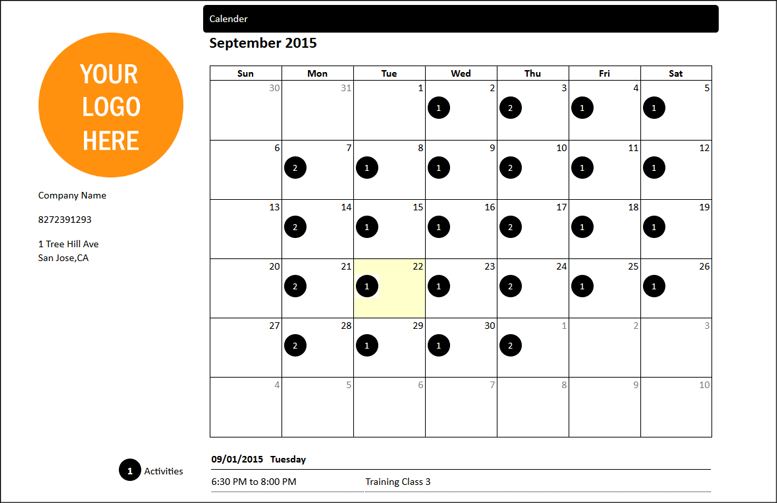
screenshot-21.png
Control Panel Calendar Print View.



