Halio: WooCommerce Taxi Booking Plugin - Rating, Reviews, Demo & Download
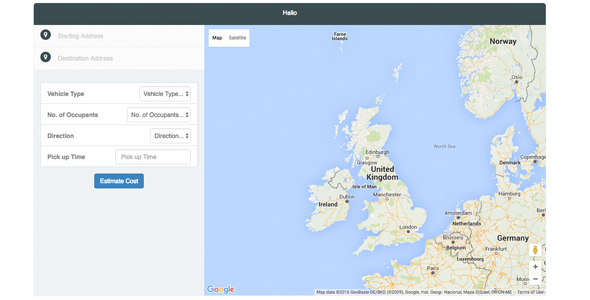
Plugin Description
Description
Halio is a powerful WordPress plugin for any business that provides transport as a service. It facilitates the price estimation, booking and payment of journeys. Halio has been professionally designed to provide a high quality user experience both for customers and admins.
Halio allows for the creation of multiple, complex pricing conditions to accommodate for any situation. You can charge based on distance, time or occupants either individually or in combination. Alternatively if you want to charge a fixed price for certain locations, that it possible with geo-location based pricing conditions. You can also add uber-style surge charges, for example multiplying fares by 1.5x in rush hour.
Because Halio is compatible with WooCommerce, it allows for a wide variety of options and customisations. Customers can pay by Card, Cash, PayPal or more. It also means add-ons such as WooCommerce deposits can be added to allow customers to pay a deposit. It is up to you how you customise the experience.
Features
- Intuitive Geo-location based pricing conditions (draw area on map)
- Time-based pricing conditions
- Add custom fields at checkout (e.g. flight number/baby seats)
- Charge per mile/kilometre, minute, or occupant
- Allow users to choose from different vehicles with different pricing options
- Choose when vehicles are available
- All text/labels/error messages customisable
- Responsive form that looks good on any device
- Intuitive admin area
- Optimised code for fast quotes even with a high number of pricing conditions
- Users can’t book a vehicle if it’s unavailable or already booked
Customisation
Halio provides a wide array of settings allowing you to customise the experience to your own needs. Error messages, labels and logos can be customised completely.

Geolocation Pricing Conditions
Geolocation Pricing Conditions allow you to draw a specific region on a map that you want a custom price to be charged. For example you could draw Leeds and London. If the user is picked up/dropped off within the region then you can either charge a fixed price, increase the fare by a multiplier or add an amount to the fare.

Custom Fields
Say, for example, you run an airport shuttle company and you want all your customers to provide their flight number. To do this, you can add a custom checkout field and make it required.


Vehicle Availability Times
Vehicles can be made available only at certain times of the day, or completely unavailable on a given day. Each vehicle can have unique availability times.

If the vehicle is unavailable a customisable error message will display in the quote form.

Fixed Addresses
If your business only picks up/drops off from certain destinations then you can make the user choose from a predefined list of addresses instead of letting them type it themselves.





