Hana Code Insert Wordpress Plugin - Rating, Reviews, Demo & Download
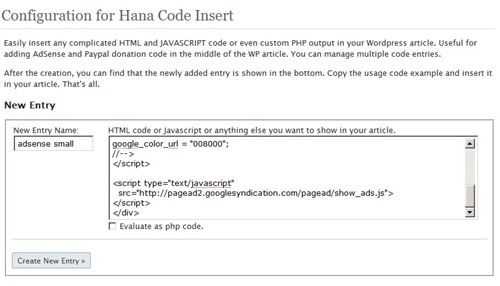
Plugin Description
Easily insert any complicated HTML and JAVASCRIPT code or even custom PHP output in your Wordpress article. Useful for adding AdSense and Paypal donation code in the middle of the WP article. You can manage multiple code entries.
After the installation you would setup the HTML or Javascript entries in the ‘Hana Code Insert’ Settings menu. Simply define a unique name and paste the complicated codes copied from AdSense or Paypal into the textarea. Then click on the ‘Create a new entry’ button.
After the creation, you can find that the newly added entry is shown in the bottom. Copy the usage code example and insert it in your article. That’s all.
Basically, you can place the specific tag element [hana-code-insert] in your wordpress article to show the codes. The ‘name’ attribute is mandatory where you use the name of the code entry that you want to show.
For example, after you setup a code entry in the admin Settings with the name ‘AdSense’, you can invoke the code by using below element in your article.
[hana-code-insert name='AdSense' /]Also from version 2.2 , you can use custom Shortcode prefix and post fix. So if you define [[ as prefix and ]] as post fixe, below shortcode will also work. HTML comment tag also is a good idea to use as shortcode.
[[AdSense]]
<!--AdSense-->Thank you for using my plugin. – HanaDaddy
Have Questions? Hana Code Insert Plugin Forum
*v2.3 (04/11/2012) : Fixing bugs with newer Wordpress version. Fixed “Missing quicktag button in the HTML editor” problem with WordPress v3.3+
*v2.2 (10/04/2009) : Some modification on PHP evaluation that you can use <?php and ?> within the entry content for PHP evaluation. Also extra feature for custom short code is added. You can define your own custom short code prefix and post fix. So you don’t have to use [hana-code-insert] shortcode any more.
*v2.0 (07/20/2009) : PHP evaluation settings can be set within the option page. Editor Helper Dialog button is added for easier insert. If you are upgrading , you should enable the PHP execution option from the option page if you were using PHP eval function previously.
*v1.5 (01/16/2009) : added htmlspecialchars function to prevent error occurred when using form and textarea tags. Also added ‘Remove All’ Button to delete all entries if something goes wrong.
Screenshots
-

Creating a new code entry in the Setting Screen
-

Showing List of code entries with the Usage for you to insert in your article.
-

New Editor Helper Dialog is added for easy browse and insert.








