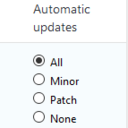Follow for free plugins, new theme releases and theme news
Plugin Description
Hardcore Google Fonts Localizer:
Adjustable in backend
- Define which Google Fonts you want to use (simply paste the URL, eg. https://fonts.googleapis.com/css?family=Montserrat:400,400i,700,700i|Open+Sans:400,400i,700,700i)
- Font including of following themes and Plugins can be disabled:
- Jupiter by Artbees
- WP Bakery Page Builder
- Slider Revolution by Themepunch
From within WordPress
- Visit ‘Plugins > Add New’
- Search for ‘Hardcore Google Fonts Localizer’
- Activate Hardcore Google Fonts Localizer from your Plugins page.
- Go to “after activation” below.
Manually
- Upload the
google-font-localizer folder to the /wp-content/plugins/ directory
- Activate the Hardcore Google Fonts Localizer plugin through the ‘Plugins’ menu in WordPress
- Go to “after activation” below.
After activation
- You should find the Hardcore Google Fonts Localizer Menu-item as a Submenu-item of Settings.
- Paste the Google fonts inlcude URL into the text field and save the settings.
- You’re done!
Screenshots

General plugin settings