WordPress Social Comments Plugin For Vkontakte Comments And Disqus Comments - Rating, Reviews, Demo & Download
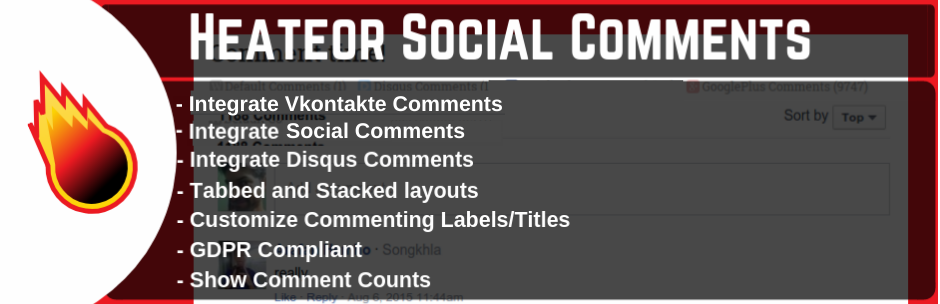
Plugin Description
Note:
If you want to integrate only Facebook Comments, you should install Fancy Comments instead.
This plugin allows you to transform the commenting system of your website. You can enable Facebook Comments, Disqus Comments and/or default WordPress comments simultaneously. You have full control over which of these four commenting systems you want to enable. You can choose between stacked and tabbed interface with re-ordering of the comments.
Features:
- GDPR Compliant
- Compatible with Gutenberg editor
- Integrate Facebook Comments
- Integrate Vkontakte Comments
- Integrate Disqus Comments
- Choose between Tabbed and Stacked layouts
- Rearrange order of enabled commenting systems
- Customize labels for individual comment system as well as combined comment system
- Show/Hide comment counts for individual comment system
- Options to enable Social Commenting on default post types (posts, pages) as well as custom post types which support comments
- Enable Social Comments with/without default comments system
- Customizable behavior for individual comment system, like – Target Url, language, width of commenting interface, label etc.
What makes this plugin different and why should I choose this plugin when there are many other similar plugins?
- Totally free. You don’t need to pay single penny to use this plugin.
- Plugin configuration is kept dead simple. You can configure it with help of an idiot 😉
- Plugin loads optimally having minimum possible interference with overall loading of your website
- No third party registration. We won’t ask you to register at our website to use this plugin, neither will we ask your email.
- We promise to provide best quality among other similar plugins. If you find our plugin is lacking some feature, you can email us and we will do our best to include that feature in our plugin as soon as possible.
- Our support team is working 24/7 to answer your queries and assist you. You will find us the quickest to assist you among others.
Benefits of Social Comments
-
Virality: When people comment at your blog using their Facebook, Disqus accounts, the comment not only shows up at your blog, but it also appears in their news feed. This puts your blog in front of new audience which further adds to the likelihood of you getting a new returning visitor.
-
Higher Conversations: When you know the person commenting on something, it’s more likely that you will also type out your ideas there, unlike the situation when you don’t know the person involved in the conversation.
-
Credibility: In traditional comment form, anyone can put any fake name (Bruce Wayne ….. ;)) to comment on your blog. If the same comment is from the original Facebook account of the person who is commenting, you can give credibility to this user and also the people will automatically trust it.
-
No Spam: You can get rid off the spammers and users, commenting using their fake accounts.
-
Works for the lazy: Most people are nowadays lazy. To get these people commenting on your blog, it will just require them to login to their Facebook account (which almost everyone does after powering ON computer).
Important links
You can send your feedback or/and testimonial at hello[at]heateor[dot]com
Screenshots

Default Comments: Default Comments active in tabbed interface

Facebook Comments: Facebook Comments active in tabbed interface

Disqus Comments: Disqus Comments active in tabbed interface

Stacked Interface: Disqus Comments and Facebook Comments active in stacked layout




