Heatmaps And Analytics By SeeVolution Wordpress Plugin - Rating, Reviews, Demo & Download
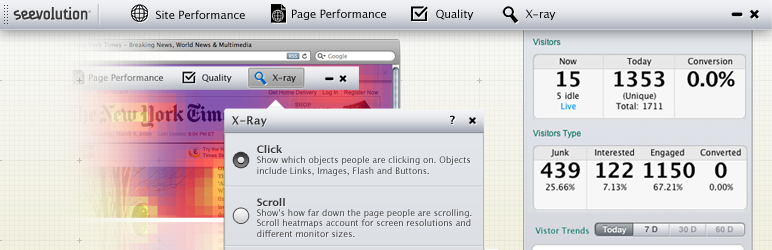
Plugin Description
Allows the automatic addition of SeeVolution tracking code to your pages. All you need to do is Activate the plugin and it does all the rest! If you would like to add the SeeVolution Conversion Page tracking code to your Conversion page, simply add the page id for your Conversion page to the WP SeeVolution Settings page in your WordPress Admin. Your theme must call wp_footer() for this plugin to work. The most common place for this function call is in your theme’s footer.php file, just before the closing tag. Here example comes from the end of the footer.php file from the 2010 theme (the WordPress default theme):
Screenshots
-

Real-Time analytics
-

Traffic quality by source
-

Traffic overlaid on your website
-

Real-time traffic alerts








