Helios Solutions Custom Admin Theme Wordpress Plugin - Rating, Reviews, Demo & Download
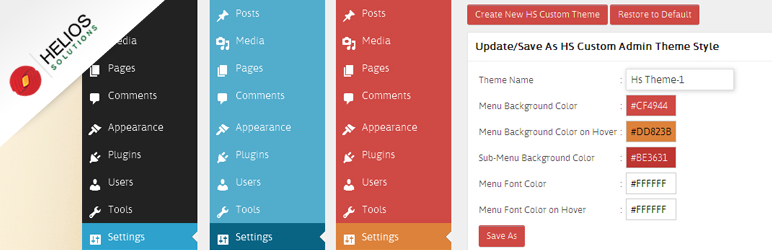
Plugin Description
Fully customize you wordpress admin dashboard with your own colour choices.
Helios Solutions Custom Admin Theme Style endeavours to transform your working experience into more enjoyable, systemised and beneficial way.
This is the best Admin theme plugin as it can be customized as per the choices of the user.
Convert your boring default WP Admin theme by streamlining it by using new admin UI and furnish it with an attractive, more up to date appearance with enhanced free backend theme plugin.
It makes the admin User Interface smarter through customized WordPress Admin Themes.
User can select from the preset themes or can create their own by customizing background colour, font colour, navigation menu colour, post and page form colour.
The Helios Solutions Admin Theme Style is compatible with lesser versions and the latest WordPress 3.8
Download free admin theme style plugin for better experience.
Features
- Makes the admin User Interface smarter through customized Helios Solutions Custom Admin Theme.
- User can select from the preset themes or can create their own theme.
- “Save as” feature for you customize theme for future use.
Screenshots
-

To Create new Theme :
1.Click on USER Menu -> Click on HS Custom Admin Theme
2.Click on Create New HS custom Theme
3.Give Theme Name and select colors.
4.Click on “Save” to Save theme. -

To Apply Theme :
1.Click on USER Menu -> Click on HS Custom Admin Theme
2.Select Themes from Available Themes(Referesh page if you can’t see changes). -

To Update Theme :
1.Click on USER Menu -> Click on HS Custom Admin Theme
2.Select Themes from Available Themes.
3.Change colors in Form.
4.Click “Update” to update theme. -

To Save As theme:
1.Click on USER Menu -> Click on HS Custom Admin Theme
2.Select Themes from Available Themes.
3.Change colors in Form.
4.Click “Save AS” button.
5.Type Theme Name in Textbox.
6.Click “Save AS” button to Save theme. -

TO Restore Original Theme :
1.Click on USER Menu -> Click on HS Custom Admin Theme
2.Click on Restore to Default button. -

TO Delete Theme :
1.Click on USER Menu -> Click on HS Custom Admin Theme
2.Click on “X” button (Right Top Corner in Available Themes).











