Heroic Table Of Contents Wordpress Plugin - Rating, Reviews, Demo & Download
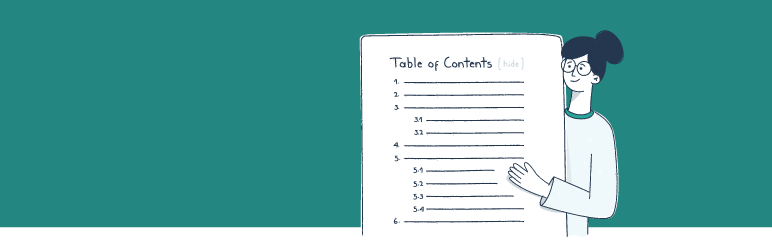
Plugin Description
WordPress Table of Contents Plugin
Heroic Table of Contents is the easiest way to add a Table of Contents to your site.
A contents or index section allows readers to easily navigate pages on your site. The Heroic Table of Contents block automatically detects headings on a page, 4 built-in-styles, options for display and more.
Features:-
- Add a contents section to pages in seconds.
- Choose from 4 pre-made Table of Contents styles.
- Hide and relabel headings without altering the original content.
- Choose which headings to display in the Table of Contents.
- Expand and collapse the content section.
- Place the contents section anywhere.
- Choose bulleted, numbered or plain lists
- Use multiple Table of Contents blocks to break up and sub-index lengthy content.
- Mobile friendly
- SEO friendly
About HeroThemes
HeroThemes develop some of the best WordPress plugins, tools and themes, with over 26,000 customers and counting. If you like this plugin and want more news, themes and plugins, you can do the following:
- Get the KnowAll Knowledge Base theme for WordPress, create a WordPress powered knowledge base site in minutes.
- Check out the best WordPress Knowledge Base plugin.
- Answer Frequently Asked Questions with Heroic FAQs plugin for WordPress.
- Follow HeroThemes on Twitter & Facebook.
Screenshots
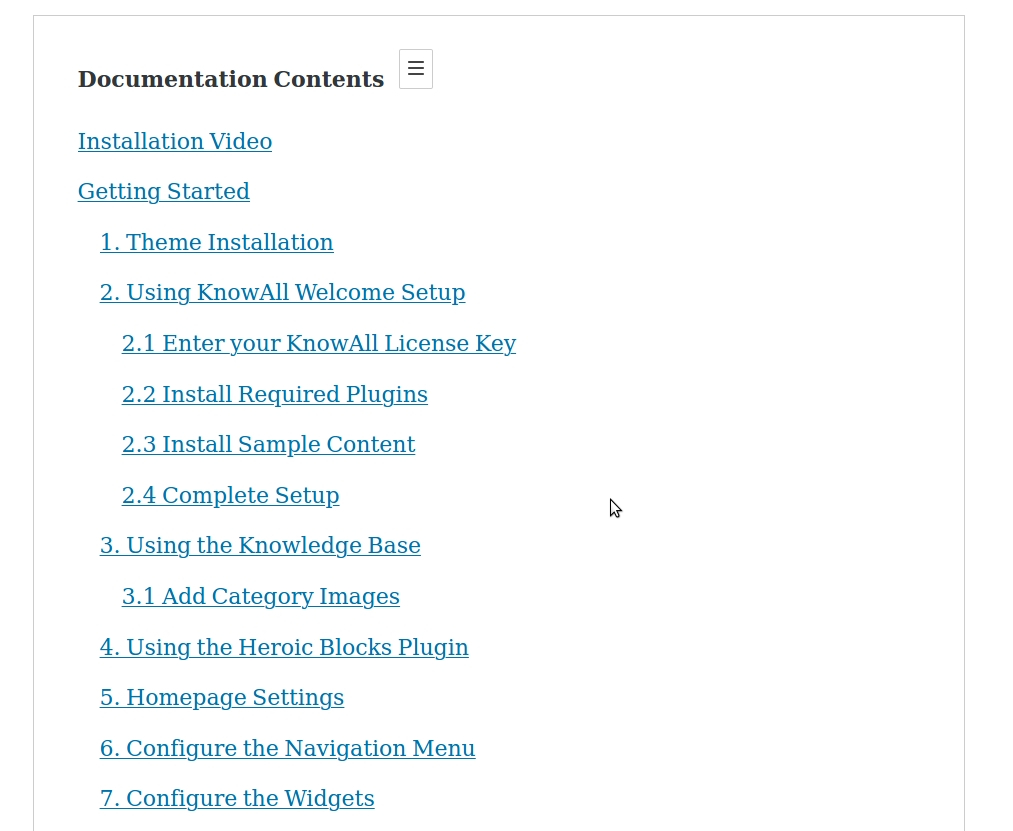
The Heroic Table of Contents Block adds a Table of Contents section to your content

Add the Heroic Table of Contents block using the + symbol and selecting it from the editor

The Table of Contents is automatically generated for headings (H1, H2, H3 etc)

Includes 4 built in styles, collapsible contents listing and select headings to include/exclude

Show/hide and relabel headings by clicking on the icons when the block is selected

Choose contents list style

Add custom links to the Table of Contents (beta feature)



