Hide My Wordpress URLs From Hackers - Rating, Reviews, Demo & Download
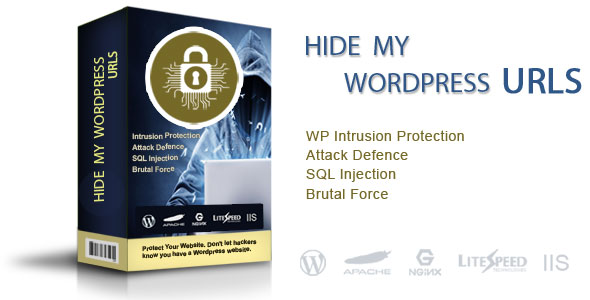
Plugin Description
Don’t let hackers know you have a Wordpress website.Â
WordPress security and safety is not something to joke about. If your website gets hacked, you will have to spend countless hours trying to fix things that you might not even understand.
Any kind of WordPress attack will give you a difficult time. Below you will find some solutions for your WordPress website.
Hackers use software to detect the site CMS and the easy way to do this is by checking the code and URLs. The admin URL is the most common path that hackers use to break your Wordpress site.
The admin URL is the most common path that hackers use to break your Wordpress site.
With Hide My Wordpress URLs plugin you can hide the fact that you are using Wordpress.
Â
In this plugin you will receive:
Features included:
We do not physically change the files on your server. We use the Wordpress hook functions for this.
If you don’t protect yourself you will end up having a hacked site sooner or later.
Optimized for Speed:
Hide My Wordpress is a speed optimized plugin.
The average loading time is 0.03s which is faster than 90% of the Wordpress plugins .
This will help your website rank better in Search Engine.
How to install and setup Hide My Wordpress:
Â
Changelog:
2.1.008
- Compatible with Wordpress CDN Enabler
- Compatible with Top WP Themes
- Added advanced settings with Late LoadingÂ
- Compatible with Wordpress 4.6
2.1.007
- Send email with the new settings when major changed are made
- Fixed safe parameter login
2.1.006
- Fixed admin for Editors
- Fixed login process using the safe parameter
- Tested with W3 Total Cache, WP Super Cache, Fastest Cache, Wordfence Security
- Fixed small bugs for Late init in WP Super Cache
2.1.003
- Hide images classes wp-image and wp-post
Â
If you need a secure and fast plugin for your WordPress website, this is the one to go for.
Â
How To:
1. Install the Plugin Log In as an Admin on your WordPress blog. In the menu displayed on the left, there is a “Plugins†tab. Click it. Now click “Add Newâ€. There, you have the buttons: “Search | Upload | Featured | Popular | Newestâ€. Click “Uploadâ€. Upload the hide-my-wordpress.zip file. After the upload it’s finished, click Activate Plugin.
2. Setup the plugin After you’ve installed the plugin you will be redirected to the Plugin Settings page (Settings > Hide My Wp) You can now choose between 2 levels of security: Lite and Ninja Once you choose the option, follow the instructions and you’re done
3. CDN Enabler If you have CDN Enabler installed, go to Settings > Hide My Wp > Advanced and switch to Late loading In CDN Enabler choose the Hide My Wordpress paths and not wp-content, wp-includes Click Save and You’re done.
4. Extra If you have Apache Server on your hosting server, go to Settings > Hide My Wp > Vulnerability page and install the Injection filter in .htaccess This filter will protect you from SQL Injections and Script Intrusions
Â
Enjoy!
John
Â









