Hide WP Customizer Options Wordpress Plugin - Rating, Reviews, Demo & Download
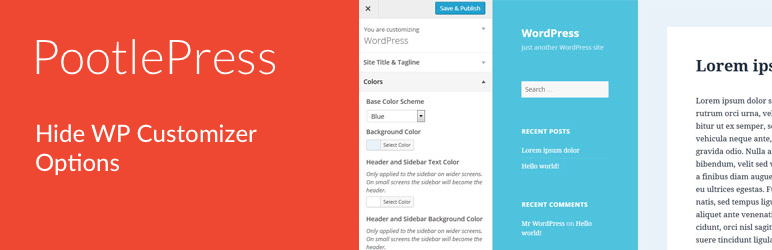
Plugin Description
This plugin allows you to hide option sections from the WordPress Customizer. As more and more plugins are using the WordPress Customizer you will find this tool useful to turn off and on option sections that you do not use very often.
Usage
In your WordPress dashboard simply go to Settings > Customizer and there you will find each option section from the WordPress Customizer listed with a checkbox to hide the section in the WordPress Customizer. Select the sections you want to hide and click Save. Now go to the WordPress Customizer and you will notice the sections you have just hidden are not there.





