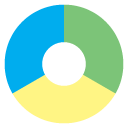Historical Comment Count Wordpress Plugin - Rating, Reviews, Demo & Download

Plugin Description
The Historical Comment Count plugin is a small WordPress plugin designed to allow the website administrator to quickly keep track of the number of published blog comments over time. It tracks the published comments and tallies them month by month.
It also allows the website administrator to drill down to the day-to-day level in a given month to see how many comments have been made and which posts have been the most popular.
For support, contact us through the comments of the release matching the version you are using.
Created by the TruthMedia Internet Group
Programming and Design by James Warkentin
Features:
- View number of comments by month/day
- View most commented posts from a given month/day
- Read comments from a given month/day
More Information:
For more information about this plugin, visit the plugin homepage at:
http://www.truthmedia.com/wordpress/historical-comment-count/
LICENSE
This program is free software; you can redistribute it and/or modify
it under the terms of the GNU General Public License as published by
the Free Software Foundation; version 3 of the License.
This program is distributed in the hope that it will be useful,
but WITHOUT ANY WARRANTY; without even the implied warranty of
MERCHANTABILITY or FITNESS FOR A PARTICULAR PURPOSE. See the
GNU General Public License for more details.
You should have received a copy of the GNU General Public License
along with this program; if not, write to the Free Software
Foundation, Inc., 59 Temple Place, Suite 330, Boston, MA 02111-1307 USA
BETA SOFTWARE WARNING
Please be aware as you use this software that it is still considered to be
BETA SOFTWARE and as such may function in unexpected ways. Of course, we
do try our best to make sure it is as stable as possible and try to address
problems as quickly as possible when they come up, but just be aware that
there may still be bugs.
In the event that you DO experience any problems with this software, we would
like to hear about it and will do our best to fix the problem. You can let us
know about bugs by commenting on our blog