HitMouse Wordpress Plugin - Rating, Reviews, Demo & Download
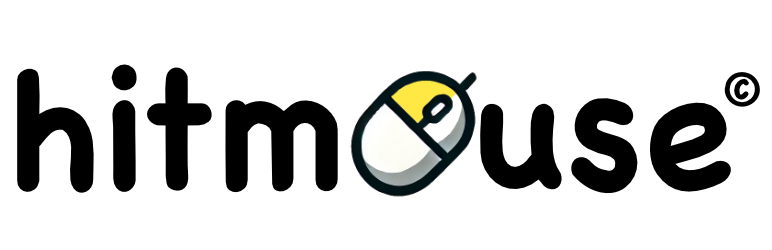
Plugin Description
HitMouse – The Ultimate Link Shortener, Masker, and Click Tracker
HitMouse is a versatile WordPress plugin designed to help you manage, analyze, and optimize your links like a pro. Whether you’re into affiliate marketing, blogging, or running a business website, HitMouse is the perfect click tracker to boost your link performance.
What Makes HitMouse Unique?
Link Shortening and Masking: Turn long, cluttered links into clean, professional URLs that engage your audience.
Advanced Click Tracking: Analyze click data in real-time, including referrer information and user interactions—all in one place.
Category Management: Organize your links into categories for better overview and streamlined management.
GDPR-Compliant Options: HitMouse offers anonymized IP tracking to protect your users’ privacy and comply with GDPR regulations.
Key Features of the HitMouse Click Tracker:
✅ Comprehensive Statistics: Get detailed insights into click counts, referrers, and traffic trends.
✅ User-Friendly Dashboard: Manage all your links from a central, intuitive interface.
✅ Scalable Features: Enjoy PRO functionalities like UTM tracking, statistics, exports, extended data retention, and more.
✅ Bulk Actions: Save time with bulk operations such as deleting or updating multiple links at once.
Why Choose HitMouse?
HitMouse is more than just a click tracker — it’s a complete link management system tailored for WordPress users. Save time, maximize your revenue, and stay GDPR-compliant—all with one powerful plugin.
How to Start
Once the plugin is activated:
1. Go to Settings > HitMouse to configure the Base Path. The Base Path serves as the foundation for all your shortened links and must contain only letters, numbers, hyphens (-), underscores (_), or plus signs (+).
2. Under Tracking Settings, set the default redirect type and toggle click tracking on or off.
3. Save your changes by clicking Save Changes.
4. Create your first link by navigating to HitMouse > Add New Link.
– Fill in the required fields: Title, Slug (only letters, numbers, hyphens, or underscores), and Target URL (must start with http:// or https://).
– Optionally, select a category, set link attributes (nofollow, sponsored, new window), or add a description (up to 500 characters).
– Click Save Link to save it.
5. Use the clipboard icon in the Links overview to copy your generated link and use it anywhere.
For more detailed instructions, refer to the Help section in the plugin settings.
Screenshots
No screenshots provided



