HNB Bank Payment Gateway Wordpress Plugin - Rating, Reviews, Demo & Download
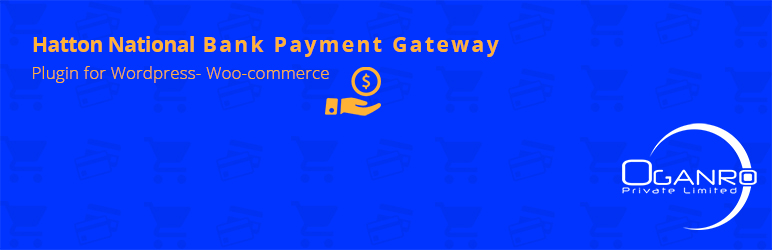
Plugin Description
Now you can accept any leading credit and debit cards right away on your website via the seamless and highly secure Hatton National Bank Woocommerce online payment gateway plugin. Your customers will enjoy an enhanced online shopping experience courtesy of this solution, as it makes things easier for them by ensuring they carry-out their purchase activities and online transactions with peace of mind.
If you are a Sri Lankan merchant looking to convert your website into an intense sales machine, then the HNB payment gateway is the right answer. With the assistance of this online payment gateway system, you will be empowered to accept and handle international credit cards as well as most currencies.
Notably, this Sri Lanka bank’s plug and play wordpress plugin is free to download and simpler to integrate. Plus this system guarantees to keep the hackers at bay with a dynamic security mechanism that allows the entire online transaction process to be fully protected.
The HNB Bank payment gateway solution is much favored amongst the local merchants due to its multiple benefits. One such advantage is the fact that users need not be redirected to a different site to complete the payment process. As top players in their respective fields, HNB and Oganro have partnered together to develop and support this significant ecommerce system in order to assist local businesses.
This plugin is brought to you by www.Oganro.com.
Features
Accept and process any major debit and credit cards
Flawless integration into the WooCommerce checkout webpage
Ingenious mechanism for fraud blocking
Easy to use admin interface
Expedient payment process
Card data is safeguarded in a highly protective way
Sums are automatically deposited into respective merchant accounts inside two business days
Fast and free support service
Requirements
WordPress Site
WooCommerce shopping cart plugin
SSL certificate for the web hosting account (recommended but not a necessity)
Configuration
Provided below are the facets to be done for configuration of HNB Bank online payment gateway plugin
Visit WooCommerce > Settings > Checkout Tab
Click on “HNBIPG*” to edit the settings. If you do not see “HNBIPG” in the list at the top of the screen, check whether you have activated the plugin via the WordPress Plugin Manager
Enable the Payment Method; name it Credit Card / Debit Card / Internet Banking (this will be displayed on the payment webpage your users will be viewing)
Add in your Merchant ID, Instance ID and Hash Key as provided by the HNB IPG Team
Add Success redirect URL and Fail redirect URL (URL you want to redirect after payment)
Click Save
Screenshots

Visit http://www.oganro.com/plugins and purchase your plug-in file and download. Plug-in file will be created to work with one domain and you will get a user account if you need to change your domain.

Featured above is the plugin page view containing the “HNB Bank IPG” option. Make sure to activate this option from the available plugin page.

All relevant account information details are set in the above shown panel. Merchant ID, Merchant Access Code and Hash Keys are provided by HNB Bank.

Displayed above are the “Checkout Page” payment options, inclusive of HNB IPG, offered to users for selection.




