Hotel Booking & Mailchimp Integration Wordpress Plugin - Rating, Reviews, Demo & Download
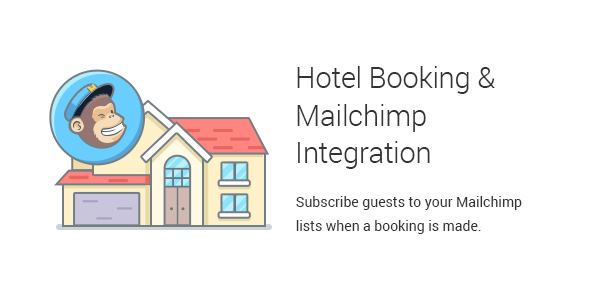
Plugin Description
Hotel Booking & Mailchimp Integration
This is an extension of the MotoPress Hotel Booking plugin to easily integrate Mailchimp email marketing automation services to grow your guest base, drive repeat guests, and promote your property.
The add-on provides an easy Mailchimp API connection for seamless integration with the Hotel Booking WordPress plugin.
The add-on allows you to subscribe guests to your custom Mailchimp lists once the property is booked. You can choose to subscribe to guests automatically or allow opt-in. Almost zero setup and maintenance efforts! If you are already with Mailchimp, you are ready to continue using your favorite email automation service with Hotel Booking without third-party plugins or tech experts.
MotoPress Hotel Booking & Mailchimp Integration: Key Features:
Leverage the power of Mailchimp to set Hotel Booking email marketing on autopilot, win back customers, optimize e-commerce solutions, follow up on purchases with any targeted emails and more.
Subscribe Guests to Mailchimp
Thanks to this add-on, you can set Mailchimp to automatically collect data associated with each booking and use it for sending automated targeted emails. It works for both paid reservations and those that are paid after arrival.
Once the extension is installed and synchronized with your Mailchimp account, all email addresses associated with previously confirmed bookings are added to your Mailchimp audiences so that you can reach out even to your past guests!
Instant or Opt-in Subscription
This Mailchimp for WP Hotel Booking plugin gives you decent options to manage the subscription options. Guests can be subscribed to your lists in the following ways:
- Upon a booking confirmation or any e-commerce action (automated).
- You can output customer consent checkboxes at checkout so that guests can optionally choose to subscribe to your newsletter.
- Use a double opt-in procedure that involves asking for consent at checkout and sending an extra confirmation email to your customers.
Create Dedicated Mailchimp Lists/Audiences
Mailchimp allows you to segment audiences by interests using special tags and other options – feel free to tailor emails to the realities of your business (discounts, events).
Send Targeted Emails via Mailchimp
Once there is a guest base specific to the Hotel Booking plugin, you can create targeted email campaigns just as you would normally do with other Mailchimp audiences. The first-class deliverability of Mailchimp makes it easy to send numerous emails on time.
Utilize Mailchimp for E-commerce Automation
Mailchimp is widely used by online stores so it’s packed with great ecommerce-focused tools.
For example, for Hotel Booking, you may set up abandoned cart emails to send follow-up notifications on unfinished reservations, customize extra follow-up emails and more.
Booking Receipts with Mailchimp
If you prefer to set up the vast majority of the automated email communication with clients via Mailchimp, feel free to opt for Hotel Booking receipts as well.
You can configure order notifications, i.e. transactional emails for all placed bookings. It doesn’t mean you should stop using Hotel Booking emails; this is just an alternative way to do things.
Visual Email Template Builder
Mailchimp is very handy at creating branded email templates. It’s easy to add media content, customize colors, alter typography and more.
What’s more, Mailchimp comes with dedicated settings for customizing emails individually for mobile layouts.
Detailed Ecommerce Reporting
If you are used to browsing Mailchimp, you might find it really insightful to have Hotel Booking-related stats at hand: the history of bookings, revenue, and results of email campaigns. The date-wise info will help you take better business decisions.
More features of the Mailchimp for WP & Hotel Booking Integration plugin:
- Customize opt-in labels at checkout
- Automatically export email addresses associated with bookings to Mailchimp
- Enable or disable Mailchimp newsletter subscription when required
- Track individual booking journeys
- A/B testing for email campaigns
- The ability to detect VIP clients in order to establish better partnership with them.
How the Hotel Booking WordPress Mailchimp Integration add-on works:
1. You must have a Mailchimp account to connect to WordPress Hotel Booking (a free version allows you to have 2000 subscribers within one audience).
2. Go to your account and create an audience/list for Hotel Booking reservations.
3. Optionally segment the audience by interests.
4. Generate your Mailchimp API key via Extras > API keys.
5. Install and activate the Hotel Booking Mailchimp Integration add-on.
6. Insert the Mailchimp API key in the addon settings – and then make sure you saved it!
7. Press the button to sync your Mailchimp account with the MotoPress Hotel Booking plugin.
8. Configure general and e-commerce settings.
9. That’s it! Start growing your Mailchimp client base and meanwhile create a couple of email templates for future campaigns.
Check out more Hotel Booking specialist add-ons to boost your workflow:
Hotel Booking WooCommerce Payments: seamless WooCommerce integration for implementing any international or region-specific gateways for online bookings.
Hotel Booking Notifier: email marketing automation based on the arrival/departure dates’ triggers.
Hotel Booking Reviews: enables guests to leave written reviews and star ratings for your properties.
Hotel Booking Payment Request: implement the fully automated circle of requesting and collecting the balance due payments.



