Hotel Bookings Progress Bar For MotoPress Wordpress Plugin - Rating, Reviews, Demo & Download
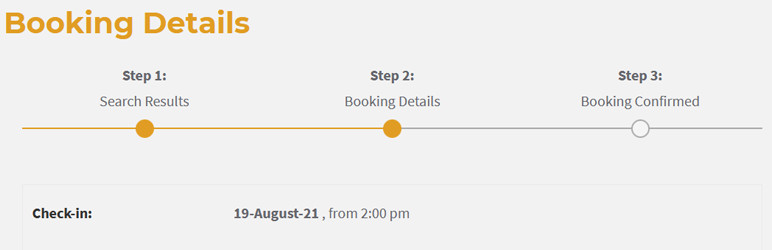
Plugin Description
This plugin will automatically add a three step progress bar to the MotoPress hotel booking process. It requires the MotoPress Hotel Bookings plugin to be installed.
The progress bar consists of three steps showing the users where they are in the booking process. The progress bar will be displayed above the MotoPress content on the following pages:
1. Search Results
2. Booking Details
3. Booking Confirmation (and Reservation Submitted if bookings are not directly confirmed)
You can change the default text of each step and colors of the progress bar under the plugin settings (Settings > Booking Progress Bar). By changing the text of the last step you can also use this plugin with bookings that require user or admin booking confirmation.
Screenshots

The progress bar on the search results page.

The progress bar on the booking confirmation (checkout) page.

The progress bar on the booking confirmed page.

Example of alternative colors and text – in this case the booking is confirmed by the guest.

The admin settings of the plugin, found under Settings > Booking Progress Bar



