HoweScape ScoutBookLabelPrint Wordpress Plugin - Rating, Reviews, Demo & Download
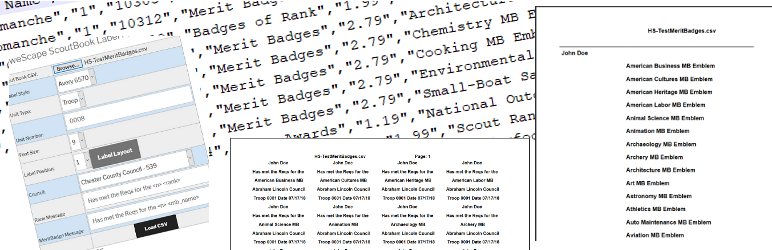
Plugin Description
This HoweScape ScoutBook Label Print plugin allows labels to be printed for Scout advancement Cards. Currently the tool
being recommended for recording scout advancement is ScoutBook. ScoutBook only has the ability to print full sheets of award cards.
The ScoutBook.com web site provided the ability to print onto a sheet of 8 advancement cards. HoweScape ScoutBook LabelPrint Plugin is
configured to use Avery 6570 labels.
A sheet of labels contains 32 labels. The Plugin provides the ability to skip label positions so that you can print a single label
or a whole sheet, starting at any label on the sheet. After the labels are printed a list is printed. The output from the plugin
is a PDF file which is displayed in a new tab. This tab can be saved or printed using the features of the browser. Some of the
merit Badge names do not fit on the label with the other text. A list of abbreviated for Merit Badges has been included. The information
is loaded from an XML file. There are 3 settings Drawn Border, Presentation Card and Merit Badge / Rank Images. The only active control is
Draw Border. This feature was used to help verify that the information was positioned correctly in the label.
The other fields are for future features. The settings page also displays a table of the original and abbreviated name of merit badges and awards
Screenshots

This screen shot Show the dialog box which is used to generate the output. DialogBox.png

This Screen shot showing the label location dialog expanded. DialogBoxExpanded.png

This screen shot of the Settings page, showing the control for draw box. SettingPart1.png

This screen shot of the list of merit Bages names which have abbreviations. SettingPart2.png

This screen shot is of the output tab showing the merit badges labels. SampleLabels.png
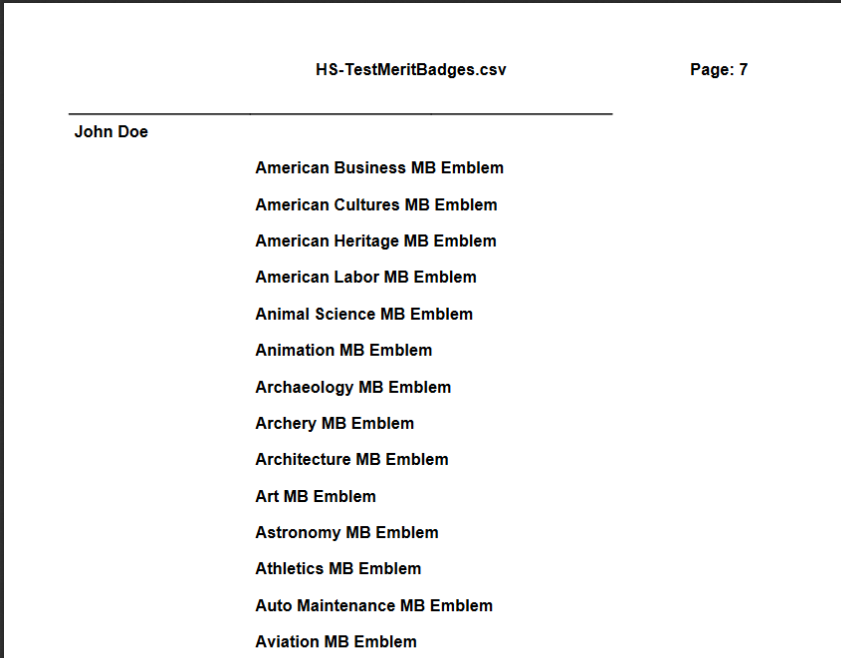
This screen shot is of the output part of the tab showing the list of merit badges SampleList.png

This screen shot is of the links created from the Short Codes. It displays samples input and output file. LinkToSample.PNG



