HTTP Auth Wordpress Plugin - Rating, Reviews, Demo & Download
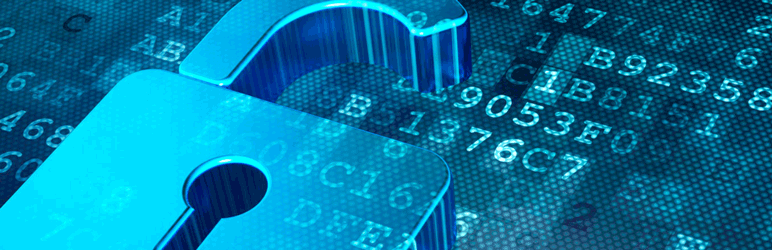
Plugin Description
This plugin empowers you to set up HTTP Authentication for your website. This adds an extra layer of security by requiring a username and password to access specific areas.
Here’s how it benefits you:
- Enhanced Admin Security: Shield your admin pages from brute-force attacks by adding a login barrier.
- Controlled Crawling: Restrict crawlers from accessing your site during development, preventing unnecessary indexing.
- Post-Launch Access Control: Maintain control over admin page access even after your website goes live.
- Easy Activation/Deactivation: Conveniently enable or disable HTTP Auth without deactivating the plugin entirely.
Help Us Improve!
I am constantly working to enhance this plugin and your feedback is valuable. If you are happy with the plugin, consider leaving a review on WordPress.org. Your positive feedback motivates us to keep improving!
Link to Reviews: https://wordpress.org/support/plugin/http-auth/reviews/?rate=5#new-post
Bug Reports
We welcome bug reports for HTTP Auth on GitHub: https://github.com/samiahmedsiddiqui/http-auth. Please remember that GitHub is primarily for bug reporting, and issues not classified as genuine bugs may be closed.
From within WordPress
- Visit ‘Plugins > Add New’
- Search for HTTP Auth
- Activate HTTP Auth from your Plugins page.
- Go to “after activation” below.
Manually
- Upload the
http-authfolder to the/wp-content/plugins/directory - Activate HTTP Auth through the ‘Plugins’ menu in WordPress
- Go to “after activation” below.
After activation
- Go to the plugin settings page and set up the plugin for your site.
- You’re done!
Screenshots
No screenshots provided



