HurryTimer – An Scarcity And Urgency Countdown Timer Plugin for Wordpress & WooCommerce - Rating, Reviews, Demo & Download
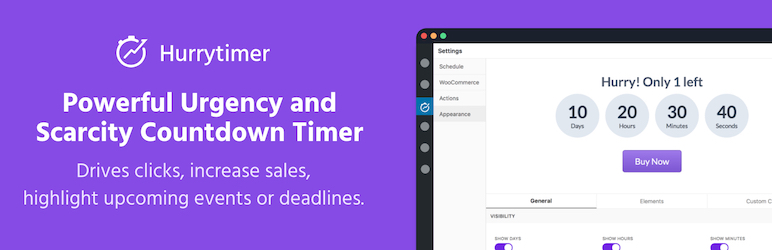
Plugin Description
HurryTimer is a multi-purpose countdown timer that allows you to create urgency and scarcity that drives clicks, increases sales, and highlights upcoming events or deadlines.
Use HurryTimer to create:
Evergreen campaigns:
Give each visitor their own unique countdown timer regardless of their local timezone and the moment they visited your site.
It’s a great way to boost conversion by creating a feeling of scarcity, urgency and exclusivity.
One-time Campaigns:
Run a campaign between two fixed dates. No matter who visits your site the countdown timer is the same. It’s a great way for event-based sales with a firm deadline.
[PRO] Recurring campaigns:
Recurring campaigns are self repeating countdown timers that run according to a set of rules.
It’s great way for telling customers about shipping cut-off times to get them to checkout faster.
You can schedule minutely, hourly, daily, weekly, and monthly recurrences.
Lite Features
- Evergreen & One-time countdown timers.
- Cookie & IP detection technique for Evergreen campaigns.
- WooCommerce integration.
- Conditionally display countdown timer on product page
- Expiry actions:
- Hide countdown timer
- Redirect to URL
- Display a message
- Change WooCommerce product stock status
- Hide WooCommerce product “Add to cart” button
- Auto-Restart: Restart immediately, or at the next visit.
- Live design customizer
- Custom labels: days, hours, minutes, seconds.
- Call-To-Action button.
- Scheduled Campaigns.
- Display the same countdown timer multiple times on the same page.
- Compatible with all page builders out-of-the-box.
PRO Features
In addition to all features in Lite, HurryTimer Pro provides access to many other powerful features:
- Recurring Campaigns: Schedule minutely, hourly, daily, weekly, and monthly campaigns.
- User Session detection for evergreen timers, highly recommended for campaigns restricted to logged-in users.
- More Exiry Actions: Expire WooCommerce coupon.
- Multiple Expiry Actions: Take more than one action when time is up.
- Expire WooCommerce Coupon action: Automatically expire a coupon code after timer reaches zero.
- Advanced Live Design Customizer: Unlock more styling capabilities to create unlimited design variations.
- Live Custom CSS: Add you own CSS code to every element.
- Sticky Announcement Bar: Display the countdown timer at the bottom/top of the page.
- Priority Support: Get responses fast with 24/7 email and chat support.
Usage
- Visit “HurryTimer > Add New Timer”.
- Choose between Evergreen, and One-time.
- Enter a period for “Evergreen” mode, or select a date and time for “One-Time” mode.
- Click on “Publish”.
- Copy shortCode and paste it into your post, page, or text widget content. You can also go to “WooCommerce” tab to integrate the countdown timer directly within a product page.
To learn more, check out HurryTimer documention.
Bug reports
If you noticed any bug, please post it on the support forum.
Further reading
For more info check out the following:
- The HurryTimer Plugin official homepage.
- Documention.
- Follow HurryTimer on Twitter.
Screenshots
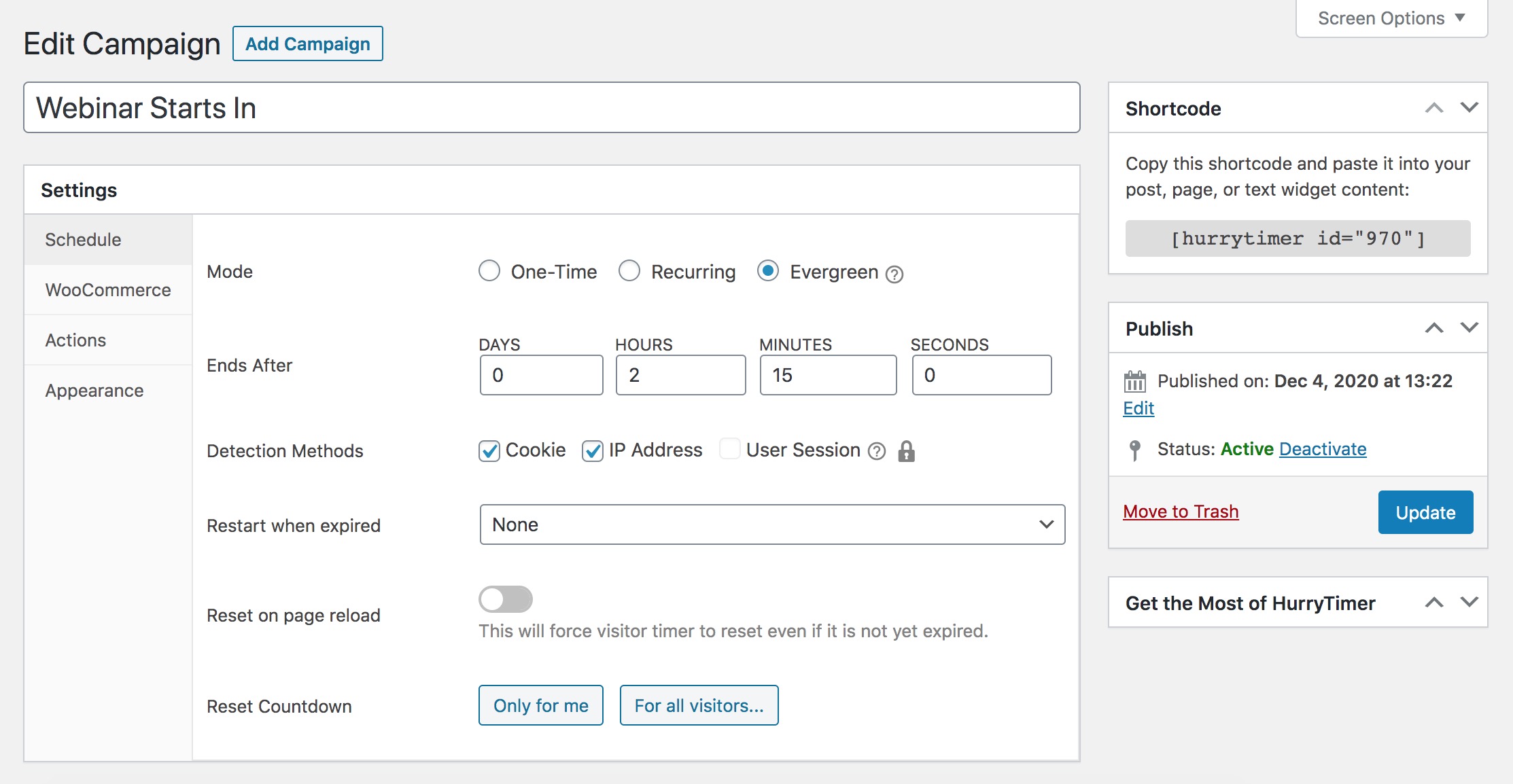
“Evergreen” mode settings.
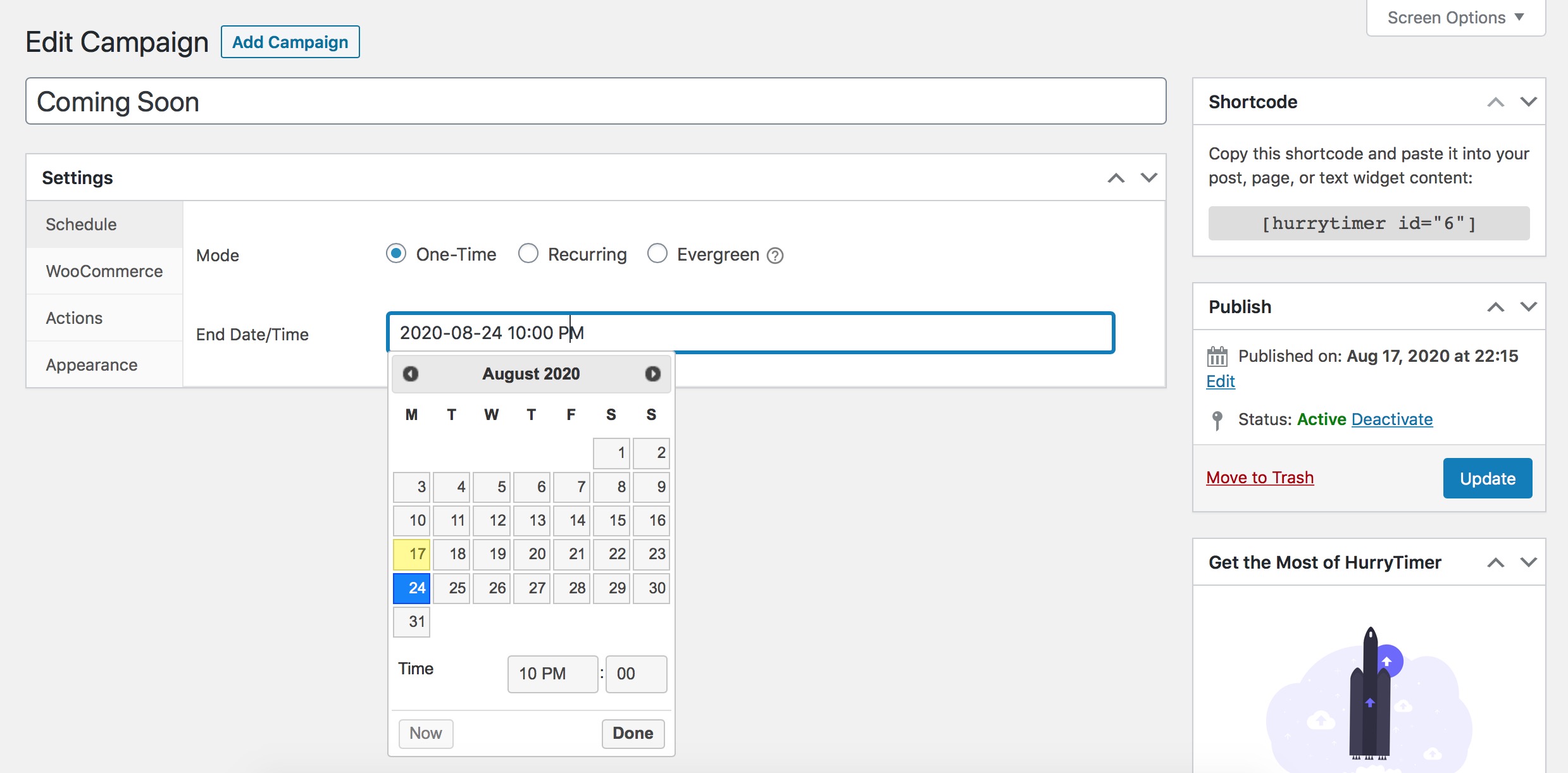
“Recurring” mode settings.
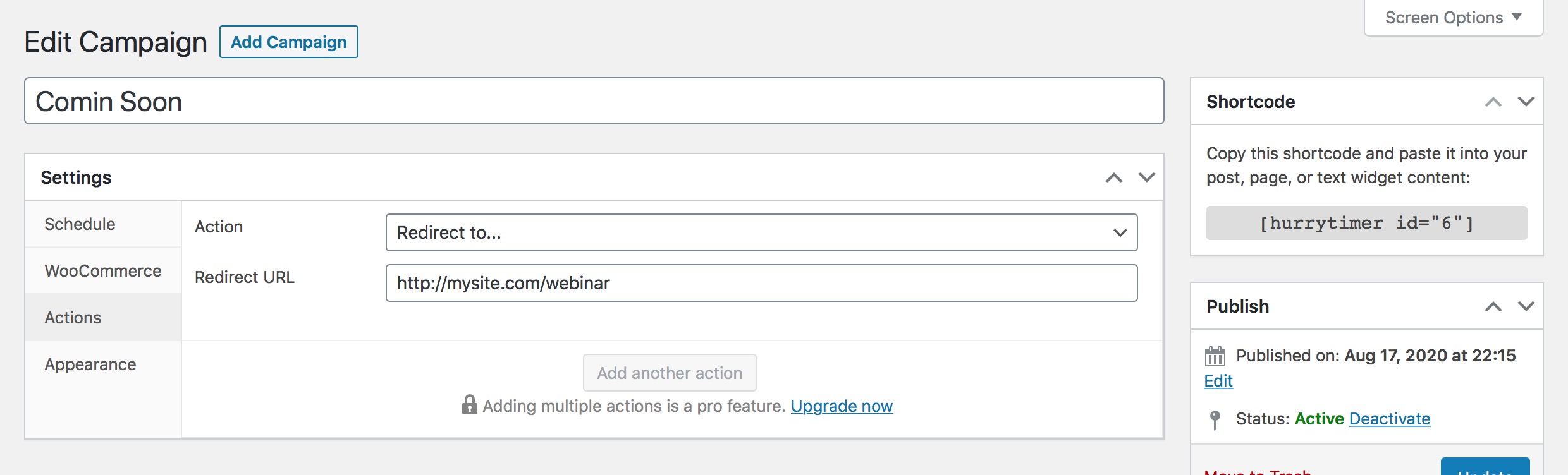
“One-Time (regular)” mode settings.
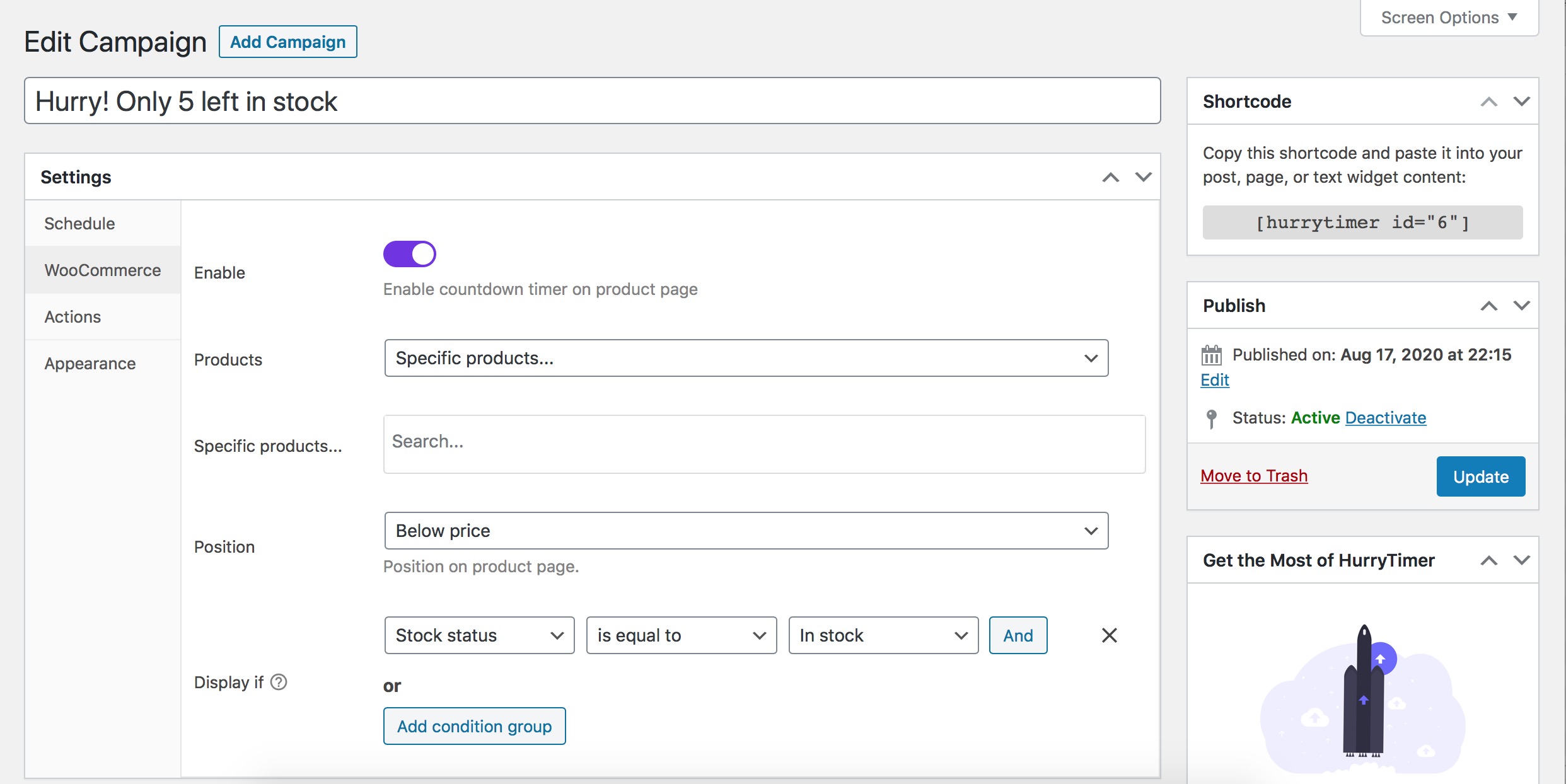
Actions settings.
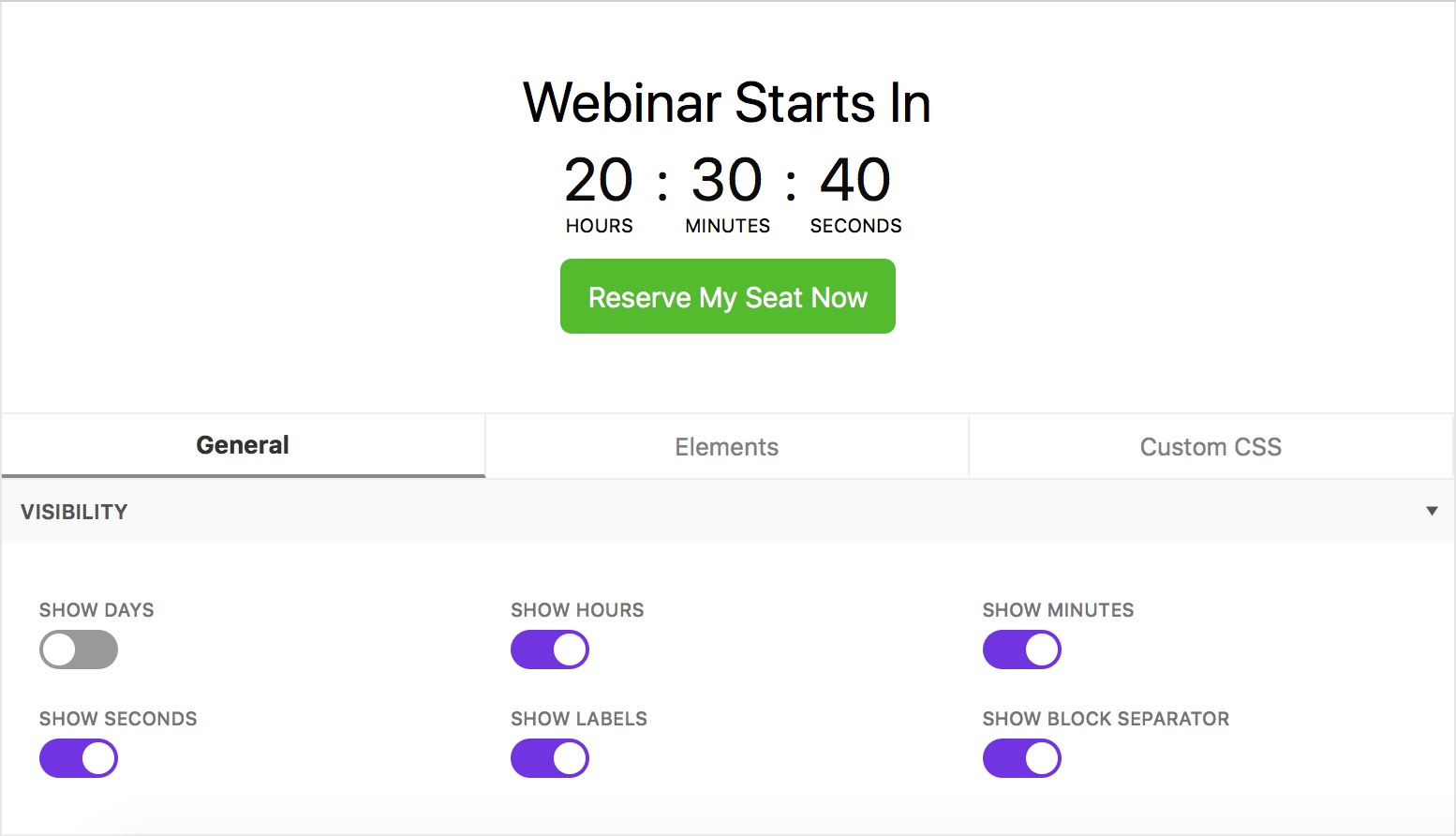
Add a countdown timer to a WooCommerce single product page.
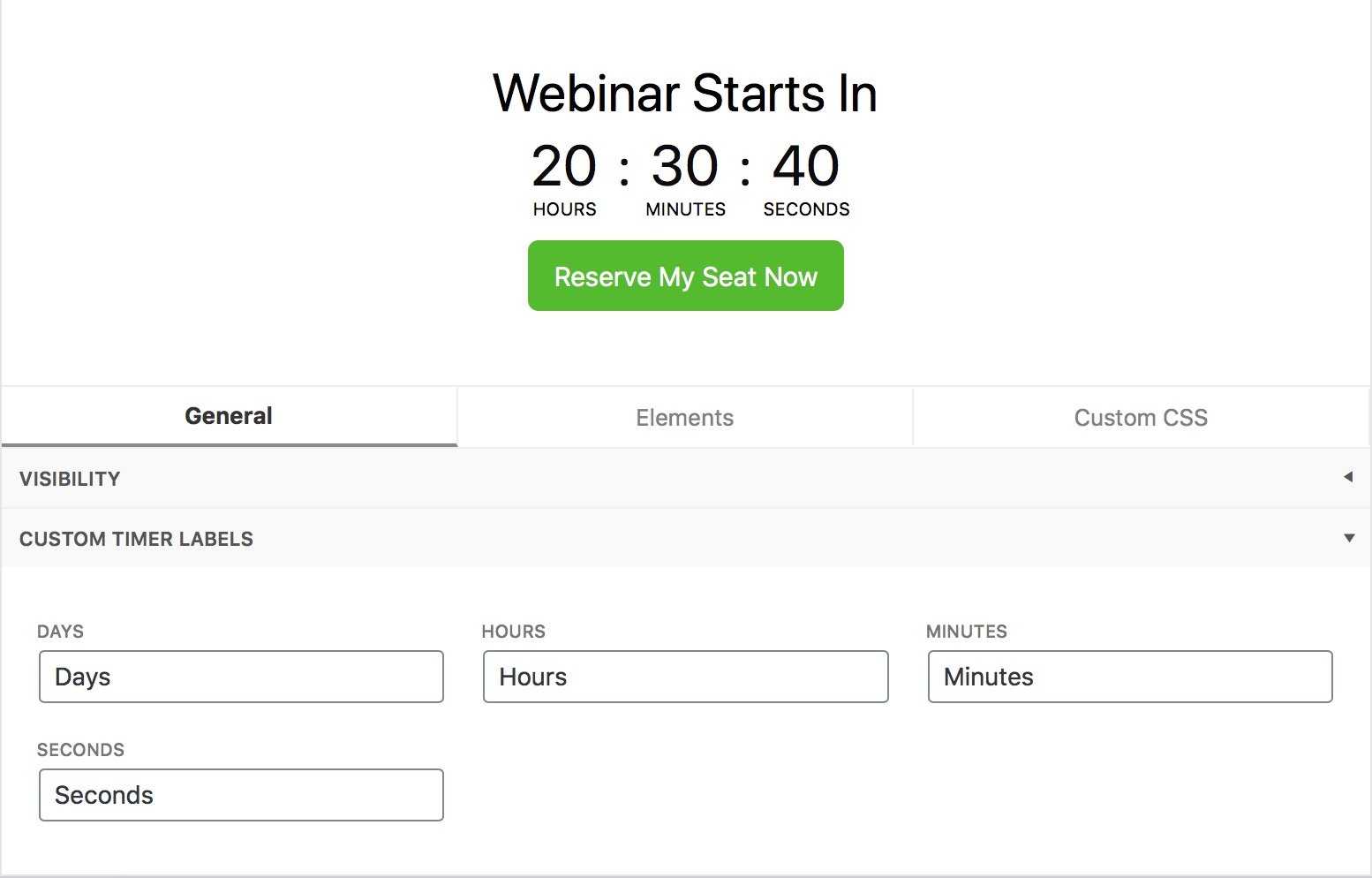
Change every element visibility.
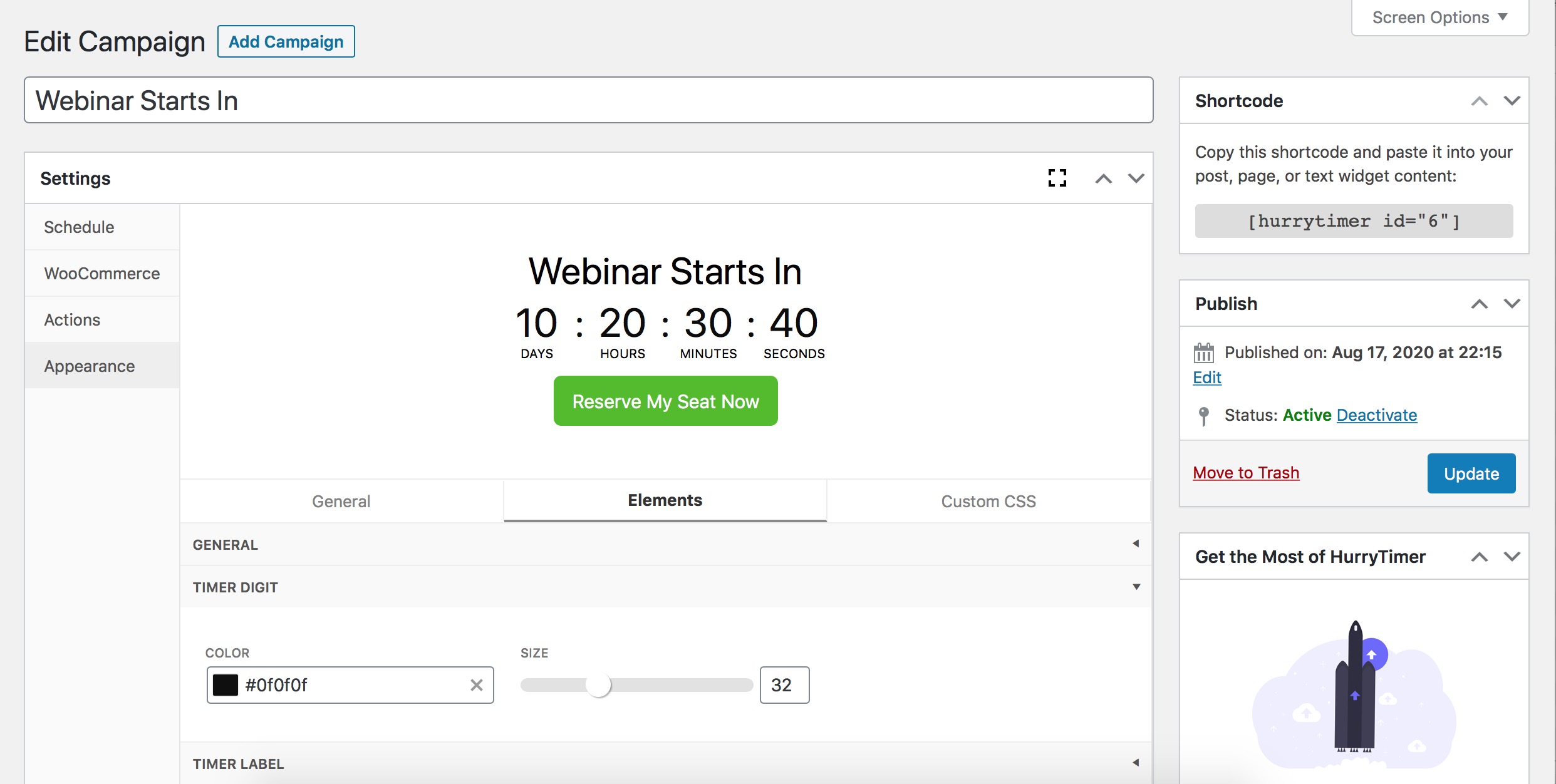
Set custom timer labels.
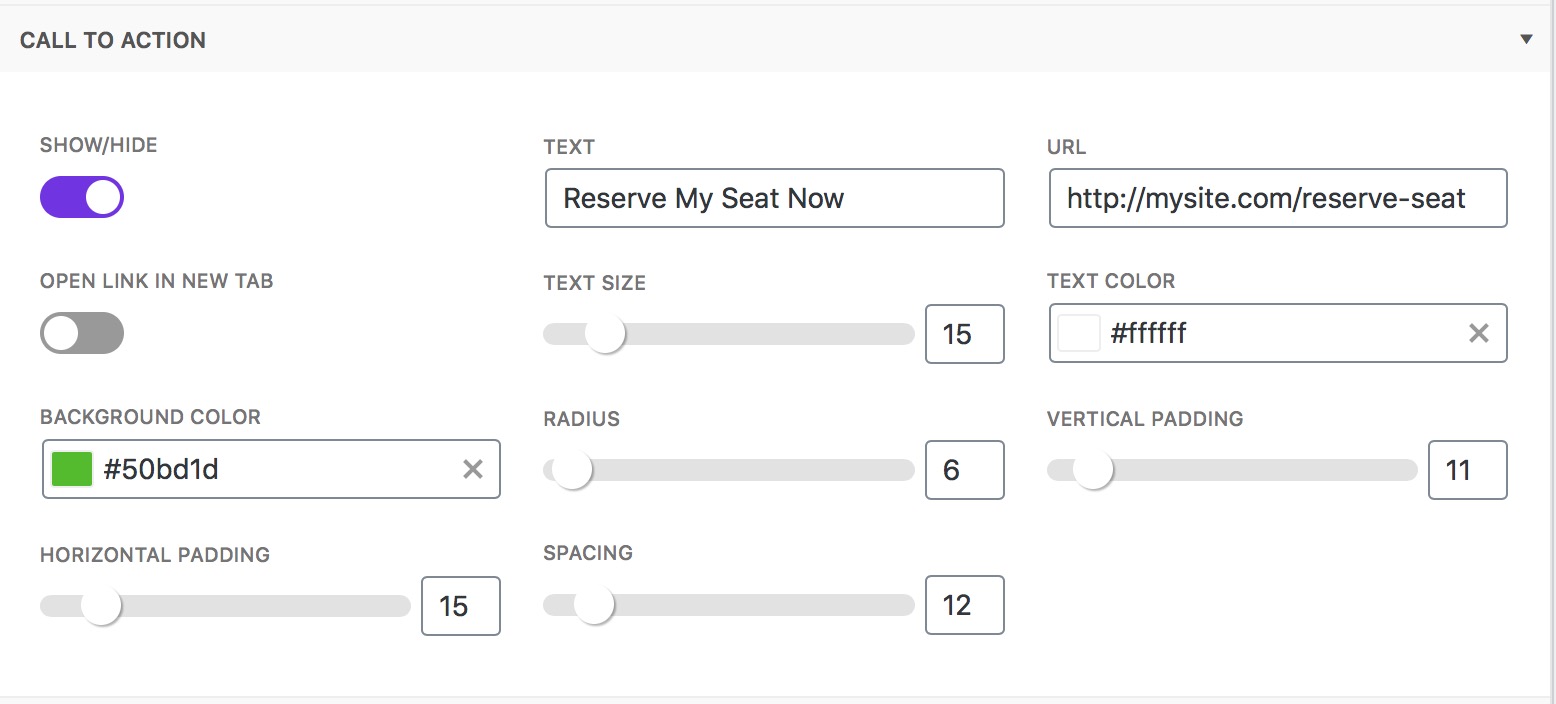
Live design customizer settings.



