IBen – Woo Bank Payment Display Options Wordpress Plugin - Rating, Reviews, Demo & Download
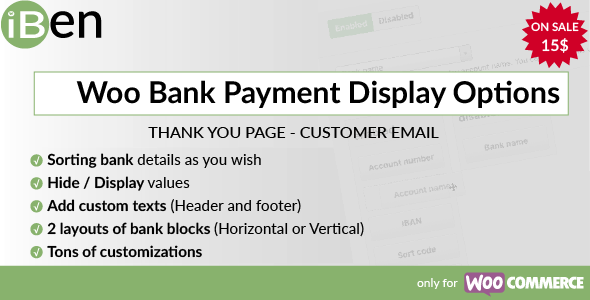
Plugin Description
iBen – Woo Bank Payment Display Options is a premium plugin that works with WooCommerce only.
This plugin allows you to customize the offline payment method of bank details on thank you page which is displayed after an order completed.
You can sort, disable and customize the bank details elements.
By default, WooCommerce is not allowing customizing banks details, so we are here to help you with this plugin.
Note: The plugin, requires a minimum 5.5 PHP version and Woocommerce plugin activated.
FRONTEND DEMO
https://bankdetails.ibenetos.com
Youtube
This video demonstrate the main features of the plugin.
https://youtu.be/lj_7Pwvb7Mo
HOW TO AUTOMATICALLY UPDATE THE PLUGIN
Plugin Updates Never expire.
To receive automatic updates just install and configure the Envato updater plugin. The official guide that explains how to configure it can be found in the following link: https://envato.com/market-plugin
MAIN FEATURES
- Sort bank details
- Enable / Disable bank details
- Add custom texts at 2 positions
- Style all elements (type, background, padding, margin, border)
- Plugin settings built with Redux-framework
- Lightweight
- CSS customizations are generated to external CSS file and NOT inline
- Clean code (Boilerplate)
Licenses
Regular license: You can activate this plugin to 1 website only.
Extended license: You can activate this plugin up to 25 websites.
In any case, you don’t allow to use this plugin in a product that you sell in any marketplace.
REFUND POLICY
No refund is possible. Before you purchase it, please make sure you have watched youtube video, you have checked plugin settings in the real administration demo we provide. (https://bankdetails.ibenetos.com/)
Only in 1 case, you can get a refund: You can get a refund if you purchased the regular license and you want to upgrade to extended license. So if you want to get a refund of the standard license you need to purchase the extended license first before you request a refund. Then we will refund you the standard license amount
Changelog
2018/11/16 - v.1.0.1 Minor edits
2018/11/16 - v.1.0.0 Initial Release



