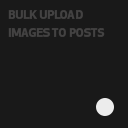IMPress For IDX Broker Wordpress Plugin - Rating, Reviews, Demo & Download
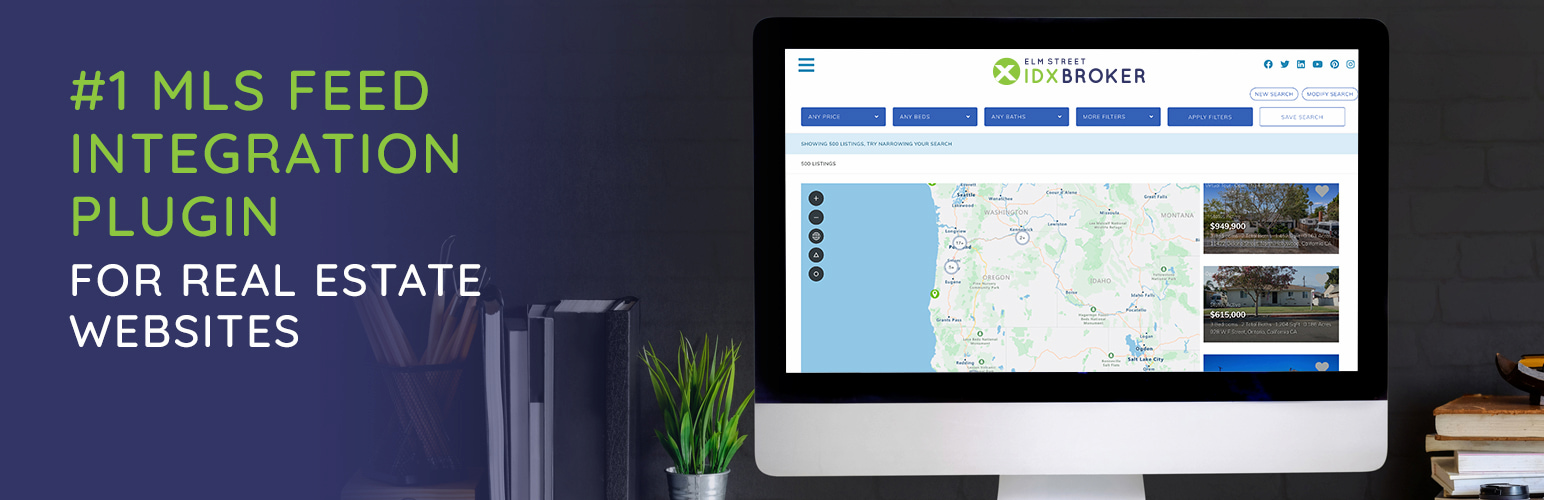
Plugin Description
IMPress for IDX Broker is now the IMPress family of plugins all-in-one. IMPress Listings and IMPress Agents have been consolidated with this already powerful plugin.
Your IDX Broker-enabled account provides this plugin with access to your MLS data feed. The IMPress for IDX Broker plugin allows you to display that data on your WordPress site using widgets and shortcodes while seamlessly matching your brand.
IMPress for IDX Broker
Manage Your Leads
No more going between browser windows with the Lead Management interface. Now you can see and manage your leads right within the WordPress dashboard. Plus, you can use powerful lead capture tools to generate new leads. Go beyond and customize your lead capture settings with IDX Broker Platinum.
Form Integration
With IMPress for IDX Broker you can create forms within WordPress and capture lead information straight into IDX Broker. At launch, the integration includes several popular form plugins.
Native WordPress Widgets
Take advantage of powerful widgets to deliver the best experience, and style them to match the design of your site! You can add lead login, signup, city links, showcase, carousel and even map widgets. Easily add new widgets to pages and posts with built-in shortcodes.
Map Search Widget
Add a full-sized map search widget to ANY page on your domain. Create your own custom polygon searches with your IDX Broker Platinum account and allow visitors the ability to search within popular neighborhoods in your area.
Omnibar Search Widget
This widget allows you to add an Omnibar Search Widget to your home page. Visitors can then search by city, county, postal code, address, or listing ID. Custom Fields such as School or Subdivision can also be added. No other IDX solution offers this many options in a search widget for your home page.
Import Your Listings
You no longer have to manually enter your properties! Import all your IDX properties into WordPress without wasting time on tedious data entry. Plus, have them updated as the MLS changes – directly from your IDX Broker feed!
Control how your featured listings are presented on your real estate website. IMPress automatically creates individual listings pages for your imported properties that can be managed in your WordPress dashboard. These pages can be linked, shared or searched from anywhere else on your site.
Developer Themes
Only IMPress for IDX Broker gives you the ability to choose from a gallery of premium WordPress themes created by our developer partners, designed specifically around use with your IDX Broker account. Choose any theme and IMPress for IDX Broker will seamlessly integrate into your IDX pages.
Google My Business
Connect IMPress for IDX Broker to your verified Google My Business profile to generate and schedule timely posts, photos of your listings, and more. The automatic scheduler can be used to create and share posts to highlight featured listings, open house announcements, recent sales, local expertise, and more.
Posts have the potential to bring leads and clients directly to your IDX-enabled website for more home search opportunities. Google My Business posts are archived on a weekly basis, so automating the process with the scheduler is an easy way to maintain your real estate business’s online presence.
Automatic posting requires a verified Google My Business account with a verified location.
Agent Directory
IMPress provides you with a full employee directory, that is ideal for Real Estate teams and offices. You can add a custom post type for employees with post meta fields for contact info and add taxonomies for Offices and Job Types to show employees by location and/or job title.
Optimized for IDX Broker
Your IDX Broker account provides this plugin with access to your MLS data feed – meaning you can effortlessly integrate IDX Broker features into your WordPress site.
IDX Broker Lite plans offer the essential features and functionality needed for home search. Platinum plans include all the features of Lite plus map search widgets, Market Reports, Sold Data, Polygon Searching and much more.
Take a tour of IDX Broker today!
General Terms of Use
IMPress for IDX Broker uses the MLS/IDX feeds provided by your IDX Broker account. This means your MLS governs the display and disclaimers on your IDX results and details pages. IDX, LLC manages all the necessary MLS paperwork. The IMPress for IDX Broker plugin will automatically display the correct MLS/IDX disclaimers to ensure compliance with the MLS(s) & Board(s) that provides you with your IDX feed.
Screenshots
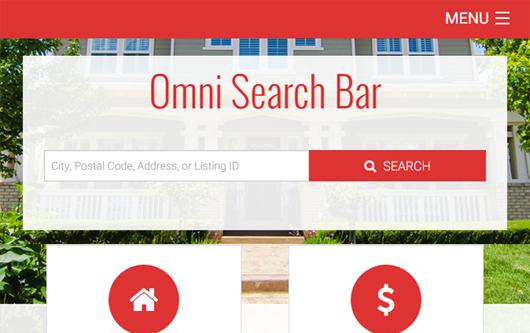
IMPress Omnibar Widget. Modify your Omnibar settings to give visitors the option to search by over a dozen different MLS fields.
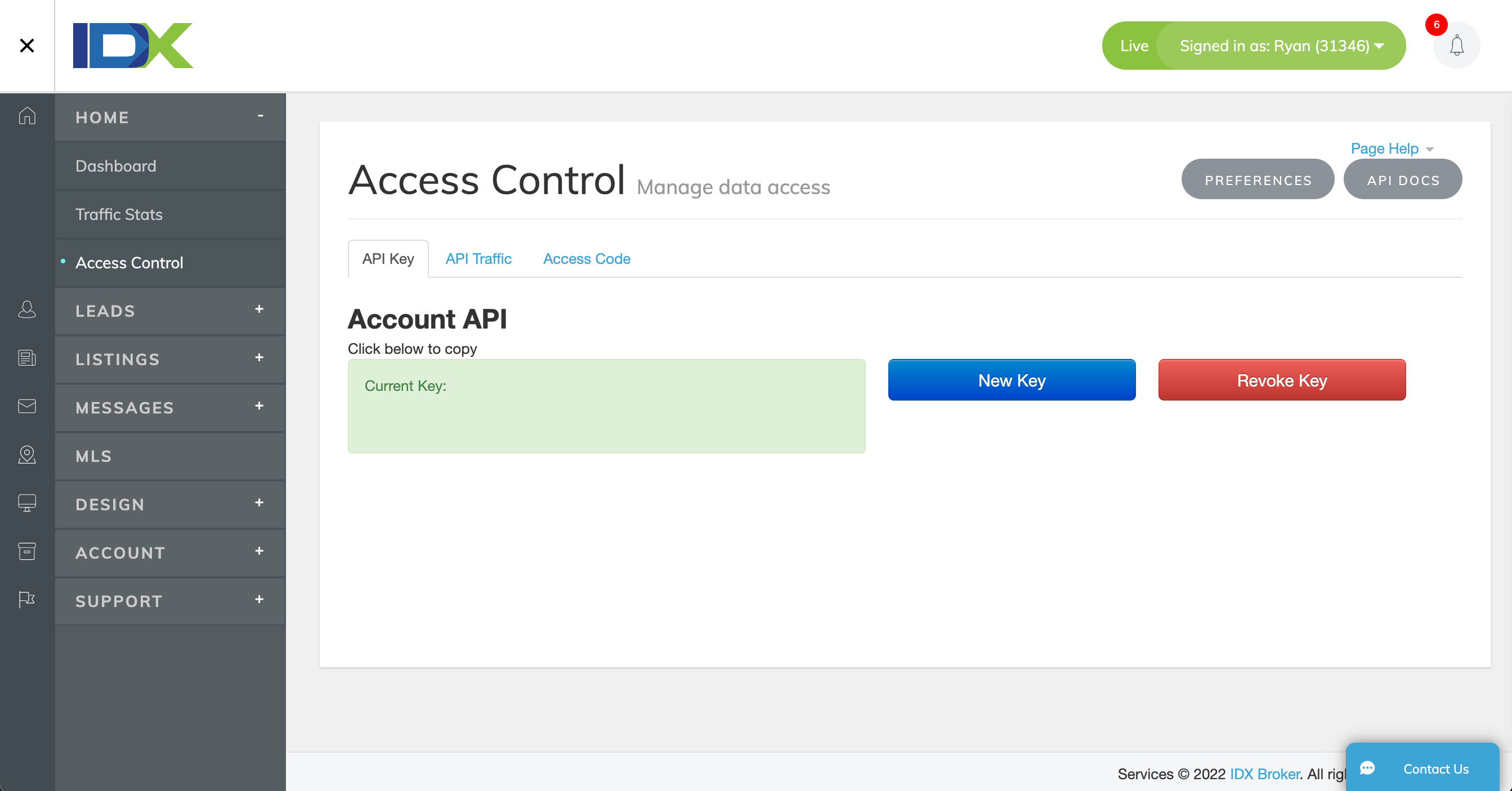
Grab or reset your API key from within your IDX Broker Dashboard under Home > Access Control.

Guided Setup for ease of getting started.

Simply add your API key, click a button to auto-generate a wrapper page to ensure that your IDX Broker pages synchronize with the header, sidebar, and footer of your WordPress website. Note: IDX content is co-brandable, and hosted on a subdomain of your primary domain. IDX content is integrated, not framed.
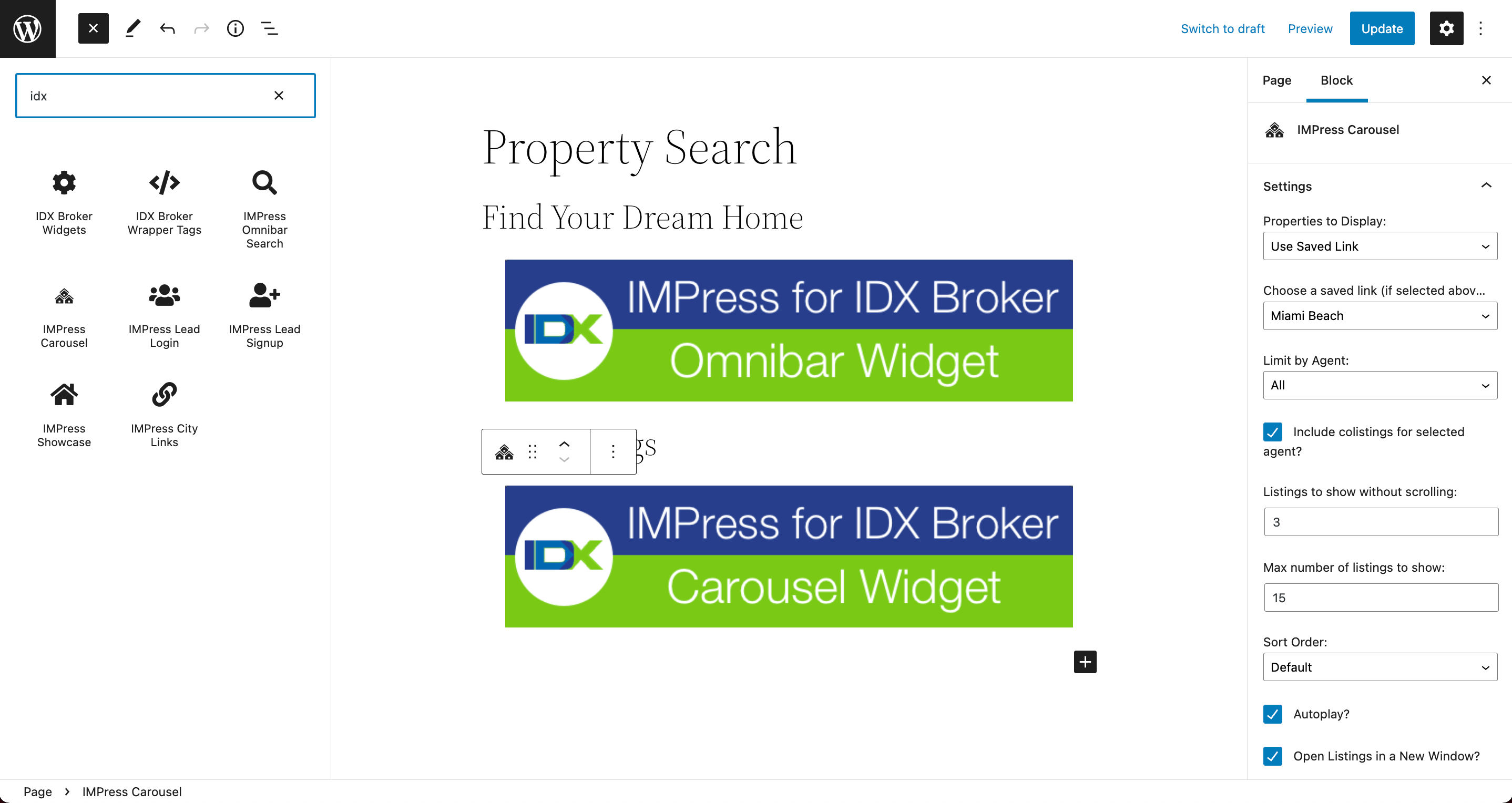
Easily add IMPress widgets and IDX Dashboard widgets to your posts, pages, and theme’s widget areas with Gutenburg Blocks.

With the IDX shortcode interface, you can easily add shortcodes to your posts and pages. (Classic Editor)
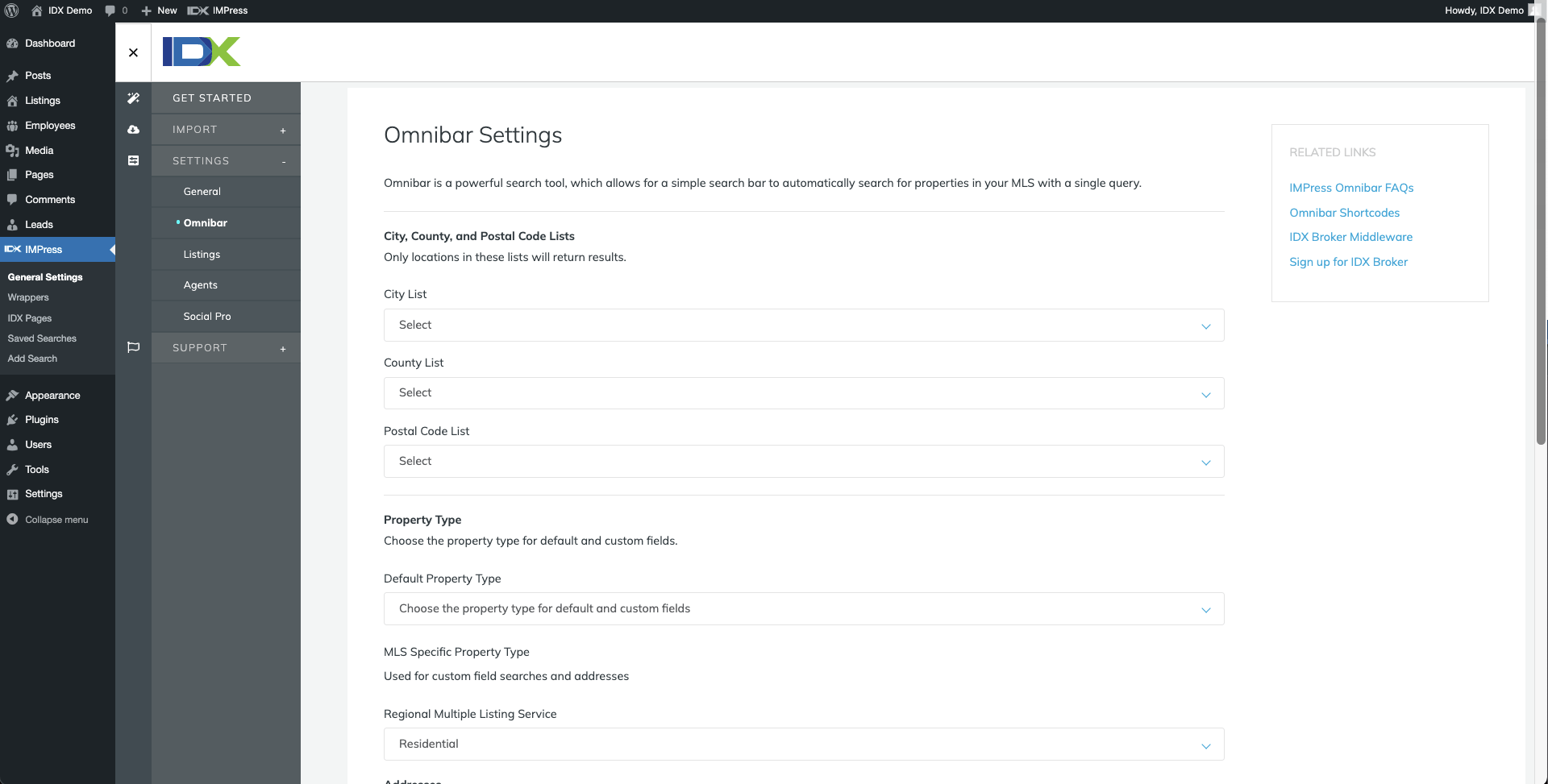
The Omnibar Search Widget allows your visitors to view a live search of City, State, Subdivision, Area, or any advanced fields from your MLS.
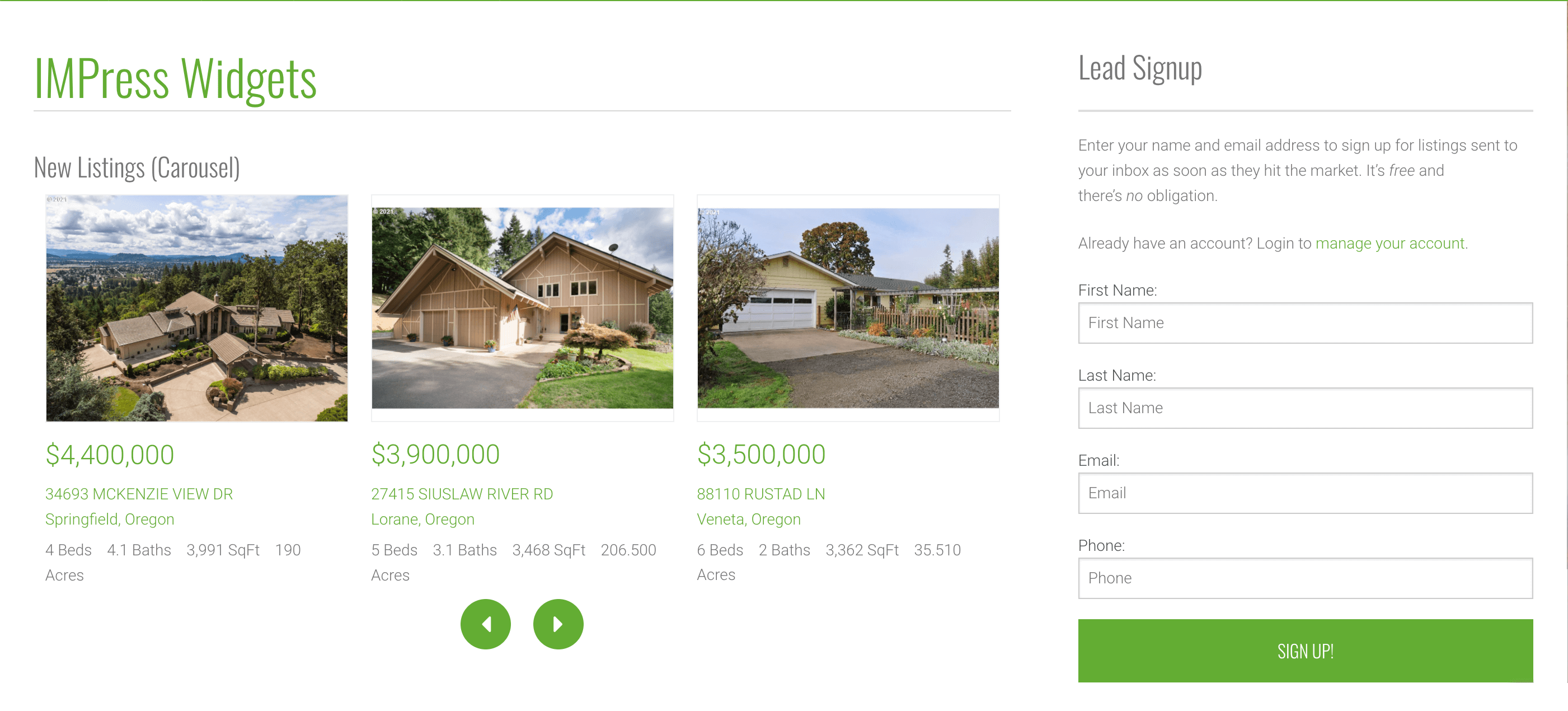
IMPress Widget Examples (Carousel, Lead Signup)
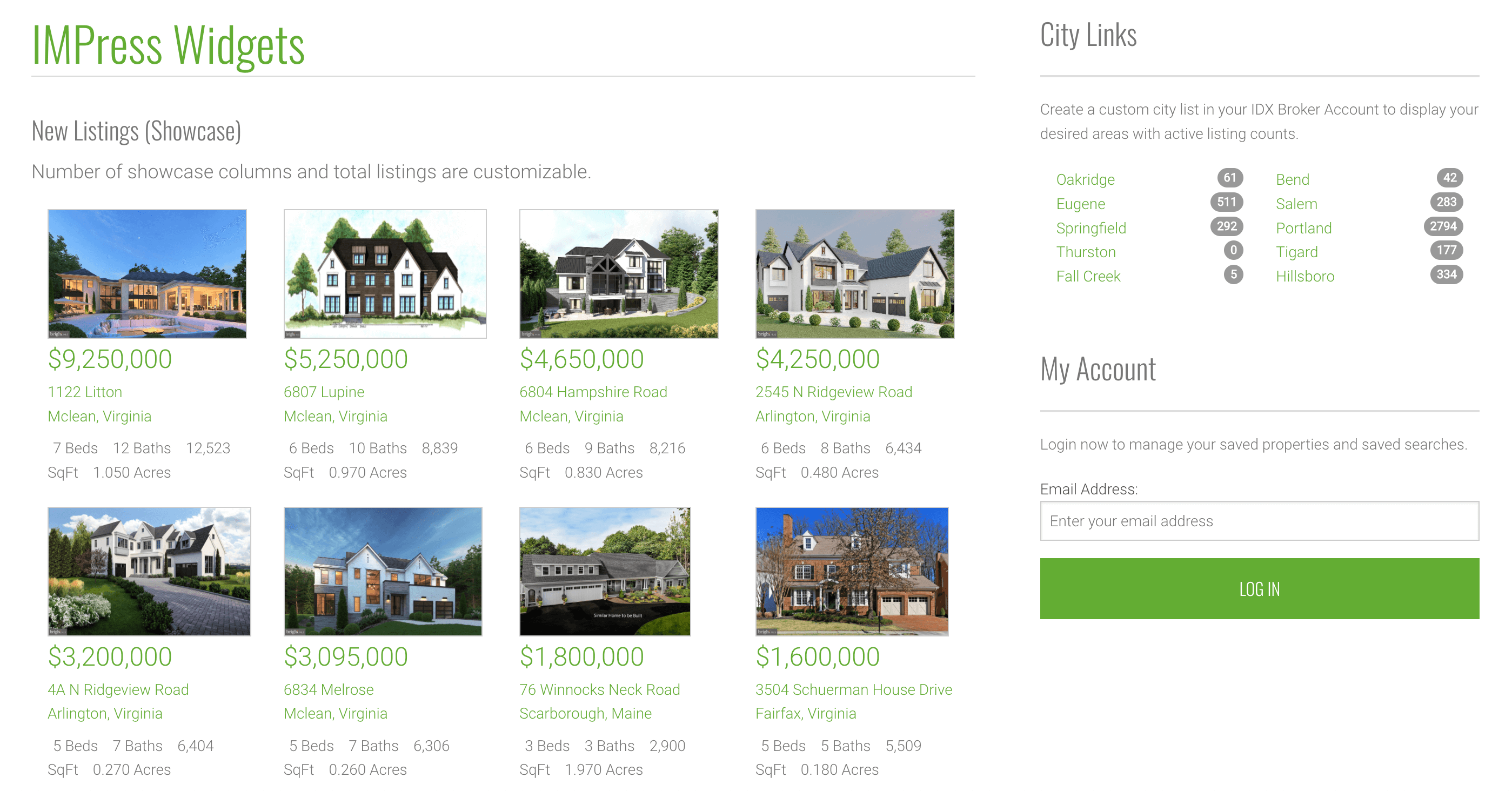
IMPress Widget Examples (Showcase, City Links, Lead Login)
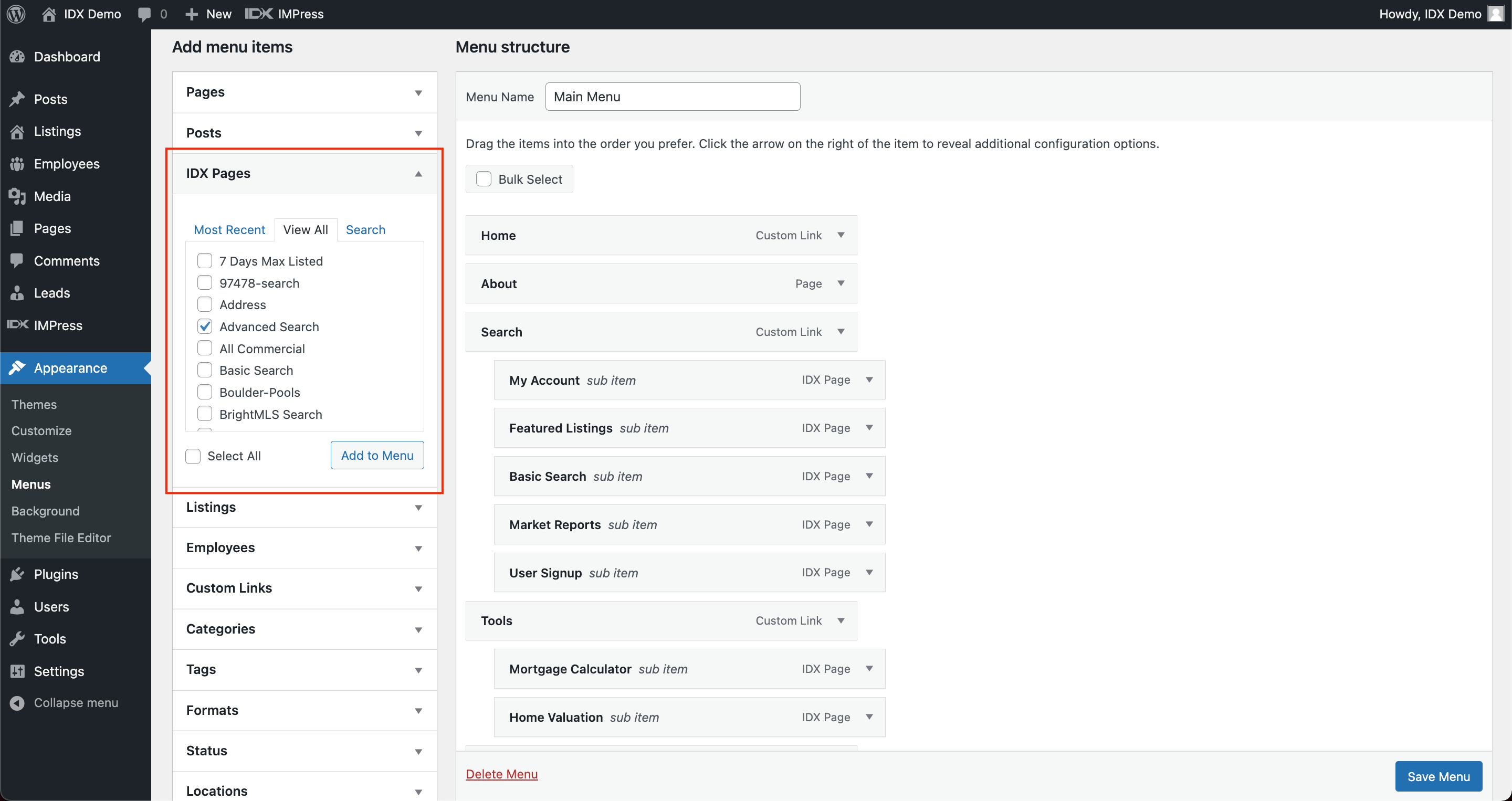
Quickly add any IDX Broker pages to your site’s navigation menus for site visitors.

IMPress will sync with your IDX Broker account and display all of your leads within your WordPress Dashboard.
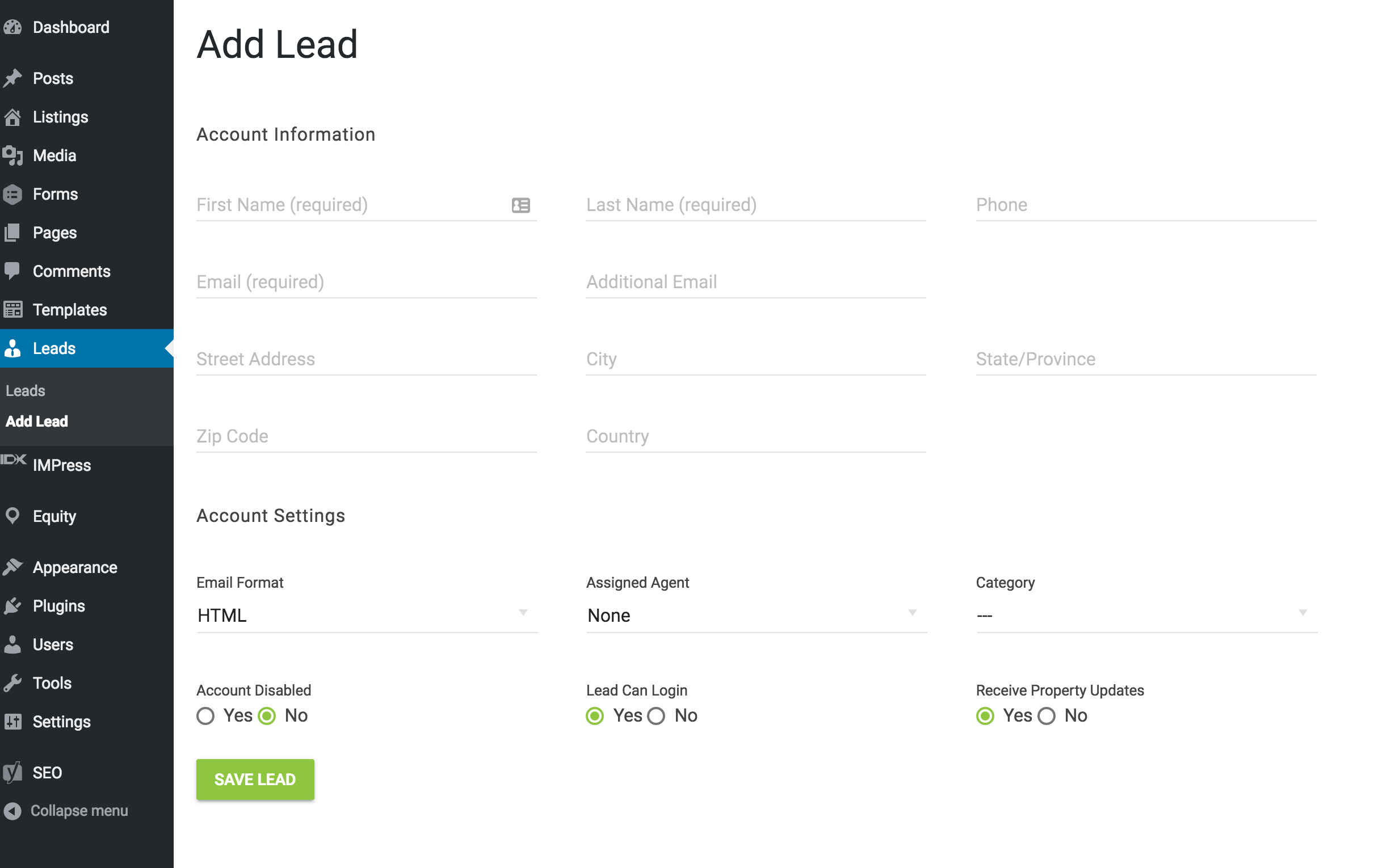
Add leads from your WordPress Dashboard and they will automatically sync with your IDX Broker account.
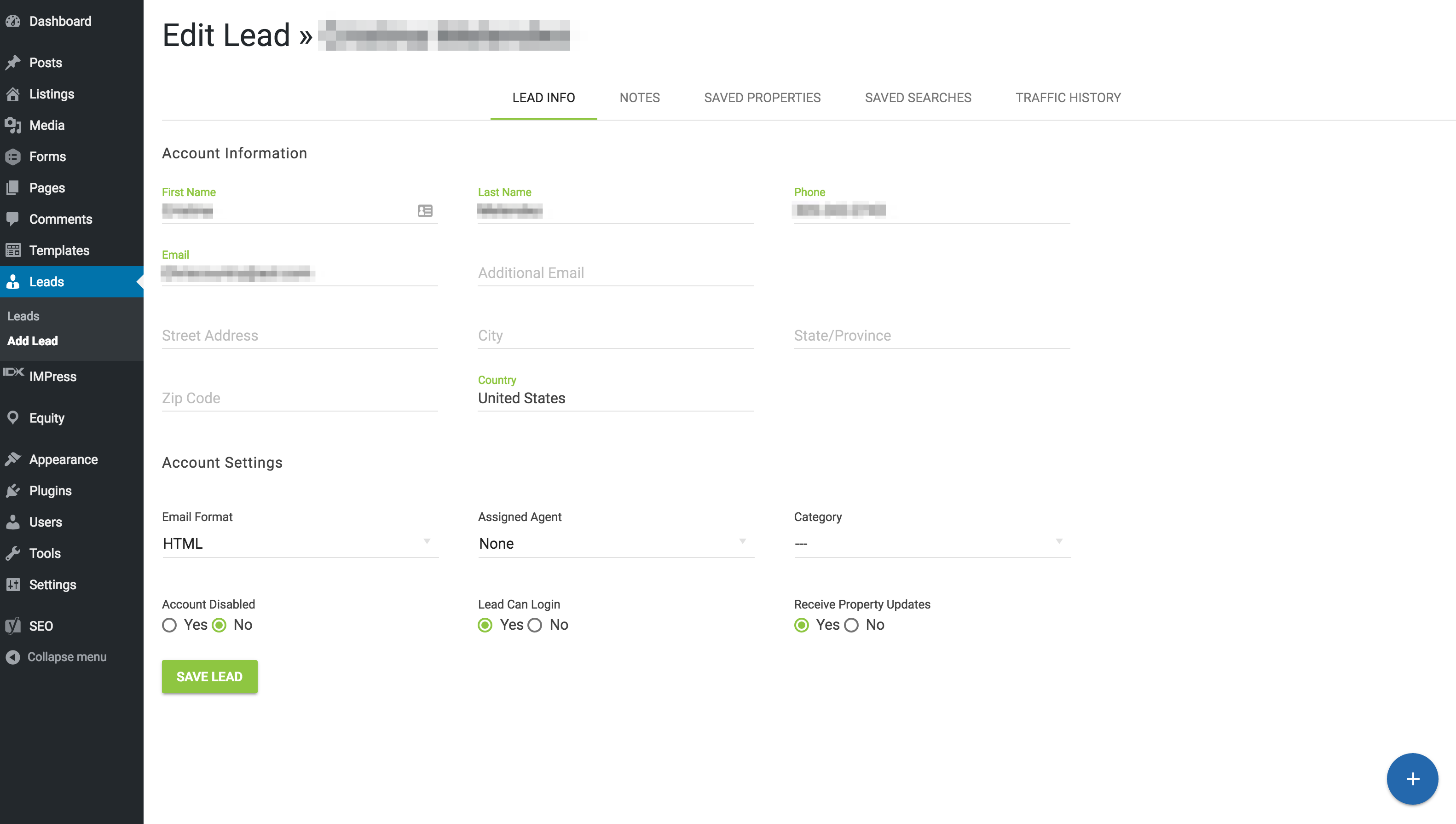
Edit leads directly from within your WordPress Dashboard. Changes will sync with your IDX Broker account.
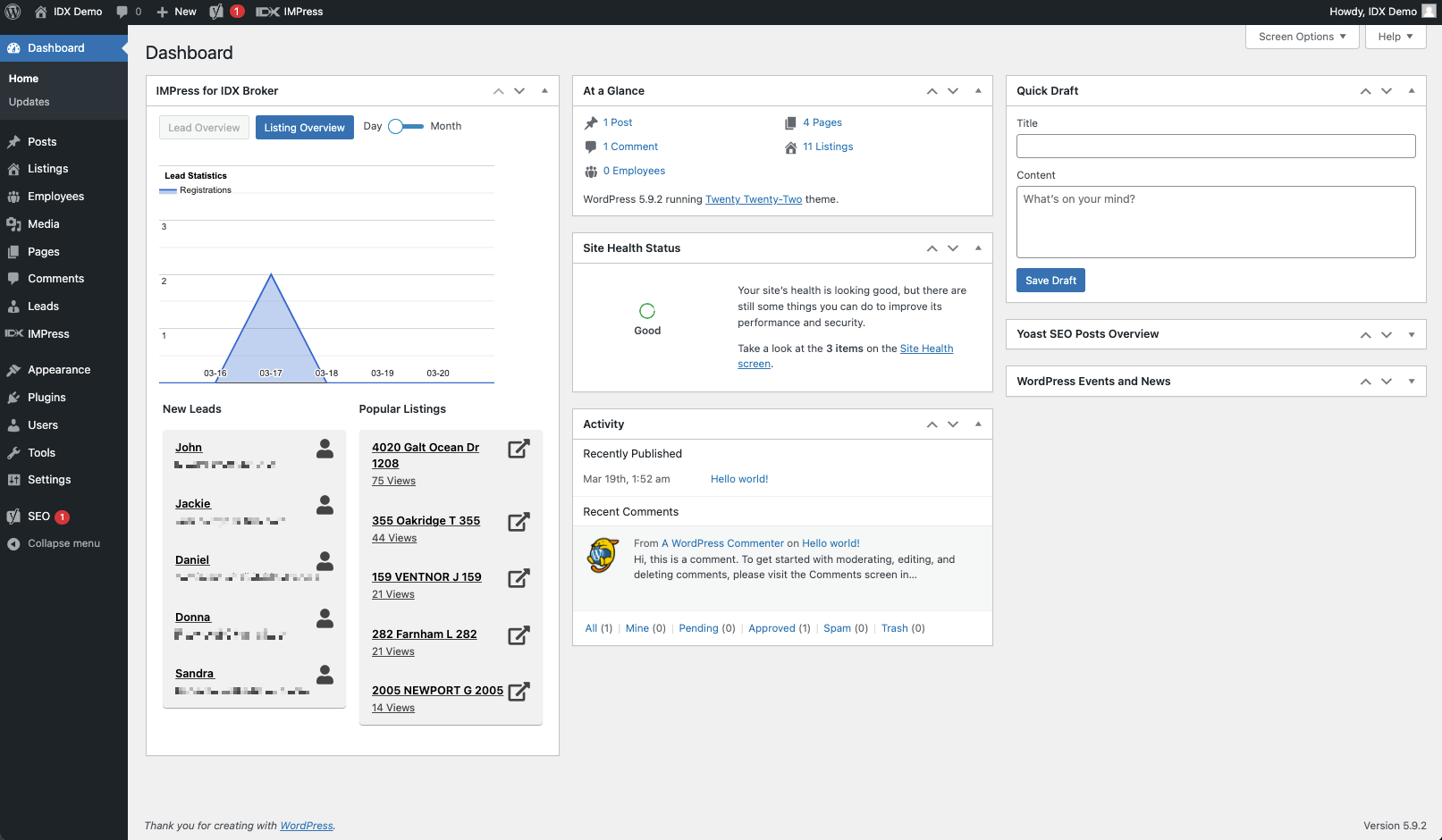
View popular listing pages (stats pulled from IDX Broker) and new leads from your WordPress Dashboard.
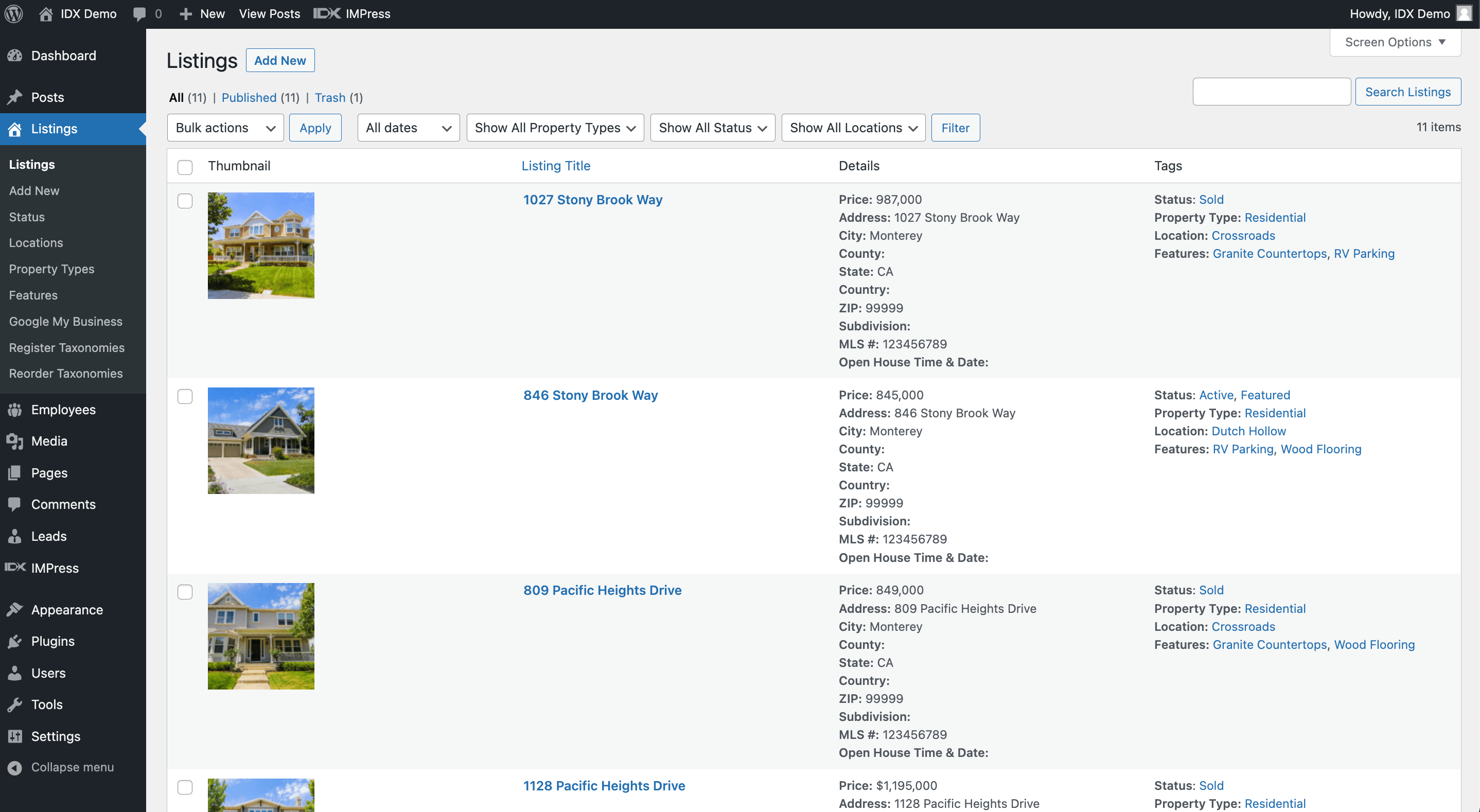
IMPress Listings will pull all of your featured listing data into WordPress so that you can host the content on your root domain with . Note: At this time this feature is limited to only your Featured listings.
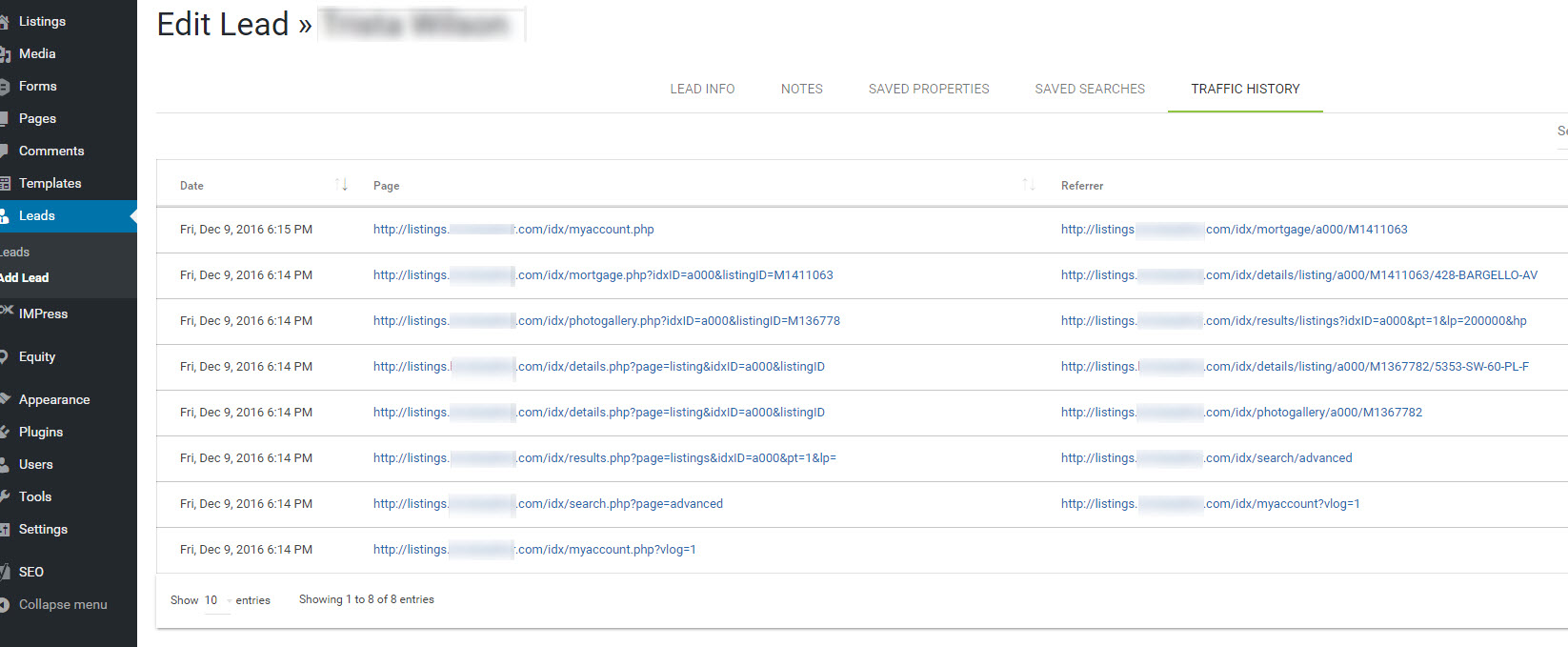
View all the IDX Broker page traffic history for each of your leads. One-click access to the IDX Broker Dashboard to create a new saved search or property for the lead based on traffic history.
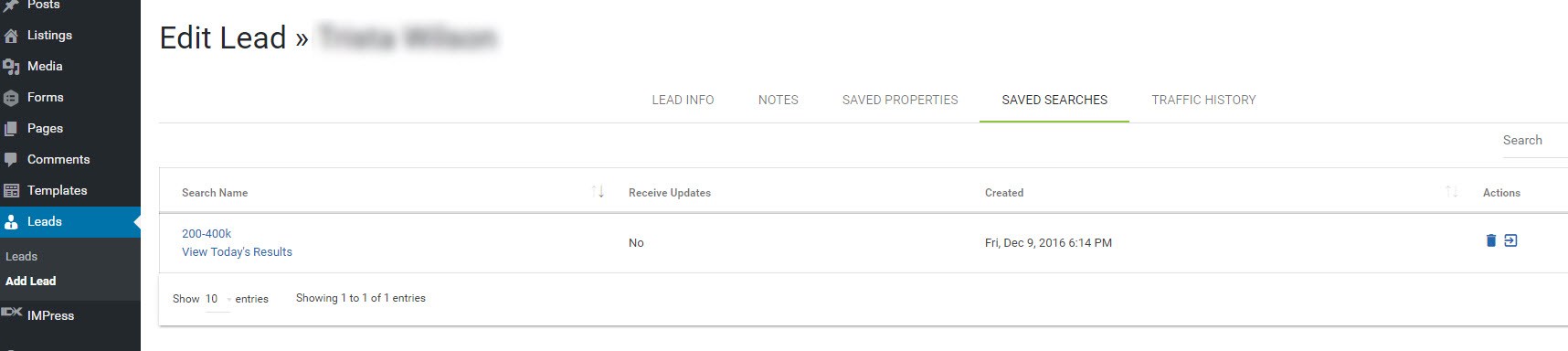
View Saved Searches created by or for your lead. One-click access to your IDX Broker Dashboard in order to create new saved searches, toggle email updates on, or edit an existing search.
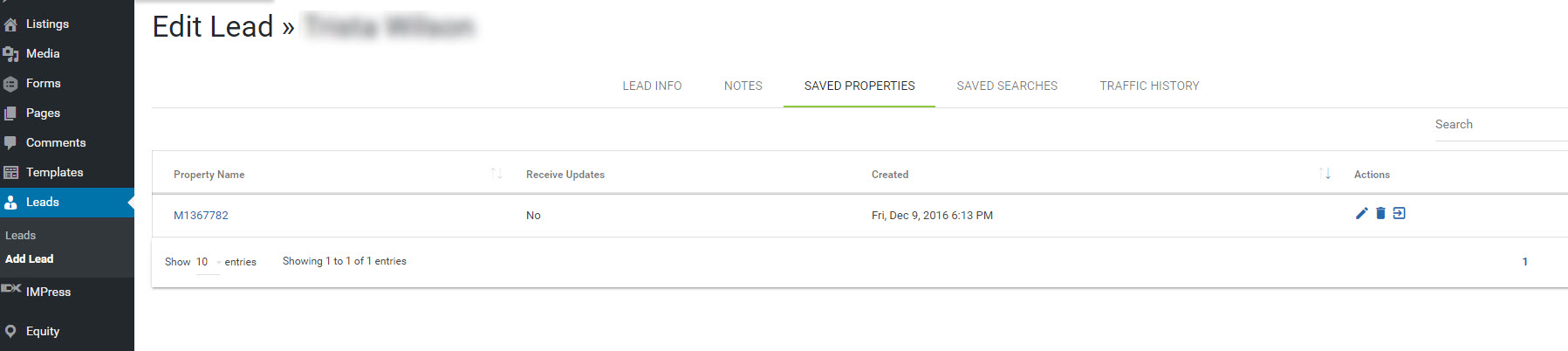
View Saved Properties created by or for your lead. One-click access to your IDX Broker Dashboard in order to create new saved properties, toggle emails on (for changes to property status, price, or other details), or remove an existing saved property.