IFlyChat – WordPress Chat - Rating, Reviews, Demo & Download
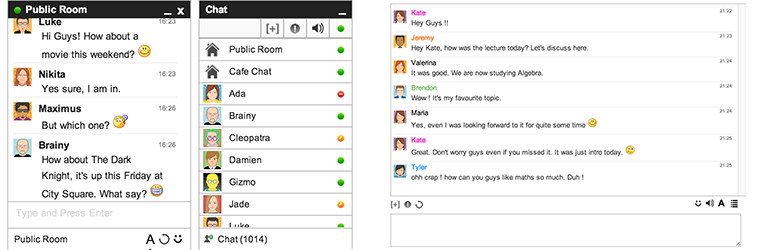
Plugin Description
iFlyChat is a real time chat plugin best suited for community and social networking websites. It helps in increasing user engagement of your WordPress site by enabling users to chat with each other privately (one to one private conversation), group chat or in chat rooms. Also, it is useful for forums, blogs, dating sites etc. It can also be configured to provide online support for products/services. It logs the user conversations so that they can be later viewed using shortcode. You can try it out live here.
iFlyChat API Key: Get your API key here – https://v2.iflychat.com/user/register (after installing chat plugin).
Chat Features
-
One on one (private) chat: Attractive Pop Up Chat. Interact with users and customers online using public and private rooms. Users can browse and chat simultaneously.
-
Embedded Chat Room: Make different chat rooms into separate pages. Fully customisable CSS. Check out the features here.
-
Group Chat: Group chat enables users to chat in groups. Users can chat with specific set of people simultaneously. (Premium feature)
-
Anonymous Users: Anonymous or unregistered users can be allowed to participate in the chat. Such users are assigned random names or numbers (configurable option).
-
Cloud based chat: Blazing fast response time. Sub second latency. All chat related processing for your website is handled by our cloud servers. There won’t be any chat related load on your website server.
-
Chat Moderation: Control swearing in public or private chat rooms. Spamming of URLs can also be stopped by setting up chat moderation at settings page.
-
Delete Chat Messages: Chat Moderator or Administrator can delete a message or clear entire history of any chat conversation. This feature can also be switched off.
-
User Moderation: Chat Moderator or Administrator can kick or ban (even IP based ban) users who do not abide by the rules and regulations of the chat.
-
Theme Customisation: Customize look and feel of the chat to match your website. Color and font of the text can also be changed. Labels like chat and Public Chatroom can also be customized in any language.
-
Chat Content Engagement: Engage users of chat by sharing pictures, videos, and URLs from across the web. Users can also express emotions using our customisable Emoticons set.
-
Share Files: Attach files in chat. Users can upload and share files with others in private chat as well as in chat rooms.
-
Video Calling: One to one video chat with other users.
-
SSL Support: We provide automatic encryption for SSL based sites.
-
Single Sign-on: No separate login to chat. If a user is logged-in to your website, then chat automatically logs him/her in.
-
Translation: All strings in the chat plugin are translatable.
-
Browser based Mobile Chat App: We provide standalone browser based mobile chat application. Users can access both pop and embed chat in mobile devices, smartphones and tablets.
-
Chat Logging: Retrieve logs of your chat rooms using our custom shortcode.
BuddyPress Integration
This chat plugin supports automatic integration with BuddyPress plugin.
- BuddyPress user avatars in chat
- BuddyPress user profile link in chat
- Integration with BuddyPress friend list
Avatar/Profile Plugin Integration
Our chat plugin automatically detects if you have a specific avatar or profile plugin installed. We support integration with following avatar/profile plugins:
- Gravatar (WordPress default)
- User Avatar
- WP User Avatar
- Simple Local Avatars
- UserPro
- Ultimate Member
WordPress MultiSite Integration
The chat plugin supports WordPress MultiSite feature. You can install chat globally across a WordPress Network.
Our lifetime free plan supports upto 10 online users in chat at a time. It includes all standard features.
For advanced features (such as embed chat, group chat, etc) and scalability, we offer paid plans – https://www.iflychat.com/pricing.
PS: You’ll need an iFlyChat.com API key to use chat.
Screenshots

Popup Format – Open multiple chat windows (both rooms and one-to-one) next to each other and chat simultaneously. This screenshot shows a website with 600+ concurrent users.

Embed Format – Make your chat (room) larger and roomier by embedding it into a page. Fully customizable CSS.

Group Chat – Group chat enables users to chat in groups. Users can chat with specific set of people simultaneously.

Theme Customisation – Customise look and feel of the chat to match your website.

Chat Sound Notification – You can control chat sound notification. If you are busy, just turn it off.

Tab Synchronisation – Chat history is retained in between page navigation. Also, chat is in sync across multiple browsers/devices for the same user.

Chat Content Moderation – Control abuse in public or private chat rooms. Spamming of URLs can also be stopped by setting up chat moderation at settings page.

Delete Chat Messages – Chat Moderator or Admin can delete a single message or clear entire chat history of any conversation.

User Moderation – Chat admins can kick or ban (including IP based ban) users who do not abide by the rules and regulation of the chat.

File Attachment – Share files, images and documents of formats like pdf, docx, png etc with other chat users privately or in a public chat room.

Chat Content Engagement – Auto render images and YouTube videos inline in chat.

Support Chat or Live Chat – Support version allows support staff to chat with site visitors.





