Image Annotator Wordpress Plugin - Rating, Reviews, Demo & Download
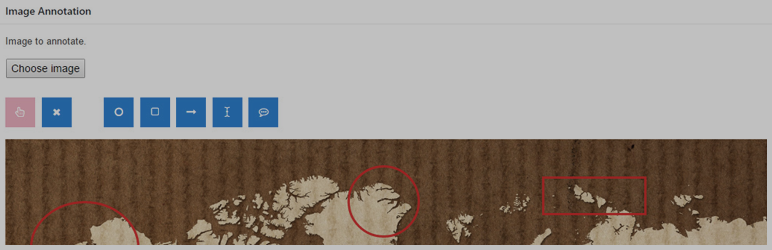
Plugin Description
If you’ve ever wanted to draw on an image or add a caption or text to your image then this is the plugin for you. Best of all it allows you to add your caption, save it, display it, then go back and edit it in different layers and objects laid on top of your image.
It extracts the text from the annotations and displays them as selectable and stylable text just below.
You can hold shift as you draw rectangles to make them perfect squares, same with the ellipse tool and circles.
Screenshots

This shows the editing process after one round of adding different annotations and shapes. You can see how things are labeled and the speech bubble is used.

This shows how easy it is to just move objects around, remove objects, move the speech bubble around and decide where it goes.

This shows you how to add an annotation to one of your posts or pages.

Here is an example of the annotation in action on a desktop sized screen. The text below is stylable with CSS (or you can hide it!)

This is an example of the annotation on a mobile device, note how the text has been replaced with a larger font and numbers that reference the text below so that it is still readable despite everything getting shrunk down.



