Image Editor By Pixo Wordpress Plugin - Rating, Reviews, Demo & Download

Plugin Description
Pixo is cross-platform image editor. It can be integrated into any web app.
This plugin does exactly this – it fully replaces WordPress’ default image editor with this more powerful one, and integrates it into the front-end.
Features:
- Remove Background
- Resize Image & Upscale with high quality
- Instagram-like Filters
- Stock and custom Stickers (from file or URL)
- Rich Text editing
- Drawing
- Beautiful Photo Frames
- Shapes
- Image filesize optimization
- Batch editing (supported only in Media list view)
- Updates all posts where the image has been referenced
- Can attach to every file input field in the front-end!
- Crop, Flip, Rotate
- Color corrections (RGB, HSV, brightness/contrast, and more)
- Restore previous sessions and make changes to images (undo changes, update text, and more)
- Image optimization via TinyPNG
- Ability to choose to which image size to apply changes to (all, thumbnail, all except thumbnail)
- Supports Block Editor (Gutenberg)
- Supports Multisite
- Mobile-friendly
Pixo is external service that requires registration. This plugin only wraps the service into WordPress and does the registration automatically for you. The registration is with your WordPress user’s email address and a randomly generated password. To change that password visit the Control Panel.
Screenshots
![You upload images to your WordPress site. You click the [Edit Image] button...](https://ps.w.org/image-editor-by-pixo/assets/screenshot-1.png?rev=2222859)
You upload images to your WordPress site. You click the [Edit Image] button…

…and this opens your image for editing!

Apply filters…

…add stickers…

…add rich text…
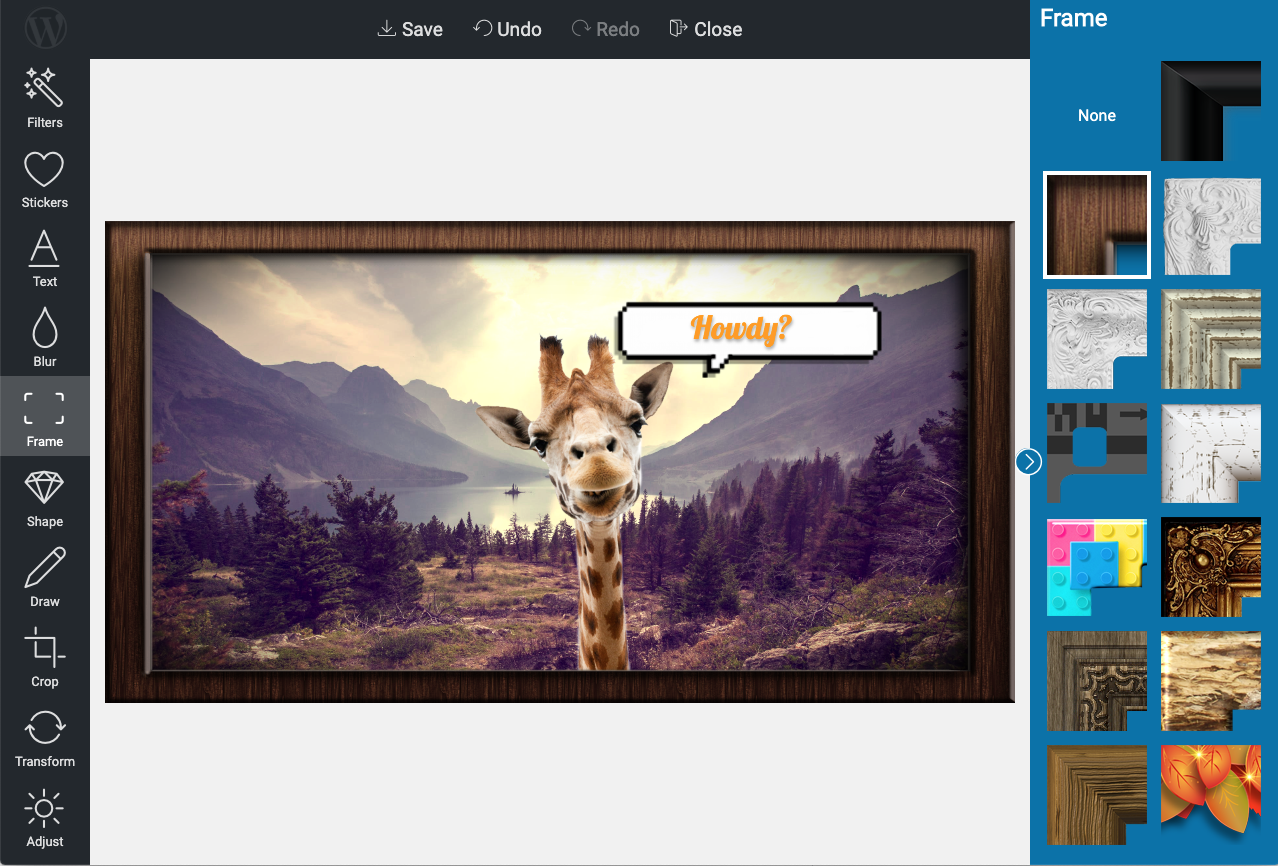
…choose a nice photo frame…

…or a shape!

You can also free draw…

…and fine-tune colors, RGB, HSV…

…and when you are happy with the result – just save!



