IMDb Link Transformer Wordpress Plugin - Rating, Reviews, Demo & Download
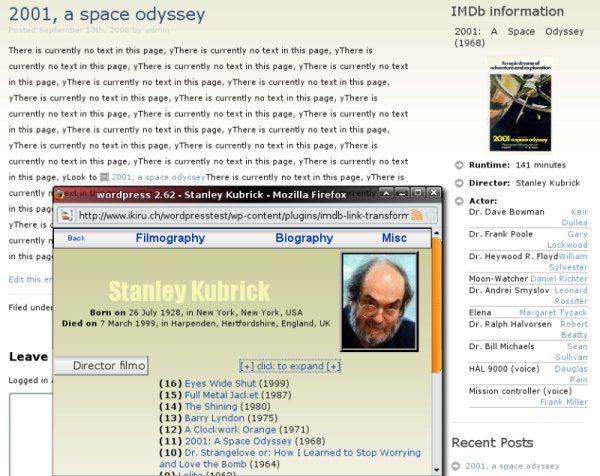
Plugin Description
Visit Official website to comment, get help, and so on.
IMDb changed its search method Please prefer “imdbltid” method in your post/widget rather than “imdblt”
IMDb link transformer aims to ease the movies information search process, for both writer and reader. All movies names which are tagged between < !–imdb–>nameMovie< !–/imdb–> are automatically turned into an url. This url can open a new window (a popup) containing many useful data related to the movie itself. IMDb link transformer transforms all the words you tagged into links to an informative windows. It means one can view the filmmaker, the casting or the goofs that IMDb (or similar) website includes with one click; it can show either the director or the movie related data (biography, filmography, miscellaneous related to the director; casting, goofs, AKA titles, crew and many others related to the movie).
This plugin also add display buttons in writing interfaces (both HTML and Visual).
You can also activate the imdb link transformer widget, which will display information parsed from IMDb (or similar website) straight on your sidebar (or where is attached your widget). After activating the widget, every time you will add the key “imdb-movie-widget” to the custom field to your message and the name of the movie to “value”, the information related to selected movie will be displayed on the sidebar.
In the same way, this plugin can display many movie’s related data inside a post, when putting a movie name in [imdblt][/imdblt] or a movie ID in [imdbltid][/imdbltid] tags (since the recent IMDB search changes, the latter is prefered). No widget needed, and movie’s data can be displayed anywhere inside posts.
IMDb link transformer is a great tool to inform yourself and to provide many trivias to your posts! It is very versatile and multi-functional. Blogger can display data in many ways (popup, widget, straight into the post), and can fine-tune data with admin options and css.
Screenshots
-

Popup displayed when an imdb link is selected. In background (on the right), one can see the widget
-

How movie’s data is displayed “inside a post”
-

How movie’s data is displayed in a “widget”
-

Admin preferences
-

The field and the value to fill up if you want to use the widget (“imdb-movie-widget” & “imdb-movie-widget-bymid” options)
-

New button added for bloggers who prefer Visual writing way
-

New button added for bloggers who prefer HTML writing way
-

Writing code to display movie’s data “inside a post”
-

Help section contains many tips and how-to














