Import From Shopify Wordpress Plugin - Rating, Reviews, Demo & Download
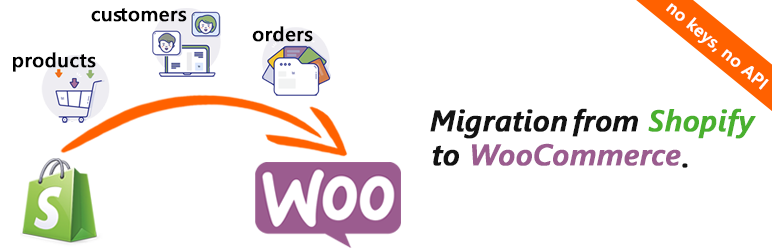
Plugin Description
Migration from Shopify to WooCommerce. Easy!
The migration process has never been so easy as it is now, we do not need to use API, keys, etc. We will only use the CSV file from Shopify. Interesting? Let’s get started and make your project better!
This plugin should be installed on Woocommerce and is focused on ease of importing all the important components of your site, such as Products, Customers and Orders.
Our slogan: migration – it’s convenient and simple.
What is the main role of this migration plugin and why developers and customers can work with this extension?
I can describe this in these steps:
- Shopify has the ability to export customers files, products and orders to CSV, in other words, you open the product page and there you find the button -> Export to CSV.
You find the same thing on the pages of customers and orders, as a result we have different files exported to 3 types of data. - install the migration plugin on your website
- The developer enters the admin area – into the tools and selects this plugin and there he sees 3 tabs: Import Products, Import Customers, Import Orders.
- He chooses, for example, Import Customers and can see the whole variety of custom settings:
For Customers: roles, notifications, updating existing users, updating roles for existing users and etc.
For Products: import products and attachments and etc.
Features of the PRO VERSION
All free features for customers and products.
Plus special import for Orders:
* Inserting user (if not exists) into WordPress database
* Updating order (if already exists) in WordPress database
* Taxes: If taxes exists in Woocommerce they will be added to order
* Link Shopify product to order by name or SKU
* Payment method: select a payment method which will be added to payment methods list (if this payment method is not in the list of Woocommerce yet).
Let’s go to PRO VERSION
- Then the developer clicks the “Import Customers” button and all buyers from the file are inserted into the wordpress or updated. The same actions can be done with orders and with products.
Even if at some point something happened to your site, and you have CSV files, you can restore the data, it’s like making a restore from backup.
Everything is simple and very effective.
Join our community
If you have any questions, contact with us support@cubydev.com directly.
Screenshots

Export from Shopify

Import Customers from Shopify

Import Products from Shopify

Import Orders from Shopify



