Increase Upload Max Filesize Wordpress Plugin - Rating, Reviews, Demo & Download
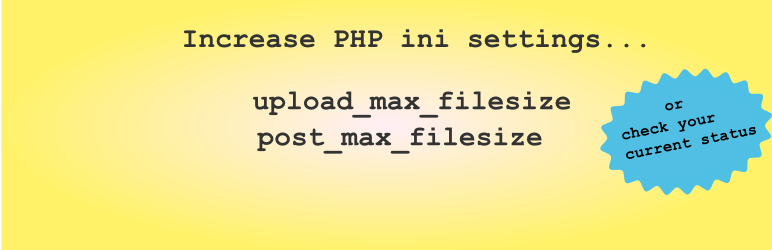
Plugin Description
Increase your website’s upload max filesize limit on your server by adding rules to php5.ini. If a php5.ini file does not exist on your server in the root of your website, one will be created. If your server uses php.ini instead, go to Tools -> Upload Max Filesize to run it with php.ini. You can also use this plugin to see your current php.ini settings status (go to Tools -> Upload Max Filesize).
Super Easy To Use
This is what the plugin does automatically when you install it (it works immediately upon activation):
-
If your upload max filesize (
upload_max_filesize) is less than 32 MB, it will be set to 32M. -
If your post max size (
post_max_size) is less than 33 MB, then it will be set to 33M.
That is all. No other will rules will be changed.
If you want to set custom limits:
For custom options, go to Tools -> Upload Max Filesize. From that page, you can choose custom settings and run the plugin again.
Note:
It will only run once, upon plugin activation, or upon clicking the blue button in Tools -> Upload Max Filesize.
Thus, if you later make any manual changes to decrease your upload_max_filesize, the plugin will not automatically increase it again. You must either run the plugin again from Tools -> Upload Max Filesize, or de-activate and reactivate the plugin, to make it run again.
Will This Work For You?
This plugin works. This means that it writes the rules to your php5.ini and/or to your php.ini. If the .ini file does not exist, it will create the file and then write the rules on it. This is all the plugin does. However, some web hosts IGNORE the settins on your php5.ini or php.ini. That is out of our control.
PLEASE NOTE: If you have a web host that ignores PHP ini rules set in these .ini files, that is no reason to give this plugin a bad rating. You have the option of posting your problem (and the name of your web host) in the forum, and 9 times out of 10, I will help you solve your web-host-related problem.
This plugin will work with most web hosts that recognize either a php5.ini or php.ini file. It’s not going to work with all hosting companies, but it will work with most of them (including BlueHost and GoDaddy).
Support
For support, please use the Support forum. See the Installation Instructions and the FAQ.
Contribute or fork it on Github.
Screenshots
No screenshots provided





