Independent Analytics Wordpress Plugin - Rating, Reviews, Demo & Download
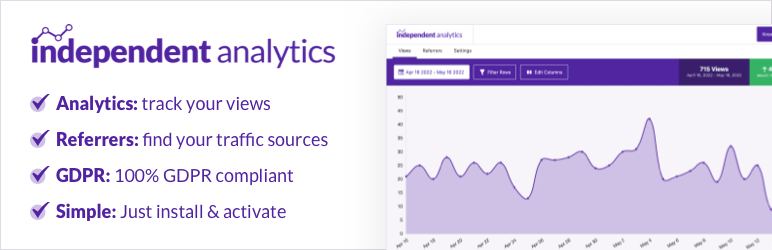
Plugin Description
Independent Analytics is a GDPR friendly website analytics plugin made exclusively for WordPress. Give it a try if you’re ready for a Google Analytics alternative.
Beautiful & Customizable Dashboard
Use the modern & responsive dashboard in dark mode or light mode to see how many views your site is getting and where your traffic is coming from.
- Filter your views by page title, URL, page type, author, and more
- Instantly sort your views by any column
- Customize the columns your data table displays
- Choose any date range and watch the dashboard update instantly
GDPR Compliant
Independent Analytics is 100% GDPR compliant out-of-box. You don’t need to adjust any settings – just install it and it works.
It uses cookie-less tracking, so you don’t need to show a cookie popup form, and since it is a plugin and not a third-party app, your data is never shared with another server.
Made for WordPress
Independent Analytics isn’t like URL-based analytics programs. It’s a first-of-its-class page-based analytics system.
Instead of seeing a bunch of URLs and having to guess which pages they’re for, you’ll see a list of your pages and their views, along with other data like the page type, publication date, author, and more.
No copy & pasting tracking codes
Just install the plugin and tracking starts right away. You don’t need to mess with any tracking codes, edit your site’s head element, or create an account anywhere else.
Referrer reports
Find out where your site’s visitors are coming from with the referrer report. You can easily compare traffic between search engines, social media sites, and other referrers.
Screenshots

The analytics dashboard

You can set the date to any range

Filter your data however you want

Customize the columns in your table

Sort by any column

See how people found your site

Export your data to CSV

Switch to Dark Mode



