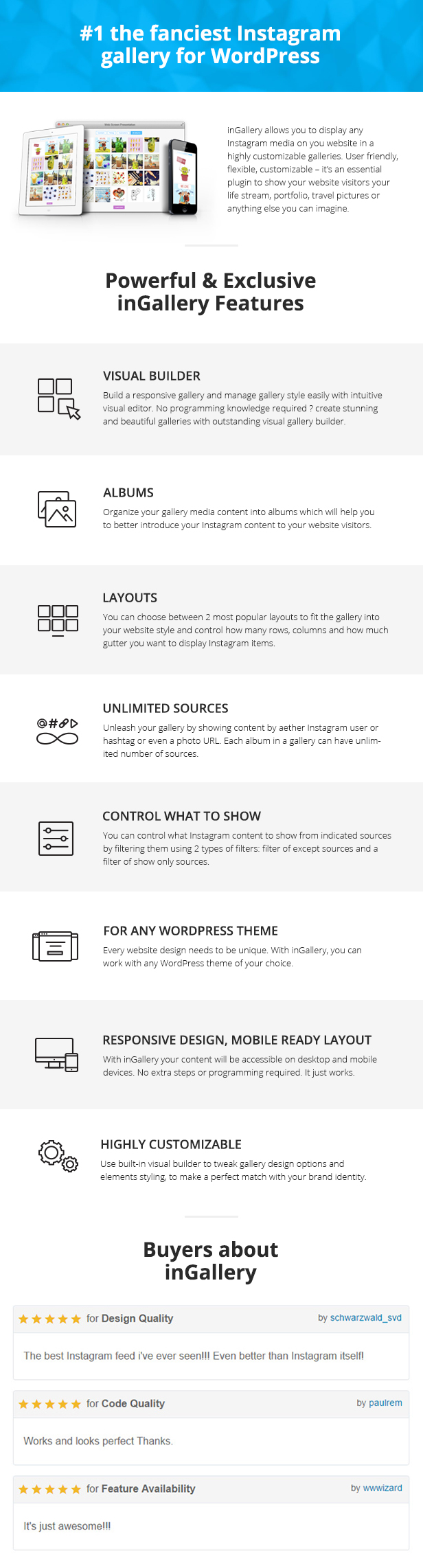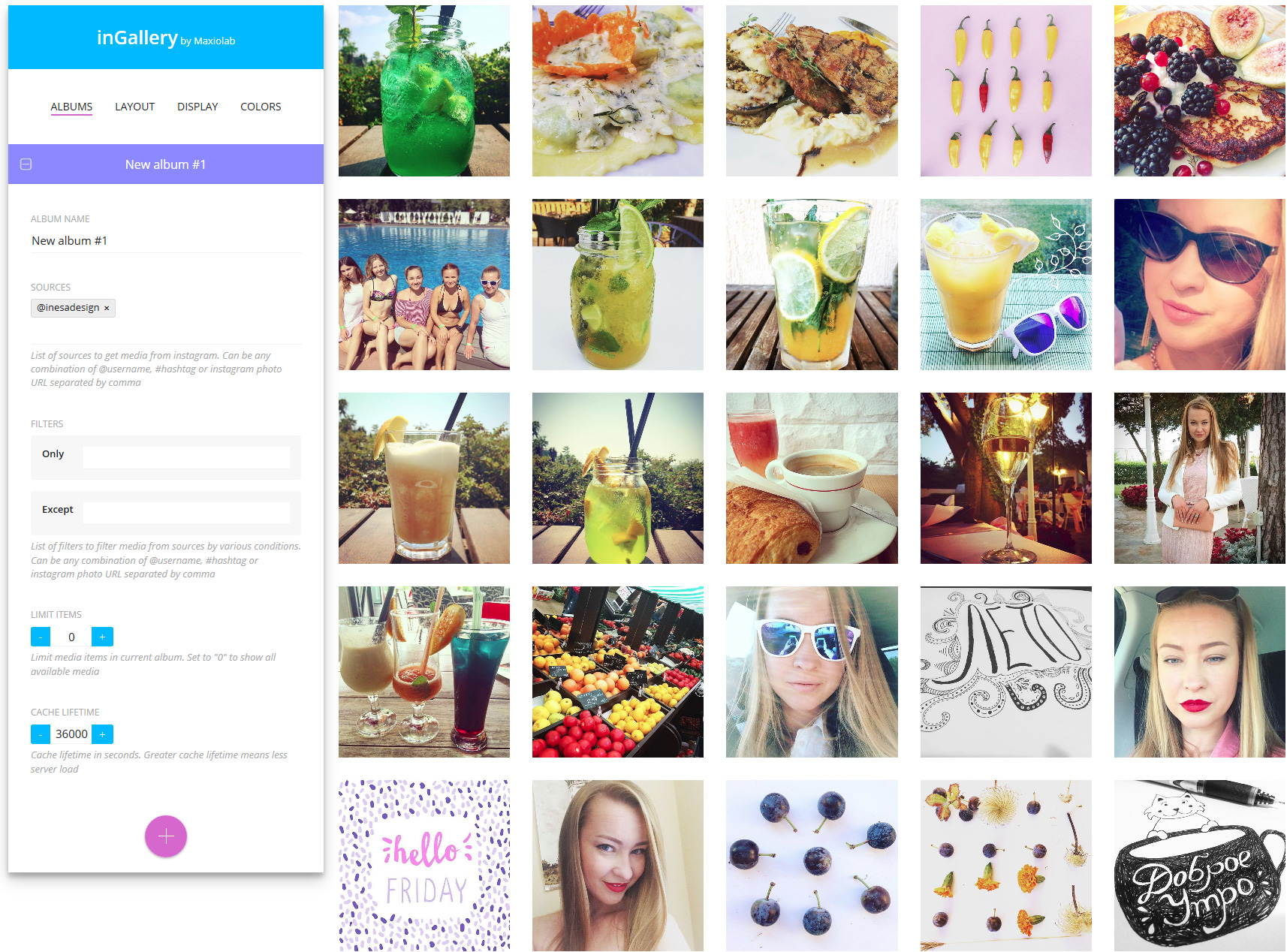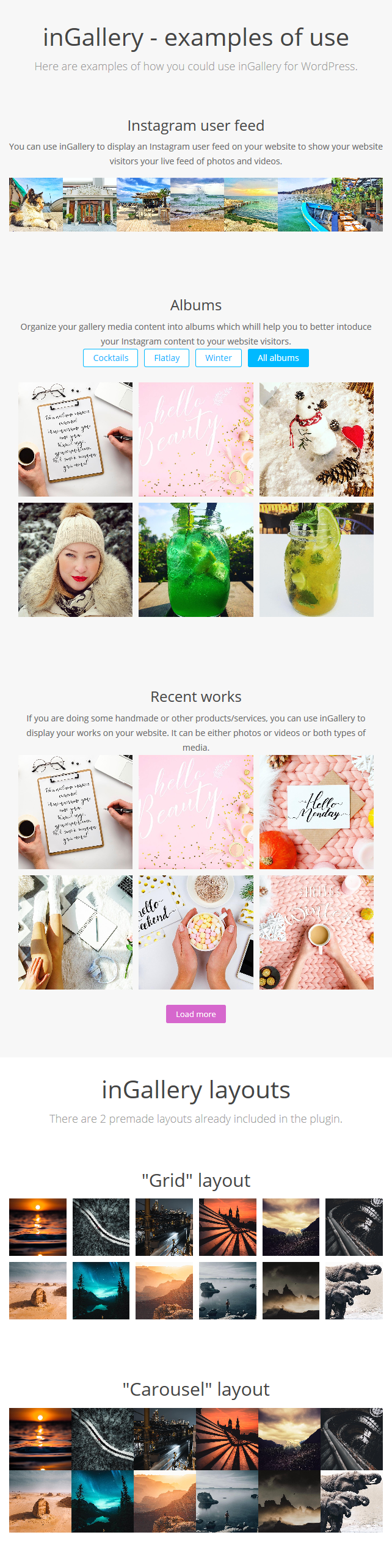InGallery – WordPress Plugin To Display Instagram Feed - Rating, Reviews, Demo & Download

Plugin Description
inGallery allows you to display any Instagram media on you website in a highly customizable galleries. User friendly, flexible, customizable – it’s an essential plugin to show your website visitors your life stream, portfolio, travel pictures or anything else you can imagine.
See inGallery in action: https://youtu.be/f7PL_6WhNpk
Key Features
-
Visual builder
Build a responsive gallery and manage gallery style easily with intuitive visual editor. No programming knowledge required ? create stunning and beautiful galleries with outstanding visual gallery builder.
-
Albums
Organize your gallery media content into albums which will help you to better introduce your Instagram content to your website visitors.
-
Unlimited sources
Unleash your gallery by showing content by aether Instagram user or hashtag or even a photo URL. Each album in a gallery can have unlimited number of sources.
-
Control what to show
You can control what Instagram content to show from indicated sources by filtering them using 2 types of filters: filter of except sources and a filter of show only sources.
-
For any WordPress theme
Every website design needs to be unique. With inGallery, you can work with any WordPress theme of your choice.
-
Responsive Design, Mobile Ready Layout
With inGallery your content will be accessible on desktop and mobile devices. No extra steps or programming required. It just works.
-
Highly customizable
Use built-in visual builder to tweak gallery design options and elements styling, to make a perfect match with your brand identity.
inGallery features list
-
Visual builder
Build a responsive gallery and manage gallery style easily with intuitive visual editor. No programming knowledge required – create stunning and beautiful galleries with outstanding visual gallery builder.
-
Albums
Organize your gallery media content into albums which will help you to better introduce your Instagram content to your website visitors.
-
Unlimited sources
Unleash your gallery by showing content by aether Instagram user or hashtag or even a photo URL. Each album in a gallery can have unlimited number of sources.
-
Control what to show
You can control what Instagram content to show from indicated sources by filtering them using 2 types of filters: filter of except sources and a filter of show only sources.
-
Filter by videos only
You can filter the instagram media to show only videos or to show only photos.
-
For any WordPress theme
Every website design needs to be unique. With inGallery, you can work with any WordPress theme of your choice.
-
Responsive Design, Mobile Ready Layout
With inGallery your content will be accessible on desktop and mobile devices. No extra steps or programming required. It just works.
-
Highly customizable
Use built-in visual builder with tons of options to tweak gallery design options and elements styling, to make a perfect match with your brand identity.
-
Most popular layouts
You can choose between 2 most popular layouts to fit the gallery into your website style.
-
Display styles
There are 5 built-in styles of the preview images to amaze your audience.
-
Retina ready
The gallery will look fantastic on High Resolution displays like the iPad, iPhone, some Laptops or other Retina devices.
-
Customizable layout
Control how many rows, columns and how much gutter you want to display Instagram items.
-
Animated transitions
All transitions are smooth to improve user experience.
-
Infinite scrolling
Instead of having to click a “Load more” button to get to the next set of items, infinite scrolling pulls the next items automatically into view when the reader approaches the end of the list.
-
Limit album items
Show only the best Instagram media items to impress your website visitors.
-
Caching
Optimized for WordPress caching to less the server load.
-
Customizable popup lightbox
Choose what to show in the popup preview lightbox. You can show only the photo or video or all related data.
-
Customizable colors
Customize the color of the gallery elements to fit you website style.
-
Non-square images support
All media will be transformed into a square to show thumbnail, but the full size preview will be of original ratio.
-
Ajax powered
There is no need to load a whole page to view more images – ajax will load more and more items without loading whole pages so your serves will have less load and the user experience will be great.
-
Cross browser compatibility
inGallery looks great on all major modern browsers.
With over 800 million monthly active users and over 500 million daily active users, Instagram has come a long way since it originated in 2010, and businesses are starting to take note.
Mark Zuckerberg, CEO of Facebook, saw so much potential in the platform and the benefits of Instagram that he bought it out just 18 months after it launched for $1 billion, and the platform has continued to grow since.
Businesses have started to react more and more to this rapidly growing platform, and if you analyze the top 100 brands in the world, 90% of them have an Instagram account.
At the end of the day, sales are what most business owners are striving for, and it’s no different when it comes to the benefits of Instagram. Sales guide the bottom line, and trying to learn how to increase sales is probably the main reason you’re reading this blog! And we don’t blame you.
It’s important to know that what you’re investing in is worth it (aka is going to provide a return on your investment)! So how worth it is Instagram? Over ⅓ of Instagram users have used Instagram to purchase a product online, making them 70% more likely to do so than non-Instagram users.
Now, let’s break this down a little bit. We mentioned earlier that there are 800 million monthly active users on Instagram, so ⅓ of them would mean at least 266,666,667 Instagram users have used Instagram to purchase a product online!
Instagram is a cool way to connect with your socially engaged consumers. There are more than 500 million active users on Instagram every day, and every day 3.5 billion photos are liked. Use Instagram for business purposes in the right way, and you could have an instant viral marketing success. Do you use Instagram to tell a visual story about your brand, instantly engage with your followers wherever they are, and even get very real user-generated content through photo contests on the app?
With inGallery you can amaze your website visitors with your Instagram visual story about your brand. Just set up a gallery using integrated visual builder in few clicks.
Warning! There is an API requests limit of 10 requests per day per website domain. This is usually enough for 10 widgets (for different accounts) to function normally.
Changelog
Version 1.94 (08.01.2025) - Added option to clear the cache Version 1.93 (11.12.2024) - Fixed the error when the mobile optimization option is not configured Version 1.92 (10.11.2024) - CSS fix Version 1.90 (27.06.2024) - Added mobile optimization Version 1.85 (28.05.2024) - Load scripts and styles only on InGallery admin pages - Load grayscale filter only in dribble2 style Version 1.83 (02.06.2023) - Fixed popup description text formatting Version 1.82 (23.05.2023) - Fixed responsive layout for Carousel Version 1.81 (27.04.2023) - Fixed WP widget Version 1.80 (21.04.2023) - Improved media loading process. Version 1.78 (27.02.2023) - Improved media loading process. Now it's async - Added video play in subgallery Version 1.77 (28.09.2022) - Slick JS library isolated Version 1.76 (09.09.2022) - Fixed subgalleries Version 1.75 (28.08.2022) - Fixed "Load more" text on the button Version 1.71 (31.08.2021) - Subgallery indication icon added Version 1.69 (22.08.2021) - Slick library small fixes Version 1.70 (25.08.2021) - Fixed popup subgallery arrows overlap Version 1.64 (22.04.2021) - Increased data loading speed Version 1.57 (19.11.2020) - Instagram user accounts changes Version 1.56 (18.11.2020) - Instagram hashtags changes Version 1.55 (08.10.2020) - Fixed issue with unescaped captions - Fixed issue with some accounts logos Version 1.53 (24.06.2020) - Instagram changes update Version 1.52 (17.06.2020) - Fixed hashtags limitations Version 1.51 (16.06.2020) - Improved protection against Instagram ban Version 1.50 (23.05.2020) - Fixes due to Instagram changes Version 1.48 (04.09.2019) - Added link to instagram photo - Fixed slideshow display - Added clear cache after plugin update - Changed default galleries ordering in admin area Version 1.47 (28.08.2019) - Fixed popup on mobile devices Version 1.46 (27.08.2019) - Instagram API changes Version 1.45 (24.08.2019) - Instagram API changes Version 1.44 (06.08.2019) - Fixed space after gallery Version 1.42 (01.07.2019) - Preloader changed Version 1.41 (12.06.2019) - Fixed comments loading - Added possibility to set proxy to avoid banned by Instagram Version 1.39 (01.11.2018) - Fixed load media from location URL Version 1.37 (20.05.2018) - Added check for access permissions to the cache folder Version 1.36 (18.05.2018) - Improved first load time Version 1.35 (18.04.2018) - Instagram API changes Version 1.34 (17.04.2018) - Instagram API changes Version 1.33 (13.04.2018) - Instagram API changes Version 1.32 (12.04.2018) - Improved caching Version 1.30-31 (11.04.2018) - Instagram API changes Version 1.29 (06.04.2018) - Fixed "Except" filters Version 1.28 (31.03.2018) - Small fixes Version 1.27 (30.03.2018) - Added "Smart limit" algorithm Version 1.26 (17.03.2018) - Added "dribble2" style Version 1.25 (14.03.2018) - Instagram API update Version 1.21 (01.09.2017) - Added local responsiveness option Version 1.20 (19.08.2017) - Fixed responsiveness of the "carousel" layout - Added RTL support Version 1.19 (16.08.2017) - Fixed likes count Version 1.18 (14.08.2017) - Fixed Instagram API changes - Fixed CSS styles for "flipcards", "circles", "circles2" Version 1.17 (11.08.2017) - Fixed preview image stretching Version 1.16 (10.08.2017) - Added sorting method "Albums load items equal amount" Version 1.15 (15.07.2017) - Added "AND" type filters Version 1.14 (29.06.2017) - Changed initial loading to AJAX (no slowing down page loading anymore) - Added Instagram location URL as a source of photos/videos Version 1.13 (14.06.2017) - Fixed Instagram API changes - video URI Version 1.12 (13.06.2017) - Fixed Instagram API changes Version 1.11 (09.06.2017) - Fixed loading some profiles media Version 1.10 (13.05.2017) - Small CSS fixes Version 1.9 (04.05.2017) - Added support for slideshows (when one Instagram post have multiple photos) Version 1.8 (20.04.2017) - Fixed fetching comments (Instagram format changed) Version 1.7 (21.03.2017) - Fixed carousel layout twitching on load more items Version 1.6 (17.03.2017) - Imploved getting media by hashtag Version 1.5 (03.12.2016) - Added option to create custom templates and styles Version 1.4 (03.10.2016) - Small fixes Version 1.3 (27.09.2016) - Added carousel layout. Carousel layout works without filtering by album - Added filter by videos. You can now filter the feed to show only videos or except videos - Improved HTML and JS - Fixed popup when no content in right panel Version 1.2 (25.09.2016) - Added keyboard shortcuts to navigate popup - Small CSS and JS improvements - Improved getting hashtag media Version 1.1 (23.09.2016) - Improved stability of getting Instagram data Version 1.0 - Initial release
.