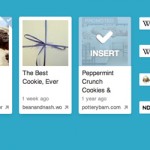Instant Highlighter Wordpress Plugin - Rating, Reviews, Demo & Download

Plugin Description
It is recommended that you install the HOT, NEW & EXCITING [Rooh.It Plugin](https://wordpress.org/extend/plugins/roohit-plugin) instead
Makes Your Web-Site/Blog VERY Viral!
Puts a horizonal highlighter pen: anyone can make highlights on any part of your web page and automatically post them to any Social Netwroking, Social Bookmarking site such as Facebook, Twitter, LinkedIn, MySpace, Digg, Delicious etc. (Auto includes a Short URL to your page: highlighted.)
- No Signup needed by anyone.
- No Download needed by anyone.
- Absolutely FREE
To Try it:
- On this page itself, or on any other webpage type roohit.com/ before the URL address (e.g. http://roohit.com/google.com) and your mouse cursor instantly changes into a highlighter pen. We recommend you get a button so you don’t have to type each time.
- Select any text, it gets highlighted in color.
- Post it to Twitter, Facebook, LinkedIn, MySpace or any social network – along with a customisable auto-generated tinyURL – for others to see the same page still highlighted. (Yes, it works instantly for everyone! Try it!! )
- Optionally mouse over the highlight to make Comments, add Tags, keep it Private etc…
MUST TRY
- Rooh.It Plugin: Highlighter, AutoPublisher, and AutoTweeter
Screenshots

This is what the default highlighter button looks like.

Example of a WordPress page with highlighter on it.

This is what a Highlighted page looks like (visitors can pick the color of the highlighter pen to be any color.)

Some of the many actions users can take upon highlighting