Integration Of Contact Form 7 To Aurastride CRM Wordpress Plugin - Rating, Reviews, Demo & Download
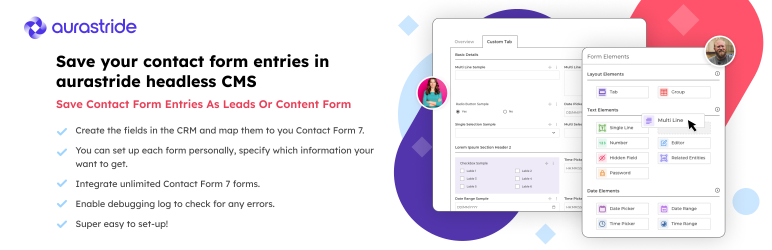
Plugin Description
Integration of Contact Form 7 to aurastride CRM is a WordPress plugin designed to integrate aurastride headless CMS with WordPress. It provides a quick and simple way to synchronize customer data from Contact Form 7 submissions to your aurastride account.
Key Features:
-
Save Contact Form Entries as Leads: Once integrated, submissions from Contact Form 7 are automatically pushed to your aurastride account as leads, along with any additional information.
-
Save Contact Form Entries as Content Forms: Submissions can also be saved as content form entries in aurastride, based on the form selected in Contact Form 7.
This plugin leverages aurastride’s API to send contact form data without the need for any hand-written customization. You simply need to activate the plugin and map the form fields.
Additional Features:
- Supports custom fields: You can define custom fields and map them with additional form fields created under your aurastride account.
- Easy field mapping: Map fields from Contact Form 7 to aurastride CRM in a user-friendly interface.
Features
- Plug & Play Integration: Easily integrate Contact Form 7 forms with aurastride CRM without manual coding.
- Field Mapping: Create and map fields in aurastride CRM to the corresponding fields in your Contact Form 7 forms.
- Form-Specific Setup: Set up and configure each Contact Form 7 form individually within the plugin.
- Unlimited Form Integration: Integrate as many Contact Form 7 forms as needed with aurastride CRM.
- Debugging Log: Enable a debugging log to check for any errors and troubleshoot issues quickly.
If you encounter any problems with the plugin, feel free to contact us at wp.support@vsourz.com.
Screenshots

API Settings screen

Contact Form 7 Enable/Disable

Fields Mapping aurastride lead

Select aurastride Form

Fields Mapping aurastride Form



