IntenseDebate Comments Wordpress Plugin - Rating, Reviews, Demo & Download

Plugin Description
IntenseDebate Comments enhance and encourage conversation on your blog or website. Custom integration with your WordPress admin panel makes moderation a piece of cake. Comment threading, reply-by-email, user accounts and reputations, comment voting, along with Twitter and friendfeed integrations enrich your readers’ experience and make more of the internet aware of your blog and comments which drives traffic to you!
Full comment and account data sync between Intense Debate and WordPress ensures that you will always have your comments stored locally on your own server.
Note: IntenseDebate is currently being maintained, but not actively developed.
Screenshots

An example of the comment system itself. Notice all the extra goodies like user profile information, reputation, threaded comments, comment voting, RSS feeds for everything, and more!

This is the enhanced moderation screen. Note the extra information about the commenter (same drop down menu for each user from the previous screenshot is available here).

The settings page for the IntenseDebate plugin. There are many ways to customize IntenseDebate to do just as much as you want it to.

First step in the registration process – syncing up your IntenseDebate account with your WordPress blog.
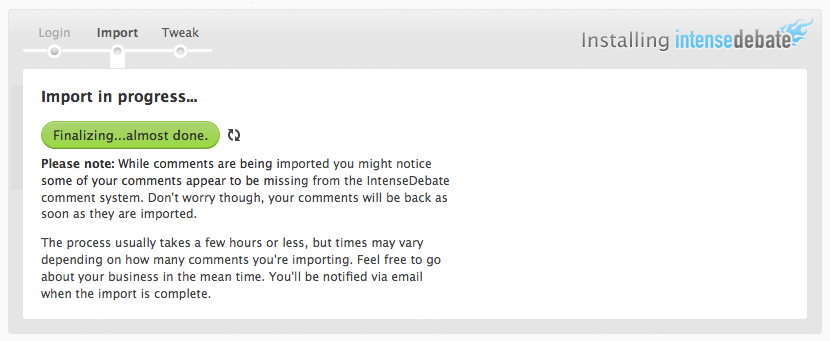
Second step of the registration process – the import to convert all your existing comments into IntenseDebate goodness.

Final step of the registration process – a few helpful links to get you started getting the most out of your new IntenseDebate comment system.




