Interactive Page Hierarchy Wordpress Plugin - Rating, Reviews, Demo & Download
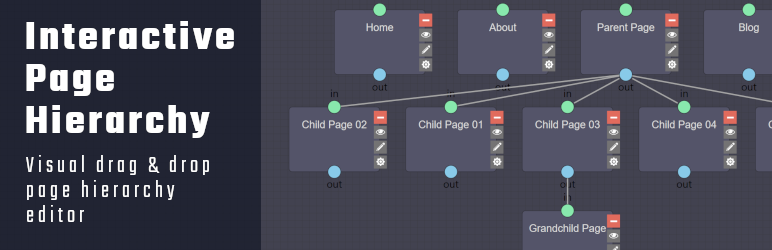
Plugin Description
Interactive Page Hierarchy is a powerful tool that lets you create and manipulate your site’s page structure. With intuitive drag & drop functionality and infinite page nesting you will be able to perform complex hierarchy manipulations in no time!
Why use Interactive Page Hierarchy?
- See your site’s page structure as an interactive nodes tree
- Rapidly prototype new sites
- Create new pages and connect them with others
- Perform hierarchy changes fast and easy that otherwise would be hard to achieve
- Provides a powerful & intuitive node-based drag and drop interface to manage the site’s page structure
- Works well with other plugins like Elementor
- Does not replace the default Pages menu functionality
To find out more, visit https://www.georgetekelis.com/interactive-page-hierarchy
Important: Interactive Page Hierarchy requires WordPress version 4.6 or higher, and PHP version 5.4 or higher.
Languages:
- English
Suggest new features
If you have a feature in mind that might be a good fit for Interactive Page Hierarchy please go ahead and let us know!
Icon Artists
- Icons appearing on the right side of the nodes are made by Vaadin from www.flaticon.com and are licensed by CC 3.0 BY
- Logo icon is made by Freepik from www.flaticon.com and are licensed by CC 3.0 BY
Test Content
Test content for development was provided by WP TEST
Screenshots

Drag & Drop. Our powerful drag & drop system lets you easily place every page node anywhere on the editor.

Visualy Connect Pages . Customize your site’s page hierarchy easily just by linking pages visualy.
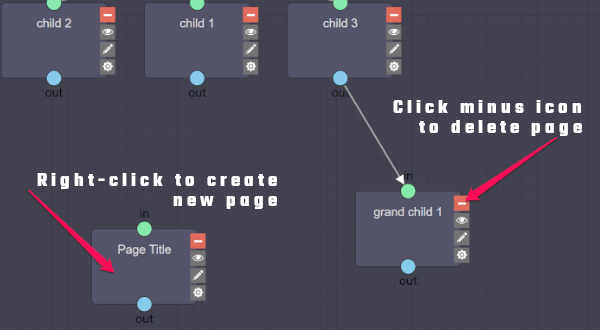
Create & Delete Pages Right-click to create new pages or delete existing ones from within the UI.



