Internal Link Juicer: SEO Auto Linker Plugin for Wordpress - Rating, Reviews, Demo & Download
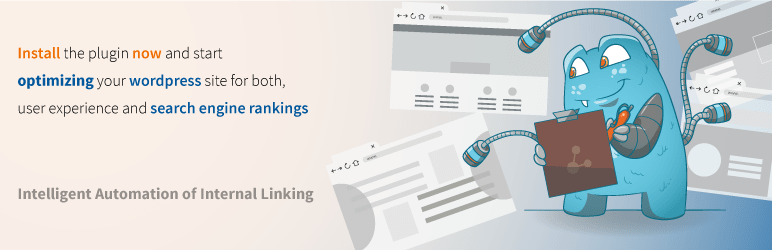
Plugin Description
High performance and semi-automatic internal link building plugin for WordPress
★ ★ ★ ★ ★
Internal Link Juicer is the state-of-the-art solution for building internal links within post content. It works by using an intelligent per-post configuration of your desired keywords. Overall, it improves your on-page SEO and your user experience (UX) by pointing out the right content for the given context.
Boost your internal linking
- Maximum diversification: With the intelligent placeholder feature, anchor texts can be diversified and the amount of possible links boosted with little effort. This also ensures a natural linking behavior.
- Automation: You don’t have to link your pages manually every time you create a new post. Once your keywords are configured, links will get built automatically.
- Full control over linking pages: Individual posts that shouldn’t contain generated links can be added to the blacklist. Post types, which should be used for linking, can be whitelisted. These options give you full control over the plugin.
- Customize your link output: With the possibility of our predefined template tags, link output can be completely individualized. This lets you customize generated links for your individual context.
- Configurable linking behavior: Link counts per page, as well as links per target URL and linking behavior for targeted keywords, can be flexibly configured using the options. You’ll have full control for every use case.
- Stay in the loop: Despite our “set and forget” approach and the automation that goes with it, you’ll never lose track of what’s going on within the filterable and sortable statistic dashboard.
- Perfect workflow: The plugins keyword panel in the post editor guarantees an efficient and stress-free workflow.
- Best possible performance: With the high-performance index structure, you’re guaranteed a fast rendering of your pages on the frontend. You don’t have to worry about delays in building internal links.
Our free Basic version is full of features and extremely customizable. However, we offer many more advanced features in our Pro version:
PRO features:
- Enabled taxonomies: Enables links from and to category and tag pages. With this, you cover 100% of your internal linking.
- Enabled custom fields: Enables links from content of post and term meta. Brings also compatibility for ACF and several page builders.
- Custom link targets: Link to internal and external pages that are not managed by WordPress. With this, you link to affiliate links in no time at all.
- Auto keyword import: Import keywords for your assets from internal ressources like post or term titles in bulk. If you have installed Yoast SEO or RankMath, you can also import already set “focus keywords”.
- Professional statistics: Get the maximum out of your optimization process. Deep insights with a full and unlimited link detail view.
- Supports manual optimization: With the Pro version, you can take your manually created links into account and exclude them from automatic linking on affected pages.
- Build a silo structure: Easily build a link silo by restricting automatic links between posts that share the same category.
- Ready for teams: Role-based access to keyword configuration allows you to let your editors work with the Internal Link Juicer.
- Full support: You will receive prioritized premium email support from our experienced SEO and development team.
Check out the pricing here: https://www.internallinkjuicer.com/#get
Built for…
✔ (SEO) Affiliates
Are you tired of slow or outdated plugins for automatically building internal links to your pages? With the Internal Link Juicer, you can use your full SEO-potential and enhance the user experience (UX) of your website. With zero frontend performance costs, this plugin provides a solid basis for reliably scaling your project. Over time, it helps you sustainably improve your rankings in search engines by optimally distributing your internal link juice through intern links.
✔ Bloggers
Take your blog to the next level and equip your WordPress site with powerful tools for an automated internal link building process. The Internal Link Juicer requires no technical know-how. The configuration is simple and we also offer a variety of free tutorials on our website. The features are perfect for you if you want to automate an important area of on-page optimization to focus once more on your main goals.
✔ Agencies
Get happy customers with little effort. With this efficient method for building internal links, you’ll save time and stay stress-free. You can freely configure the view by using customizable template tags. If you’re into analytics, the dashboard will give you insight and control over your internal link juice. This way, you’ll always have an overview of your internal backlinks to keep track of the metrics.
✔ Businesses
Plugin stability and security are a must-have for your business. With the Internal Link Juicer, you’re guaranteed reliability in quality and performance. This plugin actively optimizes the user experience (UX) on your website. By setting internal links, your visitors will find the information they’re looking for faster. Say goodbye to high bounce rates. Your interactions will increase in a meaningful and lasting way.
✔ You
Join our community and make the Internal Link Juicer your go-to internal link building plugin. Our goal is to create a new WordPress standard for internal link building. We want to be driven by you! Looking for a new feature? Found a bug or redundancy? We can fix it or build it, making certain you get the most out of your experience! Simply use our Support Forum.
Additional resources
- Documentation – Instructions for using the Internal Link Juicer
- Full FAQ – Comprehensive and extended FAQs about the Internal Link Juicer
- Internal Link Hub – Educational articles from our team about internal linking, content creation, SEO and WordPress
Screenshots
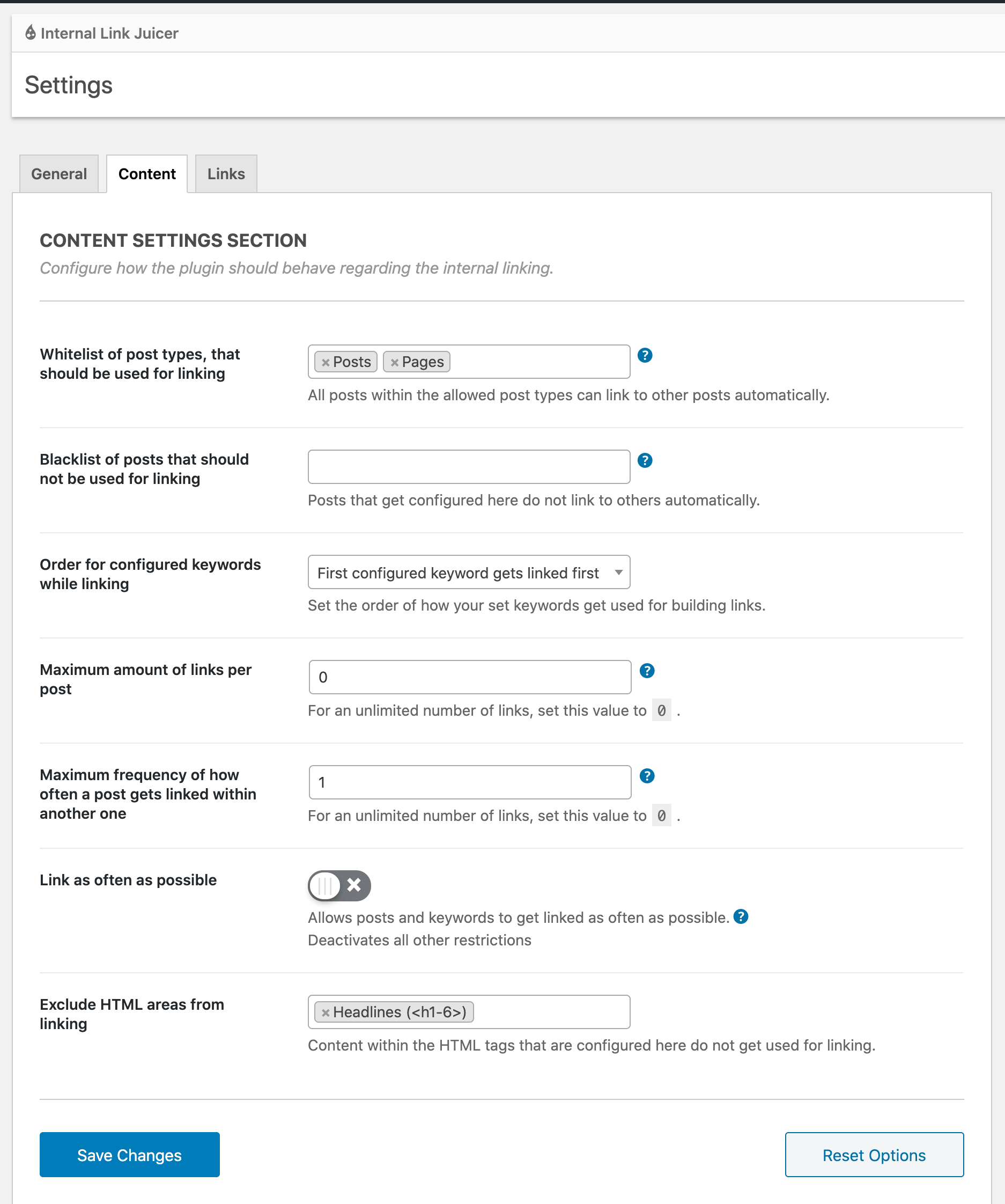
Content Settings – You can configure posttypes to be used for linking. Individual posts that are to be excluded from building internal links within their content can be blacklisted. You can also specify maximum frequencies for the number of links.

Link Settings – Customize the output of the generated links and set them to nofollow if you want.

In this example, a post about the topic “Hyperlinks” (1) is currently edited. The heart of the plugin is the keyword editor (2). There you can store all keywords that should refer to the current article. In this example, an additional gap within the phrase (“clickable … hyperlink”) was configured. You can see the result on the next screenshot.

The frontend output of another article about the topic “Anchor text”. The content contains a phrase, which corresponds to the configuration as seen in screenshot #3. The Internal Link Juicer automatically builds a link to the post about “Hyperlinks”.
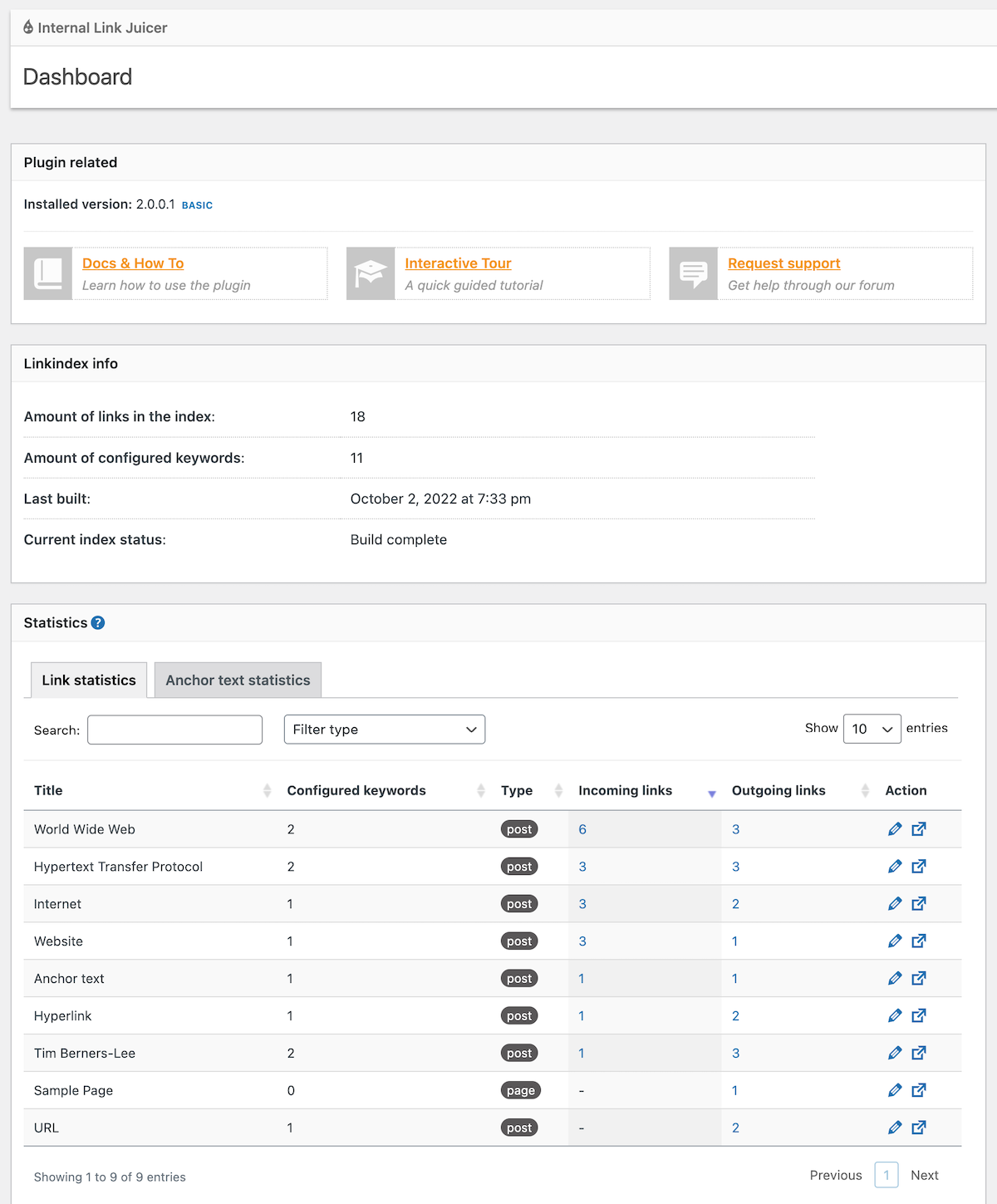
The dashboard – From there you gain insights in all built links and anchor texts.
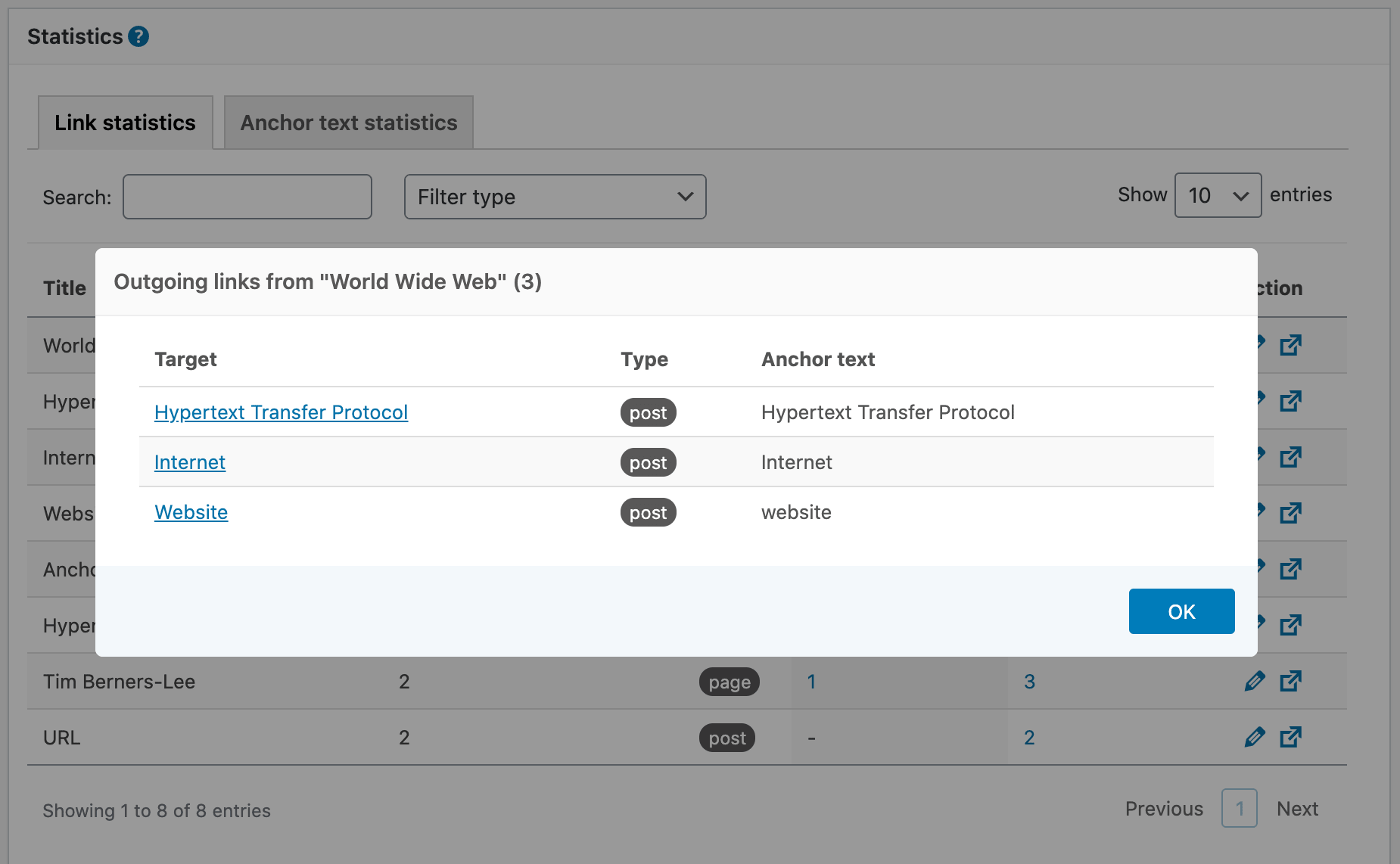
The link detail view – Take a deeper look into your built links.
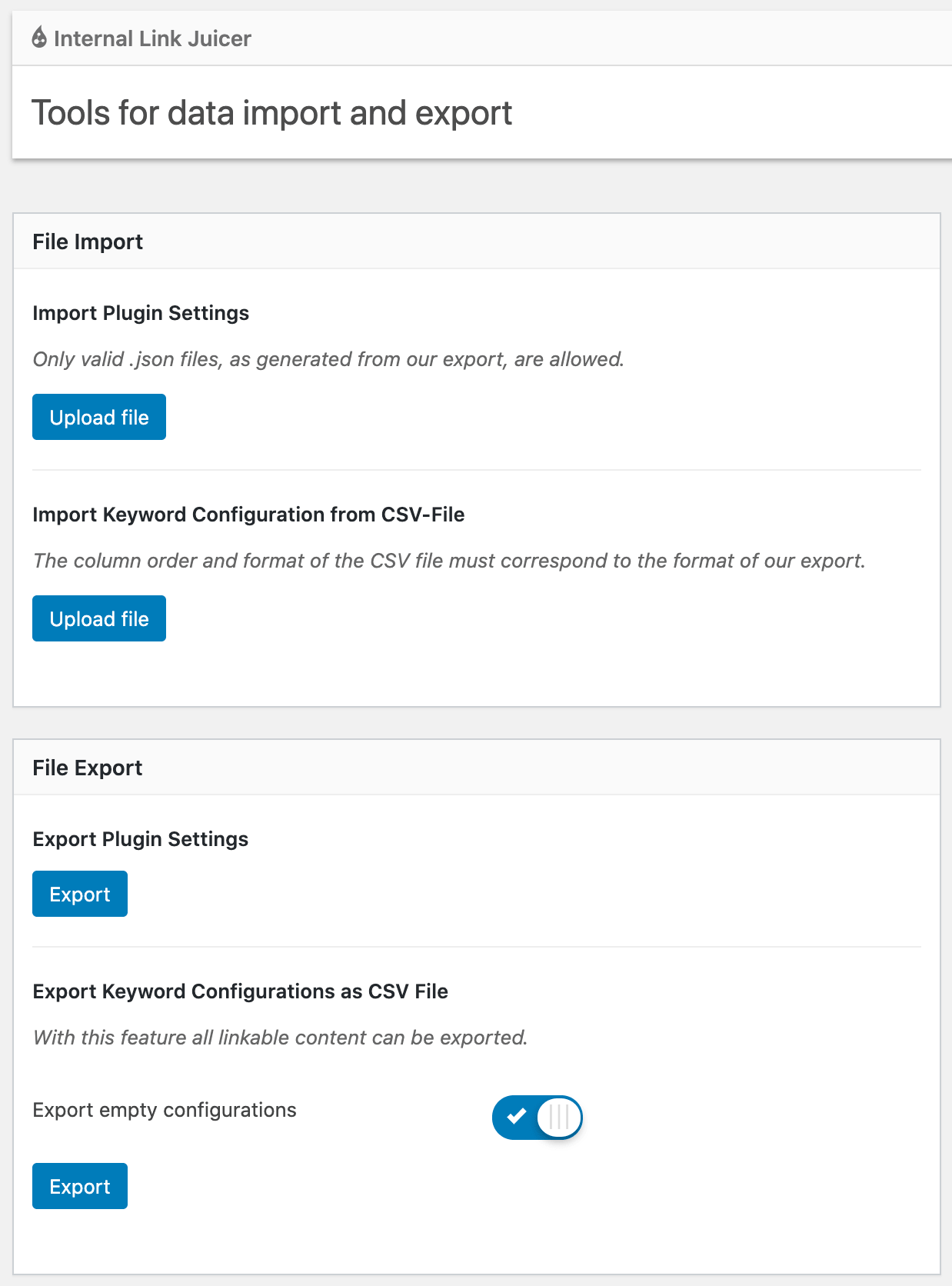
Import and Export Section – Here you can easily import and export plugin settings or your configured keywords.



