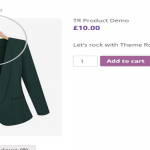Interswitch Webpay WooCommerce Payment Gateway Wordpress Plugin - Rating, Reviews, Demo & Download

Plugin Description
This is a Interswitch Webpay payment gateway for WooCommerce.
To signup for Interswitch Webpay visit their website by clicking here
Interswitch Webpay WooCommerce Payment Gateway allows you to accept payment on your WooCommerce store using Nigeria issued Visa Card, Mastercard and Verve Cards
With this Interswitch Webpay WooCommerce Payment Gateway plugin, you will be able to accept the following payment methods in your shop:
- MasterCards
- Visa Card
- Verve Cards
Note
This plugin is meant to be used by merchants in Nigeria.
Plugin Features
- Accept payment via Verve Cards, Visa Cards and Mastercards.
- Seamless integration into the WooCommerce checkout page.
- Add Naira currency symbol. To select it go to go to WooCommerce > Settings from the left hand menu, then click General from the top tab. From Currency select Naira, then click on Save Changes for your changes to be effected.
Premium Addons
Interswitch Webpay WooCommerce Payment Gateway Transaction Log
Interswitch Webpay WooCommerce Payment Gateway Transaction Log plugin log and save the full details of every payment notification that happens on your site when using the Interswitch Webpay WooCommerce Payment Gateway Plugin.
Some Features Include
- This plugin logs each payment transaction that is made via the Interswitch Webpay WooCommerce Payment Gateway plugin in your WordPress website.
- It also allows you to view the full details of each transaction that happens on your WordPress site.
- You can also search for transaction via it’s transaction id.
- Plus much more.
To get the plugin click here
Suggestions / Feature Request
If you have suggestions or a new feature request, feel free to get in touch with me via the contact form on my website here
You can also follow me on Twitter! @tubiz
Contribute
To contribute to this plugin feel free to fork it on GitHub Interswitch Webpay WooCommerce Payment Gateway on GitHub
Screenshots

Interswitch Webpay WooCommerce Payment Gateway setting page

Test Mode notification, always disaplyed in the admin backend till when test mode is disabled

Interswitch Webpay WooCommerce Payment Gateway method on the checkout page

Order confirmation before payment is made

Failed Transaction: No Card Record

Failed Transaction: PIN tries exceeded

Failed Transaction: Insuffcient Funds

Successful Transaction