InTrigger – Conversion & Lead Generation Plugin - Rating, Reviews, Demo & Download
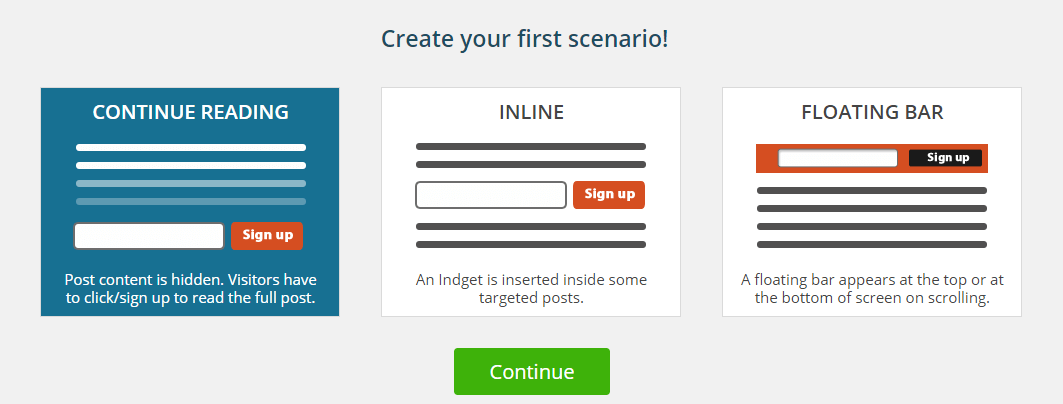
Plugin Description
Stop hateful popups.
Convert active visitors into subscribers, downloads or ad revenues with smart scenarios.
The New Lead Generation Approach – Control your marketing pressure
Your lead generation tools should be able to deliver the right marketing pressure at the right time. When your marketing pressure is too high (agressive pop ups as soon as you reach a landing page), new visitors will never visit your website again. If its too low and, you will not monetize your traffic.
InTrigger plugin helps you take full control of your website’s marketing strategy, and set up smart scenarios that will trigger marketing tools when the user shows signs of engagement
Example Scenario #1 – Continue Reading
When a visitor that has already read 2 posts, starts reading a 3rd one, he is most likely interested by your content.
Thanks to our “Continue reading” scenario, you can hide part of the 3rd post content and invite visitors to subscribe or click in order to display the full post.
The result is amazing. Media website using this scenario were able to increase their number of subscribers by more than 800%, without annoying people that are just curious and don’t read full posts.
Example Scenario #2 – Floating bar
The floating bar on the top of your screen has become a standard tool of a effective lead generation strategy thanks to HelloBar.
Unfortunately, Hellobar is a paid service and its targeting settings are poor.
Creating a “Floating bar” scenario allows you to display a pre-made or custom bar at the top or bottom of your screen.
Most importantly, you will be able to display the floating bar when and where it is relevant. For example, if a visitor reads 2 posts related to “Topic A”, and then scrolls 50% of a third post, he shows true engagement signs, it is the perfect time to display a bottom floating bar (optin form, message, ad, etc.) as he is scrolling.
Example Scenario #3 – Inline message
Because visitors are used to banners in sidebars and top bars, we have to find new types of marketing tools that can increase lead generation’s performance.
InTrigger plugin allows you to insert in the middle of a selection of posts the indget you want: optin form, message driving traffic to another page, custom banner, etc.
For all scenarios – Advanced targeting
Whatever the scenario, you have numerous options to target specific visitors segments and apply the scenario within specific conditions:
- Page / Posts / URLs targeting
- Time spent on the website
- Number of pages visited
- Logged / Not logged users
- Desktop, Tablet or Mobile device
- Marketing pressure: Max number of impressions per session, stop scenario after conversion, etc.
For all scenarios – Indget customization
When you create a scenario, you choose to display a specific “Indget” under certain conditions. The indget could be either a default form or an easily customizable message box: text, background color, border color, font-size, etc. If you have some basic HTML / CSS skills, you can also create your own custom indget.
Full Features List
- Scenario 1 – Continue reading: Hide post content after x% and invite the user to subscribe or click to display full post
- Scenario 2 – Inline post: Insert a form or message in the middle of a selection of posts
- Scenario 3 – Floating bar: Display a floating bar at the top / bottom of screen after some scroll
- 6 default indgets (forms & messages) with easy customization: background color, font-size, etc.
- Powerful targeting rules: pages selection, number of pages visited, device, etc.
- Shortcodes to apply a scenario or display an indget on a specific template / page
- Performance statistics (impressions, conversion rate,..) at scenario and indget level
- Export your contacts (CSV) & synchronize them with SendinBlue (and soon other email marketing providers)
- Advanced settings: contacts dedupe, Search Engine bots exclusion (continue scenario), etc.
Credits
This plugin is created by the InTrigger team based in Paris.
Screenshots
-

First, your are invited to create your fist scenario and choose between the first 3 scenario types
-

Let’s take the example of the Continue Reading scenario. We are gonna hide 70% of post content when user has already read 3 posts and invite the user to subscribe if he wants to read full posts.
-

Each scenario displays an indget, which can be an optin form, a message with a button, or whatever you want.
-

You can easily customize the default indgets, or create your own custom indget.
-

Use targeting rules to apply scenarios only on some pages for specific behaviors.
-

For each scenario (and indget), you have all useful stats: impressions, conversions, and conversion rate.
-

All subscribers generated from forms are saved in a specific contact section with automatic deduplication
-

You can synchronyze your contacts with SendinBlue, and soon with the main email marketing platforms.











