ISmartFrame Wordpress Plugin - Rating, Reviews, Demo & Download
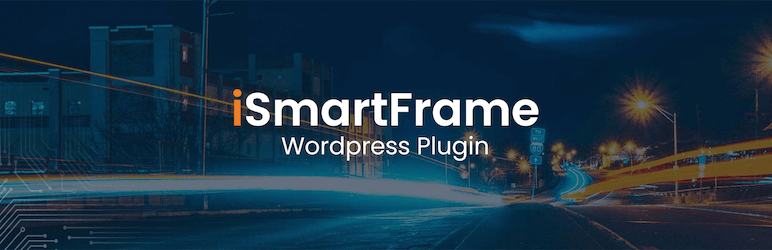
Plugin Description
The iSmartFrame plugin enhances your WordPress website’s performance by automatically purging specific page caches whenever pages are created, updated, or deleted. This ensures your content is always fresh and your site loads faster.
Boosted Site Performance
Reduces loading times by purging only the updated page cache, keeping the rest of your site fast.
Real-Time Updates
Ensures logged-in users and comment authors always see the latest content, enhancing user experience.
SEO Optimization
Faster load times improve search engine rankings and visibility.
Customizable Cache Control
Allows you to purge specific pages, tags, or URLs, offering flexible cache management.
External Service Usage
This plugin relies on a third-party service to perform certain actions, such as clearing the cache when necessary.
- Service URL: https://app.ismartframe.com/api/v1/cache/purge
- Purpose: The service is used to trigger cache purges on iSmartFrame’s servers when specific actions occur on your WordPress site.
- Data Sent: The following data is sent to the service:
- Site URL
- Cache-related data (e.g., cache status and instructions for clearing)
For more information, please refer to:
- Privacy Policy: https://www.ismartframe.com/en/privacy-policy/
Features
-
Automatic Cache Purge
Instantly clears cache when new content is published, or updates are made, ensuring only the updated page is affected. -
Targeted Cache Management
Purges only the specific page cache or tag without clearing the entire website cache, keeping the rest of your site fast. -
Full Compatibility
Seamlessly integrates with all WordPress versions 6.6+, optimizing performance for any website. -
Complete Website Cache Clearing
Allows a global cleanup of the site. iSmartFrame retrieves the information directly from the origin server.
Screenshots

The iSmartFrame plugin settings page.

The iSmartFrame plugin settings page.

Example of cache purging in action for a post, including a side panel with confirmation message.



