IThemes Exchange: Simple WP Ecommerce Wordpress Plugin - Rating, Reviews, Demo & Download
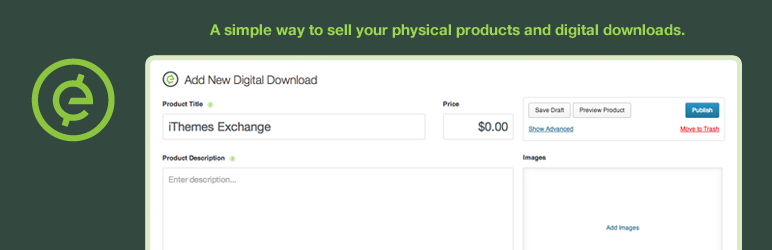
Plugin Description
Sell Your Stuff Online in Under 5 Minutes
iThemes Exchange makes it easy to get your store up and running quickly by making the process simple. Just install, activate, choose your payment methods and start adding your products.
A Simple Interface
Your products are not blog posts. So we created an experience that makes creating products simpler and more intuitive.
Simple but Extendable
An online store can get pretty complicated. And not everyone needs the same things. With iThemes Exchange, many features are split into add-ons. You only see what your store needs, making it simple to use and manage.
Get Paid with PayPal or Stripe
We designed Exchange’s purchase experience with Stripe as the ideal payment gateway. Stripe is awesome. If you’ve used it, you know.
PayPal Standard (Basic or Secure) is supported out of the box as an Exchange core add-on . But we want you to have the easiest store experience with Exchange, so we’re now offering the Stripe add-on for free.
Customer Management Made Easy
We don’t create our own database tables for customers. We use the same built-in WordPress user system and add customer data to its own page, making it simple to edit their transactions, view available downloads and make customer notes for your reference.
Made by iThemes
We’ve been building and supporting WordPress tools since 2008. With our full range of WordPress themes, plugins and training, ecommerce is the next step in providing you with everything you need to build the WordPress web.
We hope you’ll try Exchange and love it. But we also want to hear what we can do to make it work best for your business. Send us your ideas and feedback: http://ithemes.com/contact
More Features
For more information on Exchange features and available add-ons, visit: http://ithemes.com/exchange
Add-ons
Add only the features you need. Exchange Add-ons include support for several payment gateways, coupons, digital downloads, sales reports, multi-item cart, product categories and product tags.
- Accept PayPal Standard or Offline Payments – Process transactions out-of-the-box with PayPal Basic or PayPal Secure or take payments offline to process cash or check payments.
- Stripe – Enable the free Stripe Add-on to process payments with Stripe, our recommended payment gateway.
- Coupons – Generate basic coupons that apply to all products in your store.
- Multi-item Cart – Allow customers to purchase multiple products with one transaction.
- Basic Reporting Dashboard Widget – View basic sales statistics from the WordPress admin dashboard.
- Digital Downloads – Add a product type for distributing digital downloads through iThemes Exchange.
- Product Categories and Tags – Organize your store by grouping with category and tag taxonomies.
- Guest Checkout – Enabling this add-on gives customers the ability to checkout as a guest, without registering.
- Billing Address – Collect a billing address at checkout.
- Customer Pricing – Let customers choose their price from a list of price options you create or let them enter their own price.
- Simple Shipping – Adds flat rate and free shipping for your physical products.
- Simple Taxes – This gives the admin ability to apply a default tax rate to all sales.
- Membership – Create as many memberships as you want with specific rules for what content your members can access. You can also use the Memberships add-on to delay (or drip) content access like in a daily, weekly or monthly course.
Advanced Product Options
iThemes Exchange allows you to create products quickly and easily. But sometimes you need more than just the basics, so Advanced Product Options help by offering additional ways to manage products.
- Download Expirations – Apply settings for download links to expire or to limit access to download links/file downloads.
- Product Availability – Apply product availability start and end dates.
- Product Inventory – Set and track product inventories.
- Hidden Source Files for Digital Product Downloads – Use source file URLs from the WordPress media library or from Dropbox, Amazon, etc. and exchange automatically hides this source URL for digital product downloads.
- LoopBuddy compatibly – Use LoopBuddy queries and layouts for individual product.
- Builder compatibility – Apply iThemes Builder layouts for individual products.
Payment and Customer Management
View transaction details and manage customers from within Exchange.
- Payment/Transaction Details – See order number, payment total, status, customer, payment method and date of payment for individual transactions.
- Customer Registration – Use Exchange Registration or WordPress Registration settings.
- Customer Data – Manage customers by viewing products purchased, transactions or add notes to customer info.
- Issue Refunds or Resend Confirmation Emails – Easily issue refunds or resend confirmation emails for individual customers.
Customizable Emails
Use the WordPress WSIWYG editor to make custom email templates for Admin Sales Notification emails and Customer Receipt Emails. HTML is accepted.
- Admin Sales Notification Emails – Customize the email sent to admins for sales notifications.
- Customer Receipt Emails – Customize the receipt emails customers receive after making a purchase.
- Email Shortcode functions – Use built-in shortcode functions in emails for customer name, full name, username, download list, order table, purchase date, total, payment id, receipt id, payment method, site name and receipt links.
Screenshots
-

Quick Setup
-

Add New Digital Product
-

Add New Physical Product
-

Add-ons
-

Add Coupon
-

Customer Detail
-

Dashboard Widget
-

Payments
-

Email Settings
-

Pages Settings
-

Help
















