IThink Logistics ECommerce Shipping In India Wordpress Plugin - Rating, Reviews, Demo & Download
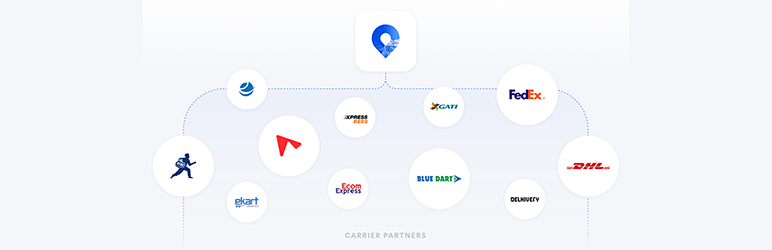
Plugin Description
About iThink Logistics
iThink Logistics is an AI-based logistics aggregator. We are your one-stop solution for integrating multiple courier platforms over a single dashboard. It is one of the most popular shipping software in India providing services to more than 26000 + pin codes in India.
1. Import all your shipments automatically in one place. No more hassles of data loss and as you get everything organized and sent to you.
2. Update the delivery status to your customers by live-syncing the orders in real-time.
3. Notify your customers through automated IVR, WhatsApp, and SMS, for all undelivered shipments.
4. Now deliver in more than 26000 + pin codes, with 24*7 customer support and minimal shipping rates.
5. Measure your customer satisfaction through the net promoter score and understand your customer loyalty in a better way.
6. Receive order with both COD and prepaid modes.
7. Get insurance coverage on shipments- Get a full return of your product value, in case it’s lost during transit from iThink Logistics.
8. Avail next day remittance.
9. Get GST enabled invoices through an automated billing system. With the new Indian tax system, you can easily print your own GST invoice during shipment.
10. You don’t need any technical knowledge for shipping your products. Install, sign up. Ship. It’s that simple.
11. Reasonable prices. No high-cost logistics maintenance.
12. No more staying on hold in customer support. Get support from a single point of contact for your shipping, COD remittance, billing, NDR, RTO reconciliation, etc.
13. Automated shipping Labels and Manifest Generation. Print your customized shipping labels with your brand logo and other details.
14. Easy return order processing. With just a few clicks, create your list of return orders and process returns via iThink Logistics.
15. reduce your process return as low as 15% as compared to the forward charges.
16. Get a fully-featured dashboard to track orders and shipment reports, along with courier, channel, and seller performance report through insightful analytics.
17. Predict RTO using AI-driven analytics.
# Real-time tracking
Update your customers with every information about their packages in real-time. Keep them assured of delivery with a live tracking system. You can provide your buyers with the option and comfort of tracking their orders through different ways like SMS and email updates.
This real-time tracking and tracing system will help you to view the location of your fulfillment vehicles in real-time, 24 hours a day from anywhere.
# Automate your order syncing, generating shipping label, and pick up requests
You can now automate your order syncing by setting up a fixed syncing time, without having to manually import orders every time. Our features like marketplace store sync, automated label generation and pick up request is here to ease and simplify your shipping process.
You can automate your shipping operations by choosing iThink Logistics shipping platform that provides you with multiple features to lessen the hassles of manual shipping. Import all orders without having to manually sync your website each time you get an order.
# Send Real-Time Notifications
Verify the order status through IVR, WhatsApp, SMS, and manual process once the order moves from one stage to another. Now get real-time updates every time your order completes a shipping procedure.
Simplify your order management and ship anywhere in India using the best shipment services at a discounted price. We have an easy integration procedure for your online store and marketplaces which allows automated sync and order tracking facility along with real time notification at your ease.
# Courier recommendation engine
Tailormade recommendations based on demographic performance and pin code. Our courier recommendation engine shows how different pin codes are performing in terms of returns, and delivery. Select your courier partner after comparing all the key parameters. Get personalized recommendations based on your needs.
# White label tracking page with real-time notification
Update your customers with every information about their package in real-time. Keep them assured with a live tracking system. Not only that, design and customize your tracking page with your brand name, brand logo, and support details.
# Talk to delivery boy
This new feature will allow you to talk to the delivery boy when required. Through this option, the seller can not only keep track of his order delivery status but can also speak to the person directly in case of any confusion.
# Dedicated customer support
Our dedicated NDR support team will be at your service to offer you the quickest solution to your problems and help you efficiently deliver more. Call Us to resolve all your shipping-related problems with a minimum TAT. We are available to provide you with online support for all your shipping related issues 24*7.
Contact Us
Email id: support@ithinklogistics.com
Contact Number : +91-9987935514
How to Integrate WooCommerce with iThink Logistics?
WooCommerce is an open source PHP-based online e-commerce solution. Having more than 13000+ modules and themes. This platform is ideal for kick starting your business. It’s not only easy to use, but also comes with hundreds of useful plugins.
So if you are a woocommerce vendor, having your store, you can easily integrate the iThink Logistics plugin and start shipping efficiently.
Here’s how you can do it. This step by step guide will walk you through the entire process. Read on.
Step A. Setting up WooCommerce store
1. At first, login to the WooCommerce admin panel by entering your username and password.
2. From the left hand side bar, click on ‘plugins’ situated towards the bottom of the page.
3. From the dropdown, click on Add new plugins
4. Search for the ithink logistics plugin.
5. Once you find it, Click on install now option.
6. Go to list of installed plugin and find ithink logistics to activate
7. Add the provided API key and secret keys to activate the same.
Step B. Setting up and viewing in iThink Platform
Now that you have installed the plugin, it’s time to set it up. To set up and view your iThink logistics platform, follow the below mentioned steps.
1. Login to your iThink logistics account by entering your registered username and password.
2. Then go to my store.
3. Select on Woocommerce to view all the orders from your woocommerce store.
4. Then click on “sync order” to sync all the orders from your store, as shown in the image below. Once done, all your order will be automatically synced.
Voila!! Your Woocommerce is now integrated with iThink Logistics. Now you can track all your orders in real time and manage all shipments easily.











