JAlbum Bridge Wordpress Plugin - Rating, Reviews, Demo & Download

Plugin Description
jAlbum Bridge is a WordPress plugin for showcasing jAlbum albums. By using this plugin you can add spectacular slideshows or grid-type galleries to any post or page in WordPress. The gallery can be a normal block or wide and full width in themes that support them. The gallery block is reponsive, looks great on mobile devices too.
Slideshow transition types:
- Cross-fade
- Zoom
- Ken Burns
- Slide
- Swap
- Stack
- Flip (3D)
- Carousel (3D)
- Book (3D)
- Cube (3D)
- Cover flow (3D)
Grid-type layouts:
- Grid
- Mosaic
- Strip
- Masonry
Please note, this projector pulls data from a JSON file, which is automatically generated when you make albums with database based skins (Tiger, Photoblogger, Lucid or Story), but you can also ask jAlbum to generate this file with any skin, see: “Settings / Advanced / Generate JSON data”. (Don’t forget to “Make album” and “Upload” after turning this option on.)
If you’re using the album from another site, make sure this site supports Cross Origin Resource Sharing (CORS), otherwise the projector’s access will be blocked. Note, if the WordPress site is under https, the album site must support https protocol too!
jAlbum is an album creator desktop application, which creates web albums of images on your hard disk. This way you can manage your photo collection right from your PC, no need individual uploads to a remote server.
- Create albums with folders, custom pages, external links
- No limit, you can use tens of thousands images or videos
- jAlbum manages the uploads: you can upload to any site (different from your WP site) or you can host them on jalbum.net if you wish
- Widely customizable albums
- Tons of features: Google Maps, PayPal cart, Feedback, search, etc.
For help with the plugin visit your-site-here.com
Read more about jAlbum features
Get jAlbum application from here
jAlbum Bridge forum on jalbum.net
Feedback is welcome, especially some positive ratings :), as today these reviews are based on the old version and some misunderstanings
Screenshots
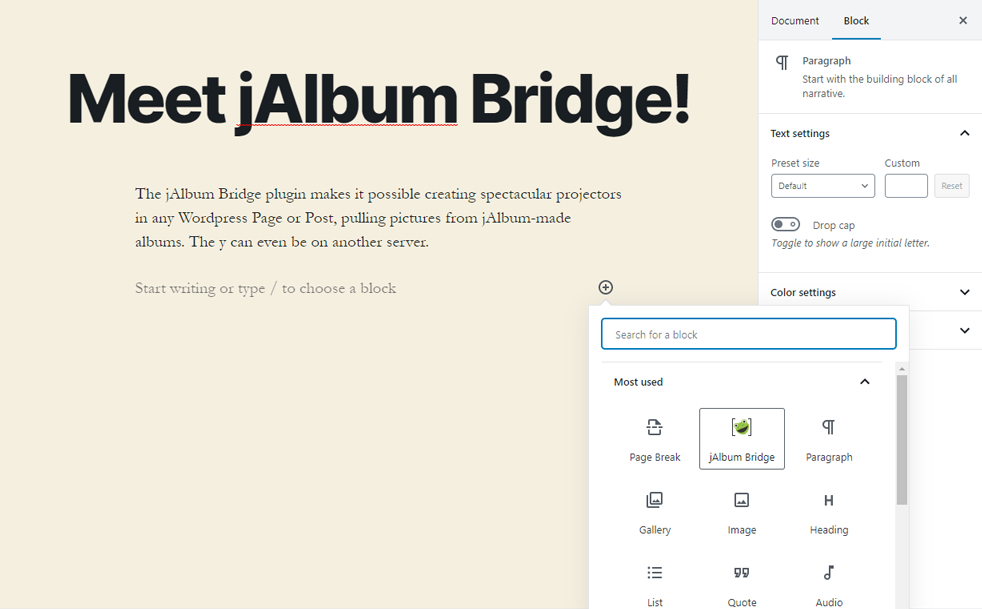
jAlbum box button
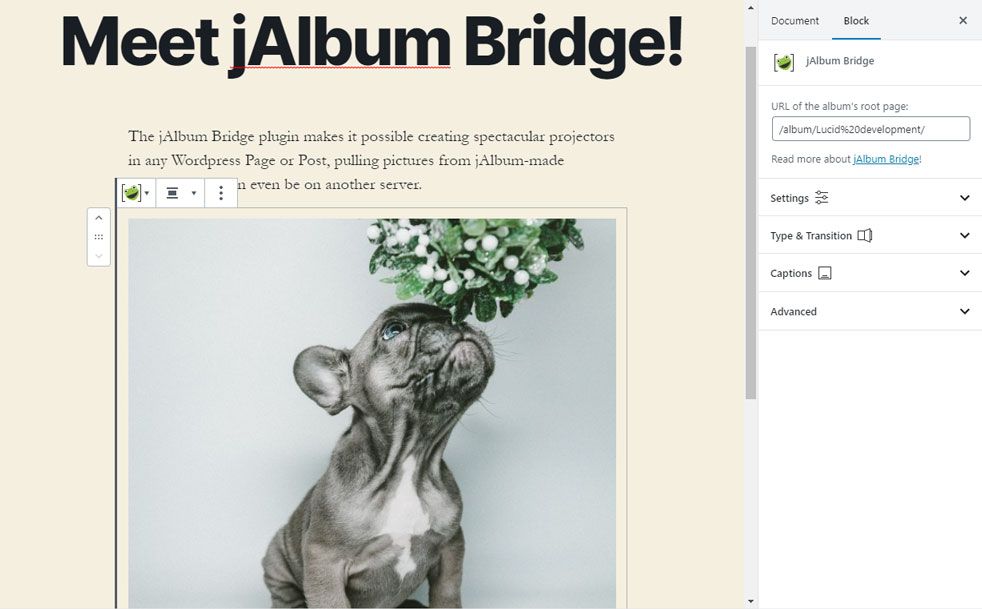
Adding URL
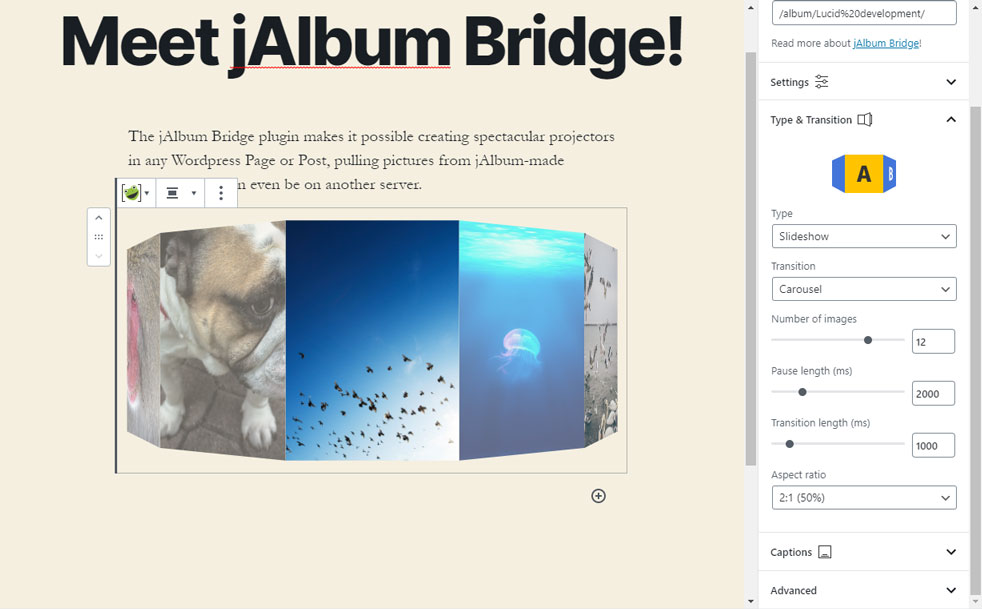
Carousel slider
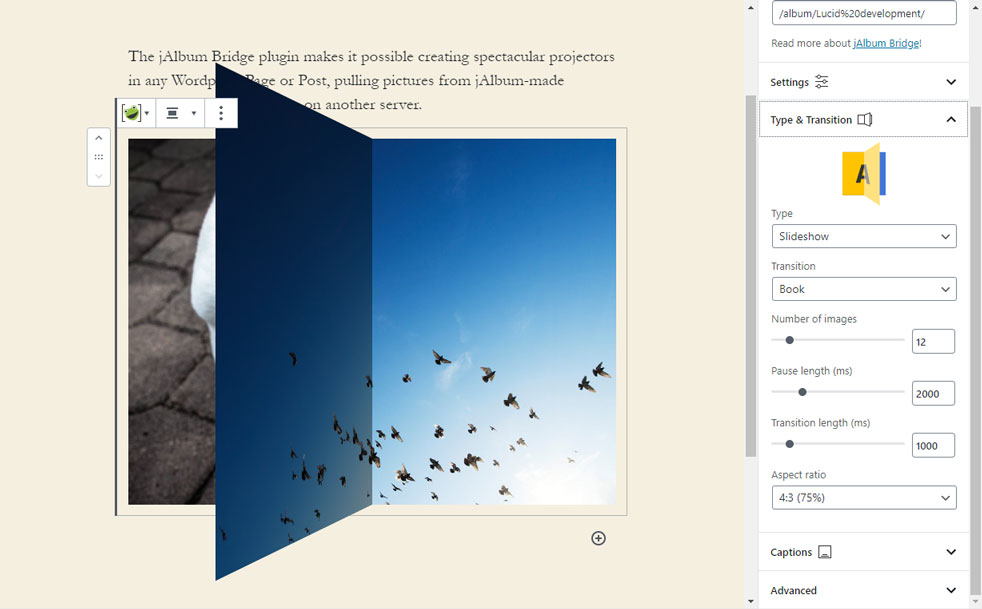
Book slider
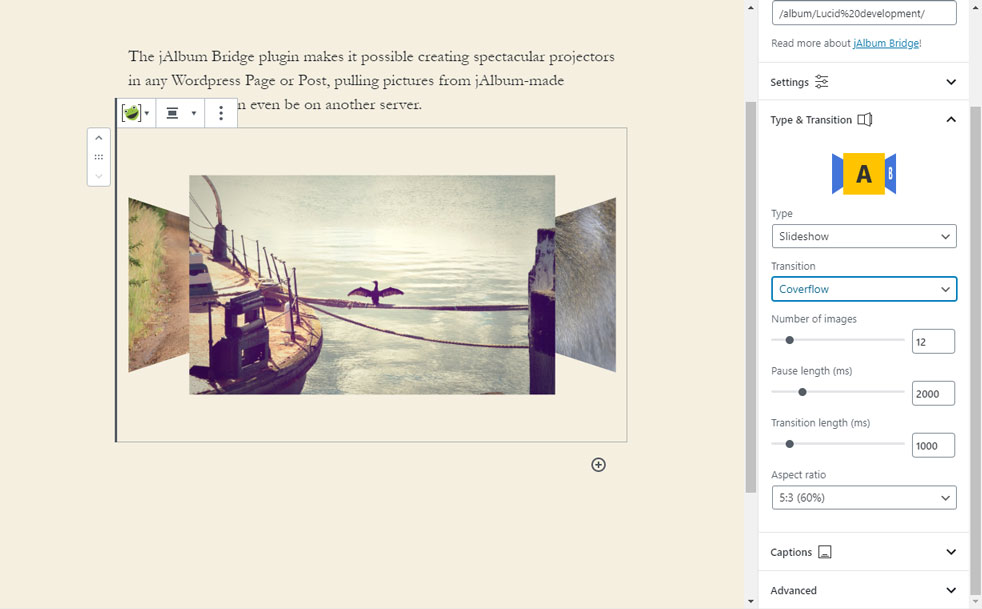
Coverflow slider
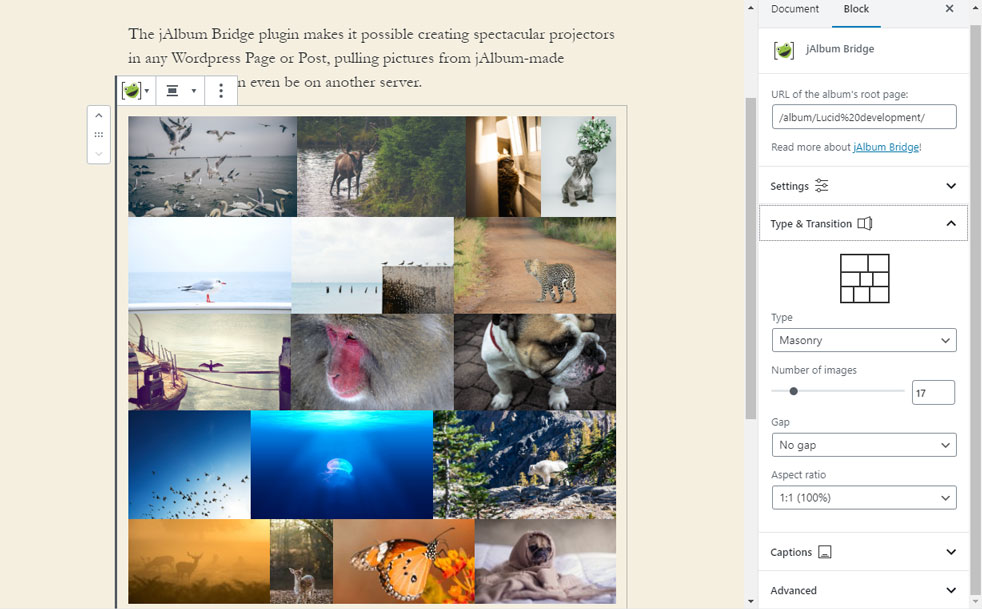
Masonry grid
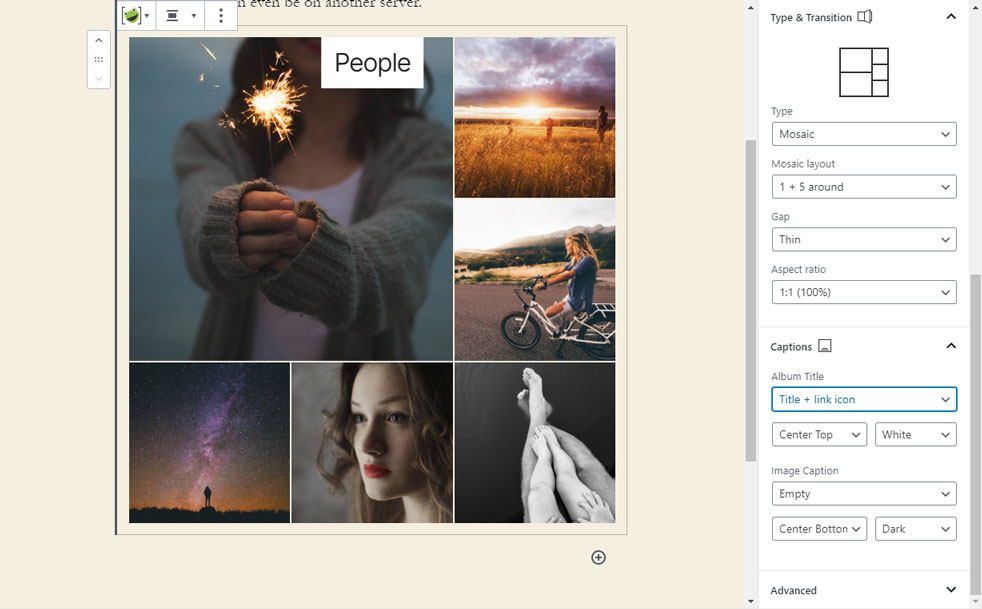
Mosaic grid
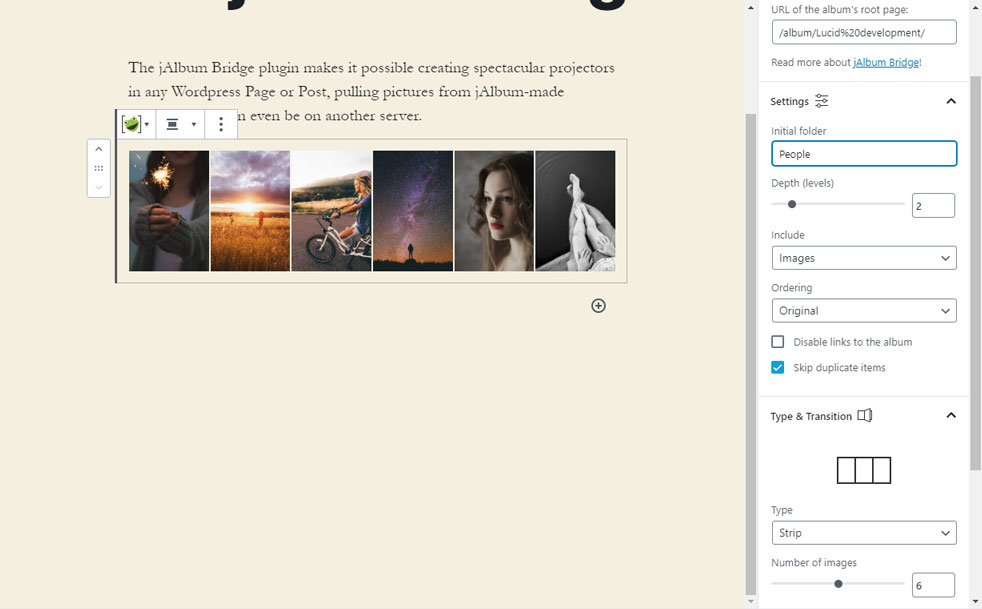
Strip



