Jetpack Protect Wordpress Plugin - Rating, Reviews, Demo & Download
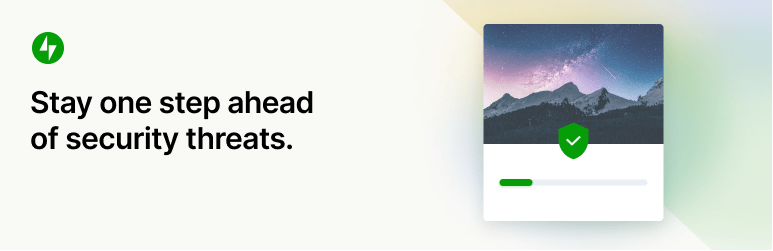
Plugin Description
Jetpack Protect is a free security plugin for WordPress that scans your site and warns you about vulnerabilities,
keeping your site one step ahead of security threats and malware.
What does Jetpack Protect check for?
Jetpack Protect scans your site on a daily basis and warns you about:
- The version of WordPress installed, and any associated vulnerabilities
- What plugins are installed and any related vulnerabilities
- What themes are installed and any associated vulnerabilities
Over 25,000 registered malware and vulnerabilities in our database
WordPress security is something that evolves over time. Jetpack Protect leverages the extensive database of WPScan, an
Automattic brand. All vulnerabilities and malwares are entered into our database by dedicated WordPress security
professionals and updated constantly as new information becomes available.
Easy to setup and use
There’s nothing to configure – the setup process is as easy as:
1. Install and activate the plugin
2. Set up it with one click.
After you activate the plugin, Jetpack Protect will run daily automatic malware scans on your WordPress site and update
you on vulnerabilities associated with your installed plugins, themes, and WordPress core.
WITH 💚 BY JETPACK
This is just the start!
We are working hard to bring more features and improvements to Jetpack Protect. Let us know your thoughts and ideas!
Further reading
- Jetpack: Security, performance, and growth tools made for WordPress sites by the WordPress experts.
- You can follow the Jetpack Twitter account to catch up on our latest WordPress
security recommendations and updates. - WordPress Security: How to Protect Your Site From Hackers
- Should You Use Jetpack for WordPress Security?
- Jetpack Acquires WordPress Vulnerability Database WPScan
Screenshots

Focus on running your business while Jetpack Protect automatically scans your site.

Keep your site one step ahead of security threats and malware.

View all the found vulnerabilities in your site and learn how to fix them.



