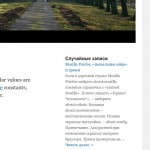JG Spam Fighter Wordpress Plugin - Rating, Reviews, Demo & Download

Plugin Description
Have you ever had spam comments on your blog? JG Spam Fighter plugin has a unique, simple and effective way of mitigating this problem. It enables you to use the power of the entire user community to keep your blog clean of spam.
A single arrow is easily broken, but not ten in a bundle.
Japanese Proverb
Features
- remove spam comments in bulk (in 1 or 2 clicks)
- block spammy IP addresses to prevent further spam
- automatic spam protection (coming soon)
The Possibilities are endless
Upcoming versions of the plugin will enable you, the plugin user, to leverage the power of the entire JG Spam Fighter user community. Every time a user, such as you, blocks an IP address and removes the spammy comments (that’s all accomplished by a single click in the plugin), the spammy IP address will be reported. As the database of spammy IP addresses grows new features will soon be available, based on that collected user input. For example, you may be able to have spammy comments automatically removed and even outright blocked based on some user-defined conditional settings. Say, if an IP address has been reported by other users 100 times, go ahead and block it on my site too. As the developer I am open to your input here! The possibilities are endless! Please feel free to contact me with any ideas and functionality requests.
Screenshots

The main interface.

Hover your mouse over an IP address and you will see a couple of options.

Click on “samples” option and you will see sample comments from the IP address. You should be able to easily tell if those are spam. Then you can remove them and block the IP address to prevent it from further spamming your blog.